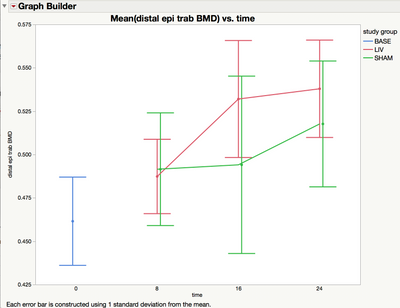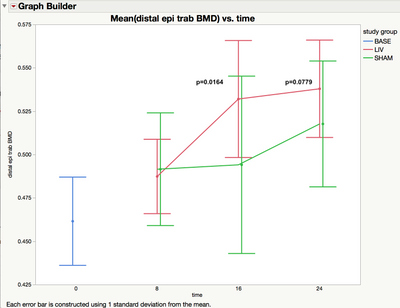- Subscribe to RSS Feed
- Mark Topic as New
- Mark Topic as Read
- Float this Topic for Current User
- Bookmark
- Subscribe
- Mute
- Printer Friendly Page
Discussions
Solve problems, and share tips and tricks with other JMP users.- JMP User Community
- :
- Discussions
- :
- Graph builder: add p-values
- Mark as New
- Bookmark
- Subscribe
- Mute
- Subscribe to RSS Feed
- Get Direct Link
- Report Inappropriate Content
Graph builder: add p-values
Hi,
I am plotting means of a response of three groups (BASE, LIV, SHAM) over time using graph builder. So far I have been able to plot the means and STD, as you can see.
I would like to add p-values from a t-test comparing LIV vs. SHAM at each time point without having to do in manuallly by adding a text box to the image, similar to what I did here.
Is this possible?
My current script is below:
Graph Builder(
Size( 757, 640 ),
Variables( X( :time ), Y( :distal epi trab BMD ), Overlay( :study group ) ),
Elements(
Points(
X,
Y,
Legend( 46 ),
Summary Statistic( "Mean" ),
Error Bars( "Standard Deviation" )
),Line( X, Y, Legend( 13 ) )
)
);
Accepted Solutions
- Mark as New
- Bookmark
- Subscribe
- Mute
- Subscribe to RSS Feed
- Get Direct Link
- Report Inappropriate Content
Re: Graph builder: add p-values
Here is a sample of how to add values to a Graph Builder output. It isn't based upon your exact script, but I think you will be able to get from it the approach you will need to do to get your needs met.
Names Default To Here( 1 );
dt = Open( "$SAMPLE_DATA\Big Class.jmp" );
dt:height << set property(
"spec limits",
{LSL( 55 ), USL( 65 ), Show Limits( 1 )}
);
gb = Graph Builder(
Size( 534, 448 ),
Show Control Panel( 0 ),
Variables( X( :sex ), Y( :height ) ),
Elements( Points( X, Y, Legend( 5 ) ) ),
SendToReport(
Dispatch(
{},
"height",
ScaleBox,
{Add Ref Line( 58, "Solid", "Black", "MUSL", 1 )}
)
)
);
Report( gb )[FrameBox( 1 )] << Add Graphics Script(- Mark as New
- Bookmark
- Subscribe
- Mute
- Subscribe to RSS Feed
- Get Direct Link
- Report Inappropriate Content
Re: Graph builder: add p-values
Here is a sample of how to add values to a Graph Builder output. It isn't based upon your exact script, but I think you will be able to get from it the approach you will need to do to get your needs met.
Names Default To Here( 1 );
dt = Open( "$SAMPLE_DATA\Big Class.jmp" );
dt:height << set property(
"spec limits",
{LSL( 55 ), USL( 65 ), Show Limits( 1 )}
);
gb = Graph Builder(
Size( 534, 448 ),
Show Control Panel( 0 ),
Variables( X( :sex ), Y( :height ) ),
Elements( Points( X, Y, Legend( 5 ) ) ),
SendToReport(
Dispatch(
{},
"height",
ScaleBox,
{Add Ref Line( 58, "Solid", "Black", "MUSL", 1 )}
)
)
);
Report( gb )[FrameBox( 1 )] << Add Graphics Script(Recommended Articles
- © 2026 JMP Statistical Discovery LLC. All Rights Reserved.
- Terms of Use
- Privacy Statement
- Contact Us