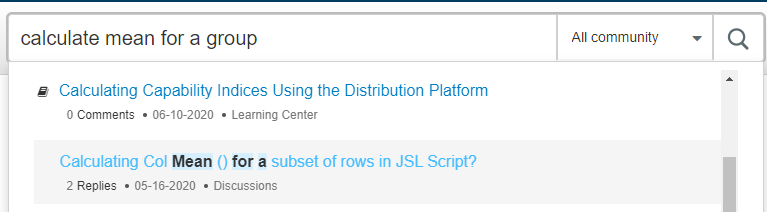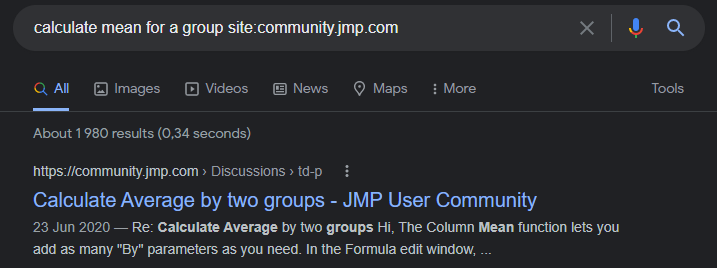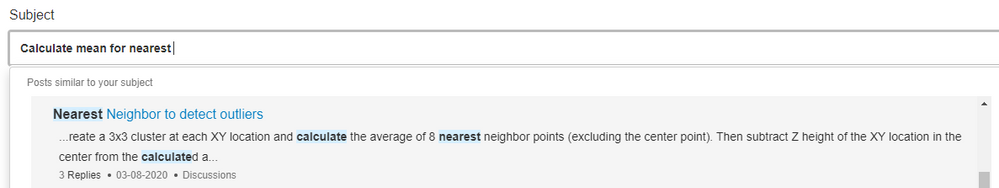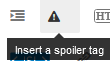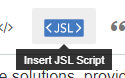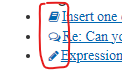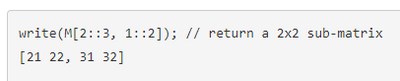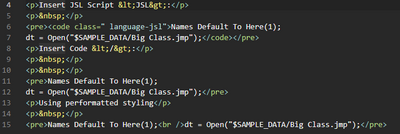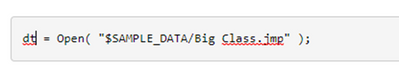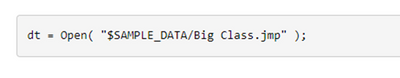- Subscribe to RSS Feed
- Mark Topic as New
- Mark Topic as Read
- Float this Topic for Current User
- Bookmark
- Subscribe
- Mute
- Printer Friendly Page
Discussions
Solve problems, and share tips and tricks with other JMP users.- JMP User Community
- :
- Discussions
- :
- Getting correct answers to correct questions quickly
- Mark as New
- Bookmark
- Subscribe
- Mute
- Subscribe to RSS Feed
- Get Direct Link
- Report Inappropriate Content
Getting correct answers to correct questions quickly
This is my view of (and possibly an update to?) old post by @LandraRobertson Getting fast helpful answers to your questions as a person who answers quite a few posts here in JMP Community. The post is quite lengthy one but hopefully it helps someone.
I have been mostly answering other peoples questions here in JMP community. I just wanted to write a Discussion topic on how you can get help fastest and most likely will have your problem solved (in my opinion). This will be quite a long post, sorry about that! This is also a good place to remind that JMP is Not a Spreadsheet. In the end from the following list number 10 is the most important one, these are just some of my opinions on how you can increase your chances to get correct answers quickly.
1. Search community for similar problems to see if your issue has already been solved before
You can try using JMP Community's search with some keywords or use Google Search (I prefer Google Search). For example to look for how to calculate sum with JMP you could search google with: calculate sum site:community.jmp.com to "force" google to make the search on community.jmp.com website.
Community search
Google with "force" search for community.jmp.com
2. Use descriptive title
Descriptive title will guide correct people to your problem faster. Try to be specific but keep it short. Sometimes just using descriptive title might help you find an answer as JMP Community page will suggest you topics related to that
3. Explain the problem as well as you can
Try to use simple language. You might know the "language" on the field your question is about, but other community members might not but they might still be able to help you solve your problem or take part in the discussion.
From time to time users also ask something and in reality expect to get an answer to something else (XY problem). Some examples for XY problem can be found from The XY Problem and XY problem (wikipedia) .
4. Show your previous work if possible
If you have already tried some solutions, provide them if possible.
5. Provide example data with example of correct answers (and code)
Provide example data set when feasible. Also if you have a problem with Column Formula or some calculation to columns, try to provide result column which can be used when testing solutions. Images of your data table are not proper example data and it slows down the problem as usually solver has to create mock-up data based on the image and it is slow, prone to errors and will sometimes miss some edge-cases. Here are some possible ways to provide data:
- Use attachments in community. You can attach many different types of file types
- Create mock-up data with JMP
- Use real data but remember to anonymize it if required. Also remember to remove data table scripts if they have some sensitive information
- Provide JSL script which will generate example data. Try to keep script fairly short, as long scripts are difficult to read. If the data creation script gets too long, it is better to attach the data table. If the script gets very long, you can try to "hide" it by placing JSL script inside spoiler tags
If you provide example JSL, use JSL script block as it makes the script part much easier to read (and in general the message more clean).
6.Provide example of the analysis/graph you have problem with
Try to provide example of the issue you are having:
- If you have a problem with a script -> provide the script you are having issues with (and possible error from Log window)
- If you have a problem with a graph -> provide script to create the graph or an image of the graph you want to have. Even paper+pen version might guide other people to solve your problem
7. If you do/don't want scripting solution say so
There are lots of ways to solve different problems with JMP. Quite many of us might easily start writing scripts even when it isn't needed (like myself). This won't be helpful if you don't want scripted answer. You can do a lot of different things in JMP without scripting (and after you have done it without scripting, you can most likely easily convert it into a script), here is one such example Re: Bin a defect using a priority list .
8. If you get your problem solved remember to accept correct solution (sometimes there might be many) and give kudos to good posts.
Accepting solutions will mark the post solved and it will also make it easier for future users to find the solution.
9. Use Wish List if there are some features missing from JMP
If you feel like some of your ideas could improve JMP, post them to JMP Wish List.
10. If you cannot provide data, don't have previous work, don't worry just post!
Purpose of these the items is to give you best chance to get quick and correct answers to your questions. Sometimes ending up with an answer might take some discussion between community members to come to an agreement about what is being asked and how it should be approached. In the end if you have a question just ask it.
Some JMP helpful resources:
- JMP Community
- JMP 16.2 Help
- JMP Documentation
- Discovering JMP
- Essential Graphing
- STIPS - Statistical Thinking for Industrial Problem Solving
- Scripting Index which can be found directly from JMP under Help menu
- JSL Cookbook
- Scripting Guide (pdf) or Scripting Guide (jmp.com)
Some great community posts (not in any specific order and some might be a bit old)
- Insert one expression into another using Eval Insert, Eval Expr, Parse, and Substitute
- Re: Can you construct this without writing expression a string?
- Expression Handling Functions: Part I - Unraveling the Expr(), NameExpr(), Eval(), ... Conundrum
- Extract Statistics from an Analysis into a Report
- Navigating your reports using XPath
- Data table subscripting
- What is the JSL Matrix?
- Using Loc with a 2D Matrix
- Sorting Lists
- Pattern Matching
- Search a string for all occurrences of a pattern
- Should you Loop through a data table or use Recode, or use Get Rows Where to change values in a data...
- Special Formula Columns
- Mark as New
- Bookmark
- Subscribe
- Mute
- Subscribe to RSS Feed
- Get Direct Link
- Report Inappropriate Content
Re: Getting correct answers to correct questions quickly
Maybe "sticky" this post?
- Mark as New
- Bookmark
- Subscribe
- Mute
- Subscribe to RSS Feed
- Get Direct Link
- Report Inappropriate Content
Re: Getting correct answers to correct questions quickly
Good post, love it!
Small note:
- Item 10, change --> chance
- Maybe also mention including example data from the sample data library if possible (as that works on everybodies computer).
Open( "$SAMPLE_DATA/Big Class.jmp" );
- Mark as New
- Bookmark
- Subscribe
- Mute
- Subscribe to RSS Feed
- Get Direct Link
- Report Inappropriate Content
Re: Getting correct answers to correct questions quickly
Typo fixed!
I'm not really sure where to add sample data usage though... JMP's sample data sets are very useful, but finding one that works for your problem can be sometimes difficult (unless you know how to restructure your problem to fit those data tables).
- Mark as New
- Bookmark
- Subscribe
- Mute
- Subscribe to RSS Feed
- Get Direct Link
- Report Inappropriate Content
Re: Getting correct answers to correct questions quickly
Agree!
Open( "$SAMPLE_DATA/Big Class.jmp" );can be used to describe 95% of the questions.
For the remaining ones, please use
Open( "$SAMPLE_DATA")and invest 2 minutes to find a suitable file.
Much (!!!) better than
Open( "path/to/my/own/file/with/some/user/defined/columns/which/have/to/be/recreated/manually.jmp")or
// JSL Script for File Import
// Define the file path
filePath = "C:\\Users\\YourUsername\\Documents\\data.csv";
// Check if the file exists
If( !Is File( filePath ),
Throw( "File not found: " || filePath )
);
// Open the file
dataTable = Open( filePath,
// Specify the file type
"CSV",
// Set the delimiter
Import Settings(
End Of Line( CRLF ),
Delimiter( "," ),
// Specify the column names
Columns(
Column( "ID", Numeric ),
Column( "Name", Character ),
Column( "Age", Numeric ),
Column( "Score", Numeric )
),
// Set the data types
Data Type( Numeric, Character, Numeric, Numeric ),
// Set the formats
Format( "Best", "Best", "Best", "Best" ),
// Set the column widths
Column Width( 10, 20, 10, 10 ),
// Set the column labels
Column Label( "ID", "Name", "Age", "Score" )
)
);
// Display the data table
dataTable << Show Window;
// Add a new column
dataTable << New Column( "Grade",
Character,
"Nominal",
Formula(
If( :Score >= 90, "A",
:Score >= 80, "B",
:Score >= 70, "C",
:Score >= 60, "D",
"F"
)
)
);
//stay tuned, just a few more lines - then I will show the issue ...
//...
- Mark as New
- Bookmark
- Subscribe
- Mute
- Subscribe to RSS Feed
- Get Direct Link
- Report Inappropriate Content
Re: Getting correct answers to correct questions quickly
@jthi thank you for this post! I have two (partly related) follow-up questions:
- When you format your links, how do you add the symbols shown below?
- When adding code blocks, there are two options, "Insert Code" and "Insert JSL Script"
I frequently (read: "always") run into the issue, that the code I post using the "Insert JSL Script" button is not colour coded, but bland grey (screenshot shown as example below taken from one of your example links). What I do then is re-opening my post, aimlessly hammering on the <JSL> button and saving again until it changes to the colourful version.
- Mark as New
- Bookmark
- Subscribe
- Mute
- Subscribe to RSS Feed
- Get Direct Link
- Report Inappropriate Content
Re: Getting correct answers to correct questions quickly
Hi @Ressel
1. Those are created by using "@" instead of a link. With "@" you tag users but you can also refer/tag content
2. Not sure what is the difference, I always use <JSL> one (not sure if it will also apply, as it looks the same as other options and I definitely do not bother checking the posts HTML code everytime).
Insert JSL Script <JSL>
Names Default To Here(1);
dt = Open("$SAMPLE_DATA/Big Class.jmp");
Insert Code </>:
Names Default To Here(1);
dt = Open("$SAMPLE_DATA/Big Class.jmp");
Using performatted styling:
Names Default To Here(1);
dt = Open("$SAMPLE_DATA/Big Class.jmp");
There seems to be some differences according to HTML code and I would think Insert JSL Script is the correct one as it seems to apply code class=" language-jsl". Preformatted styling and Insert Code seem to do mostly the same thing.
I have also sometimes faced the issue where the correct coding doesn't seem to apply, @Ryan_Gilmore any ideas?
- Mark as New
- Bookmark
- Subscribe
- Mute
- Subscribe to RSS Feed
- Get Direct Link
- Report Inappropriate Content
Re: Getting correct answers to correct questions quickly
I also wondered "frequently" why my code was grey instead of colorful.
Seems that after pressing "post" it's grey and when you just re-load the page, it gets colorful.
while editing:
after pressing "Post":
after re-loading (F5):
dt = Open( "$SAMPLE_DATA/Big Class.jmp" );
- Mark as New
- Bookmark
- Subscribe
- Mute
- Subscribe to RSS Feed
- Get Direct Link
- Report Inappropriate Content
Re: Getting correct answers to correct questions quickly
The Community uses the TinyMCE editor. There is a plugin to that editor that allows for source code formatting. The JSL button is just that only extracted from the normal source code toolbar button to encourage its usage.
As stated, you will not see the color coding when inserting the code. It is only shown after posting since there is code that runs which formats accordingly. I don't have an explanation for why the coloring would not work. If you have examples, please let me know and we'll investigate.
Recommended Articles
- © 2026 JMP Statistical Discovery LLC. All Rights Reserved.
- Terms of Use
- Privacy Statement
- Contact Us