- Subscribe to RSS Feed
- Mark Topic as New
- Mark Topic as Read
- Float this Topic for Current User
- Bookmark
- Subscribe
- Mute
- Printer Friendly Page
Discussions
Solve problems, and share tips and tricks with other JMP users.- JMP User Community
- :
- Discussions
- :
- Get list of files modified after a certain date without a for loop
- Mark as New
- Bookmark
- Subscribe
- Mute
- Subscribe to RSS Feed
- Get Direct Link
- Report Inappropriate Content
Get list of files modified after a certain date without a for loop
I'm trying to find all the files in a directory modified after a specific date. The directory is a network drive with a million files in it. So if I try to simply do a for loop with LastModificationDate(), it takes roughly six hours. Anyone every run into something like this?
Accepted Solutions
- Mark as New
- Bookmark
- Subscribe
- Mute
- Subscribe to RSS Feed
- Get Direct Link
- Report Inappropriate Content
Re: Get list of files modified after a certain date without a for loop
See if this helps:
// requires JMP 14
// on a virtual machine, the network drive F will process
// around 50K files per minute this way
mfi=Multiple File Import(
<<Set Folder( "F:\MandelbrotTrace\pics" ),
<<Set Name Filter( "*.jpg;" ),
<<Set Name Enable( 1 ),
<<Set Size Filter( {50000,100000} ),
<<Set Size Enable( 1 ),
<<Set Date Filter( {2019-01-01, 2019-01-03} ),
<<Set Date Enable( 1 )
); // note: no import is performed with the <<import method.
// the 3 filters can be respecified for nearly free
// as long as the folder isn't changed and mfi object
// isn't closed.
mfi<<Set Size Filter( {50000,300000} );
mfi<<Set Date Filter( {informat("2019-01-02T08:41:32"), informat("2019-01-02T08:43:52")} );
// make a table of selected files
dtFiltered = mfi<<showSelection();
// make a table of rejected files
dtUnFiltered = mfi<<showRejection();
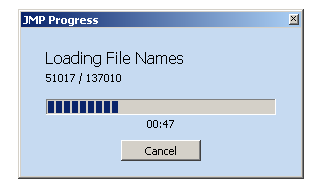
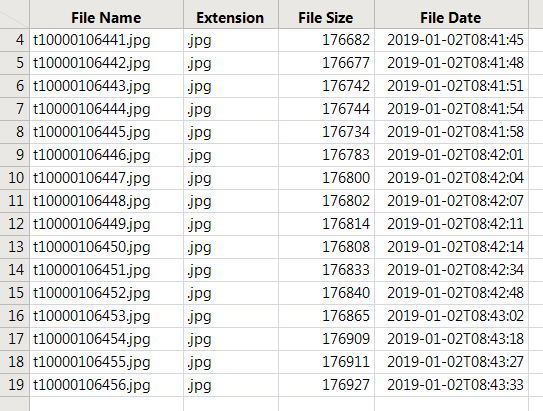
- Mark as New
- Bookmark
- Subscribe
- Mute
- Subscribe to RSS Feed
- Get Direct Link
- Report Inappropriate Content
Re: Get list of files modified after a certain date without a for loop
@vince_faller,
Have you tried using Last Modification Date() in column formula in a private data table ?
Uday
- Mark as New
- Bookmark
- Subscribe
- Mute
- Subscribe to RSS Feed
- Get Direct Link
- Report Inappropriate Content
Re: Get list of files modified after a certain date without a for loop
- Mark as New
- Bookmark
- Subscribe
- Mute
- Subscribe to RSS Feed
- Get Direct Link
- Report Inappropriate Content
Re: Get list of files modified after a certain date without a for loop
perhaps you can try using the Files In Directory ()function as in the first section of the script by @Craige_Hales in this link: https://community.jmp.com/t5/Uncharted/Files-In-Directory/ba-p/21232
alternatively, consider linking to R and using the following:
https://stat.ethz.ch/R-manual/R-devel/library/base/html/list.files.html
Is this is in the right direction?
Ron
- Mark as New
- Bookmark
- Subscribe
- Mute
- Subscribe to RSS Feed
- Get Direct Link
- Report Inappropriate Content
Re: Get list of files modified after a certain date without a for loop
See if this helps:
// requires JMP 14
// on a virtual machine, the network drive F will process
// around 50K files per minute this way
mfi=Multiple File Import(
<<Set Folder( "F:\MandelbrotTrace\pics" ),
<<Set Name Filter( "*.jpg;" ),
<<Set Name Enable( 1 ),
<<Set Size Filter( {50000,100000} ),
<<Set Size Enable( 1 ),
<<Set Date Filter( {2019-01-01, 2019-01-03} ),
<<Set Date Enable( 1 )
); // note: no import is performed with the <<import method.
// the 3 filters can be respecified for nearly free
// as long as the folder isn't changed and mfi object
// isn't closed.
mfi<<Set Size Filter( {50000,300000} );
mfi<<Set Date Filter( {informat("2019-01-02T08:41:32"), informat("2019-01-02T08:43:52")} );
// make a table of selected files
dtFiltered = mfi<<showSelection();
// make a table of rejected files
dtUnFiltered = mfi<<showRejection();
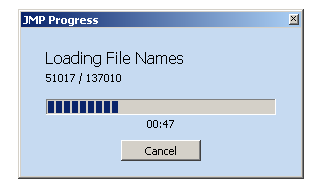
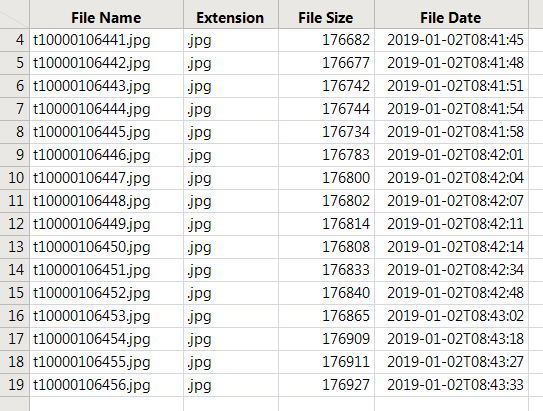
- Mark as New
- Bookmark
- Subscribe
- Mute
- Subscribe to RSS Feed
- Get Direct Link
- Report Inappropriate Content
Re: Get list of files modified after a certain date without a for loop
If MFI doesn't do what you need, open a cmd.exe window and see how long the DIR command takes. If it is too slow, there isn't much else I know to do, but it is possible it will be a lot faster. In that case, there is a scripting index example under RunProgram that will get you going (2nd example, I think).
DIR has a lot of arguments that affect formatting and results.
- Mark as New
- Bookmark
- Subscribe
- Mute
- Subscribe to RSS Feed
- Get Direct Link
- Report Inappropriate Content
Re: Get list of files modified after a certain date without a for loop
Recommended Articles
- © 2026 JMP Statistical Discovery LLC. All Rights Reserved.
- Terms of Use
- Privacy Statement
- Contact Us


