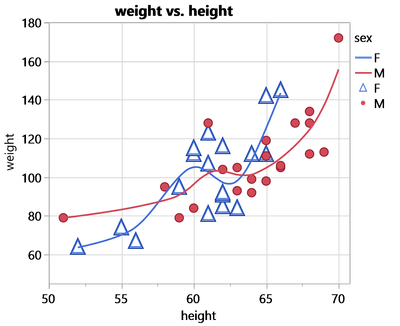- Subscribe to RSS Feed
- Mark Topic as New
- Mark Topic as Read
- Float this Topic for Current User
- Bookmark
- Subscribe
- Mute
- Printer Friendly Page
Discussions
Solve problems, and share tips and tricks with other JMP users.- JMP User Community
- :
- Discussions
- :
- Fixed marker for a specific entry?
- Mark as New
- Bookmark
- Subscribe
- Mute
- Subscribe to RSS Feed
- Get Direct Link
- Report Inappropriate Content
Fixed marker for a specific entry?
Some while ago I posted a wish
new Column Property: Value Markers
with the idea: add a Column property Value Marker to define markers for specific column values.
Unfortunately, is not planned to implement such a functionality in Jmp 18.
With the current limitations of Jmp - what is the easiest way to plot a specific class of data points with a defined marker?
I mean: automatically - without the need to specify the marker again and again via the plot legend.
I know that I can select all female entries and define "open triangle" via the row states.
But my actual data set is not static like Big Class. So, that's no option.
Hm, does anybody have a cool trick ?
Accepted Solutions
- Mark as New
- Bookmark
- Subscribe
- Mute
- Subscribe to RSS Feed
- Get Direct Link
- Report Inappropriate Content
Re: Fixed marker for a specific entry?
You can select Rows > Color or Mark by Column... whenever the data changes to re-assign the markers as desired. Otherwise, you can write a utility script and add it to the Rows menu or make an Add-in to change the Marker row state after each data update.
For Each Row(
Row State() = If( :sex == "F", Marker State( 5 ), Marker State( 1 ) );
);- Mark as New
- Bookmark
- Subscribe
- Mute
- Subscribe to RSS Feed
- Get Direct Link
- Report Inappropriate Content
Re: Fixed marker for a specific entry?
You can select Rows > Color or Mark by Column... whenever the data changes to re-assign the markers as desired. Otherwise, you can write a utility script and add it to the Rows menu or make an Add-in to change the Marker row state after each data update.
For Each Row(
Row State() = If( :sex == "F", Marker State( 5 ), Marker State( 1 ) );
);- Mark as New
- Bookmark
- Subscribe
- Mute
- Subscribe to RSS Feed
- Get Direct Link
- Report Inappropriate Content
Re: Fixed marker for a specific entry?
And if all corresponding rows have the same marker state, the legend will adjust accordingly - brilliant!
Recommended Articles
- © 2026 JMP Statistical Discovery LLC. All Rights Reserved.
- Terms of Use
- Privacy Statement
- Contact Us