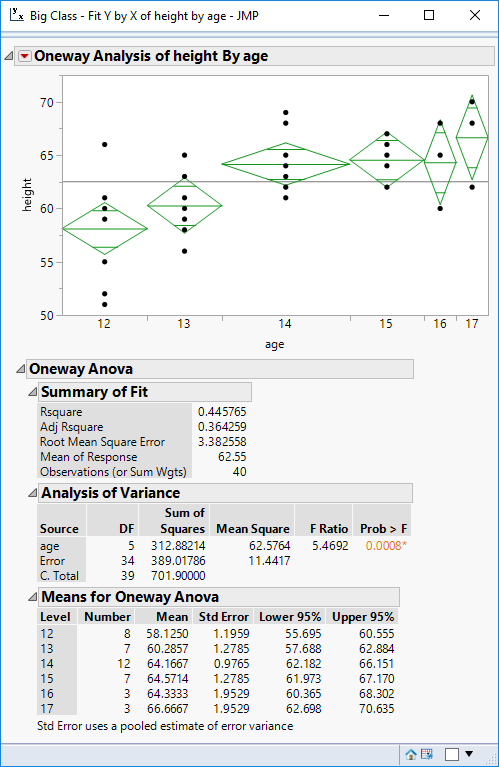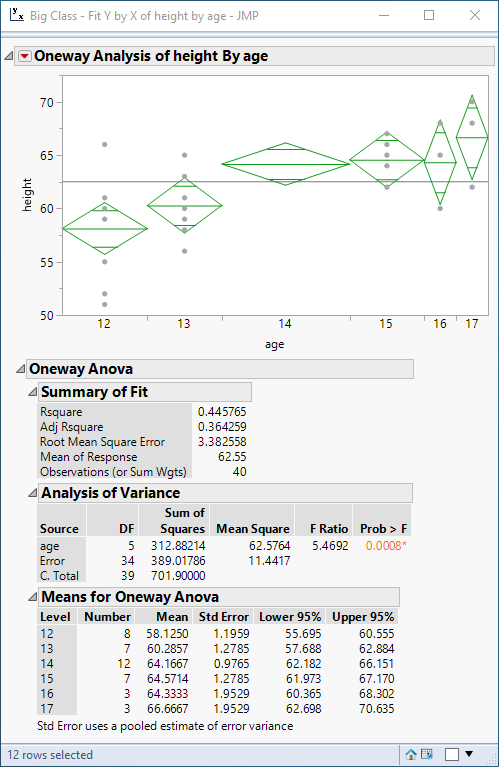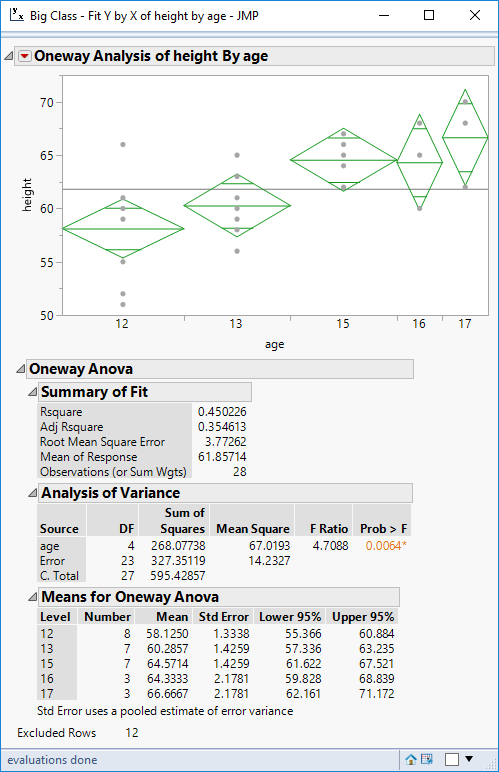- Subscribe to RSS Feed
- Mark Topic as New
- Mark Topic as Read
- Float this Topic for Current User
- Bookmark
- Subscribe
- Mute
- Printer Friendly Page
Discussions
Solve problems, and share tips and tricks with other JMP users.- JMP User Community
- :
- Discussions
- :
- Re: Exclude and Show Data in Fit Y by X and Graph Builder
- Mark as New
- Bookmark
- Subscribe
- Mute
- Subscribe to RSS Feed
- Get Direct Link
- Report Inappropriate Content
Exclude and Show Data in Fit Y by X and Graph Builder
I am doing some analysis with data that is in error. However, when I exclude it, I still want it to show on the graph for some different reasons. I know this should be very simple, but I am having a hard time finding any pointers on how to do this. Any help would be greatly appreciated.
Accepted Solutions
- Mark as New
- Bookmark
- Subscribe
- Mute
- Subscribe to RSS Feed
- Get Direct Link
- Report Inappropriate Content
Re: Exclude and Show Data in Fit Y by X and Graph Builder
Using Big Class example again. Using Oneway platform like you with height versus age and ANOVA.
I enable Automatic Recalc feature and then I select rows with age = 14 and hide them.
The data disappear from the plot but all of the ANOVA results remain as they were. Now unhide and exclude the selected rows where age = 14.
The selected rows reappear but the ANOVA results change.
- Mark as New
- Bookmark
- Subscribe
- Mute
- Subscribe to RSS Feed
- Get Direct Link
- Report Inappropriate Content
Re: Exclude and Show Data in Fit Y by X and Graph Builder
One way to get the effect of show+exclude in Graph Builder is to use the Frequency role.
Select the points you want to keep.
Right-click > Rows > Name Selection in Column...
This will create a new column with 1s for the selected rows and 0s for the other rows.
Use that column in the Freq role (lower right corner). You might also use it in the Overlay or Color roles to give those values a different appearance.
- Mark as New
- Bookmark
- Subscribe
- Mute
- Subscribe to RSS Feed
- Get Direct Link
- Report Inappropriate Content
Re: Exclude and Show Data in Fit Y by X and Graph Builder
The Exclude and Hide row states are independent. Be careful not to select the Exclude and Hide commands together.
- Mark as New
- Bookmark
- Subscribe
- Mute
- Subscribe to RSS Feed
- Get Direct Link
- Report Inappropriate Content
Re: Exclude and Show Data in Fit Y by X and Graph Builder
- Mark as New
- Bookmark
- Subscribe
- Mute
- Subscribe to RSS Feed
- Get Direct Link
- Report Inappropriate Content
Re: Exclude and Show Data in Fit Y by X and Graph Builder
Which platform are you using?
- Mark as New
- Bookmark
- Subscribe
- Mute
- Subscribe to RSS Feed
- Get Direct Link
- Report Inappropriate Content
Re: Exclude and Show Data in Fit Y by X and Graph Builder
- Mark as New
- Bookmark
- Subscribe
- Mute
- Subscribe to RSS Feed
- Get Direct Link
- Report Inappropriate Content
Re: Exclude and Show Data in Fit Y by X and Graph Builder
Understood, but which platforms are you using? You launch platforms using the Analyze and Graph menu commands.
- Mark as New
- Bookmark
- Subscribe
- Mute
- Subscribe to RSS Feed
- Get Direct Link
- Report Inappropriate Content
Re: Exclude and Show Data in Fit Y by X and Graph Builder
Oops. Sorry. Platforms I have this issue on are Fit Y by X and Graph Builder.
- Mark as New
- Bookmark
- Subscribe
- Mute
- Subscribe to RSS Feed
- Get Direct Link
- Report Inappropriate Content
Re: Exclude and Show Data in Fit Y by X and Graph Builder
Graph Builder does not honor the independent Hide/Exclude capability. From the Graph Builder documentation
Note: Any excluded rows are hidden in graphs.
Fit Y by X does honor the independence, however, if the graph you are attempting to display, requires calculations to generate it, rather than just displaying raw data points, those points will not be displayed if the Exclude is being used.
- Mark as New
- Bookmark
- Subscribe
- Mute
- Subscribe to RSS Feed
- Get Direct Link
- Report Inappropriate Content
Re: Exclude and Show Data in Fit Y by X and Graph Builder
When I use Fit Y by X, even with just graphing, I get the following: Figure 1 (excluding point) and Figure 2 (including point). As far as I am aware, there are no calculations involved
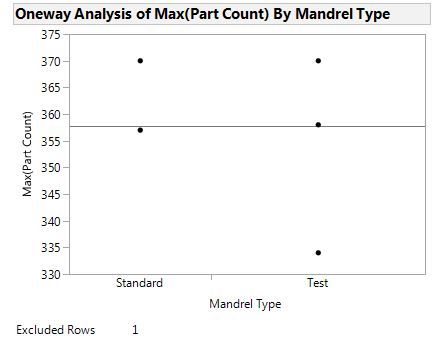
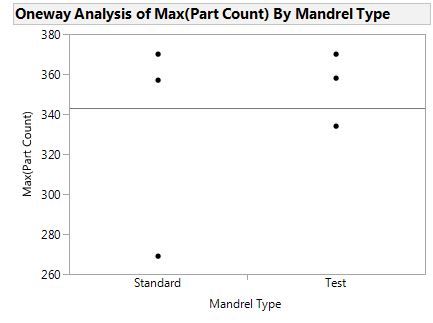
- Mark as New
- Bookmark
- Subscribe
- Mute
- Subscribe to RSS Feed
- Get Direct Link
- Report Inappropriate Content
Re: Exclude and Show Data in Fit Y by X and Graph Builder
Using Big Class example again. Using Oneway platform like you with height versus age and ANOVA.
I enable Automatic Recalc feature and then I select rows with age = 14 and hide them.
The data disappear from the plot but all of the ANOVA results remain as they were. Now unhide and exclude the selected rows where age = 14.
The selected rows reappear but the ANOVA results change.
Recommended Articles
- © 2026 JMP Statistical Discovery LLC. All Rights Reserved.
- Terms of Use
- Privacy Statement
- Contact Us