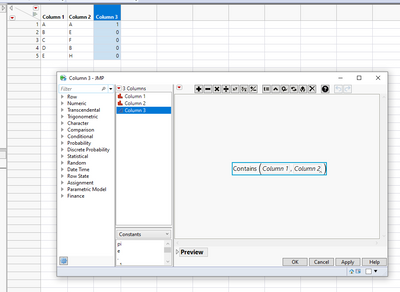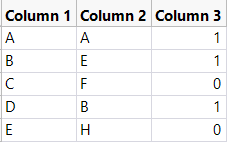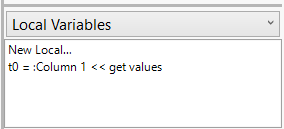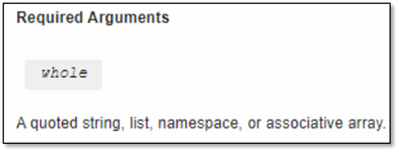- Subscribe to RSS Feed
- Mark Topic as New
- Mark Topic as Read
- Float this Topic for Current User
- Bookmark
- Subscribe
- Mute
- Printer Friendly Page
Discussions
Solve problems, and share tips and tricks with other JMP users.- JMP User Community
- :
- Discussions
- :
- Re: Differentiate between entire column and current row
- Mark as New
- Bookmark
- Subscribe
- Mute
- Subscribe to RSS Feed
- Get Direct Link
- Report Inappropriate Content
Differentiate between entire column and current row
Hello,
I am struggling to implement a simple "contains" formula. Here's a sample data set and formula:
Here's the text: Contains(:Column 1, :Column 2)
The issue: I think it is always checking the current row of Column 1 (whole). I want it to check the entire column, not just the current row. You can see the E and B are in Column 2, but the output is saying that it does not find the part in the whole.
How do I explicitly say, check the entire column and not just the current row of the column?
Thank you very much!
- Mark as New
- Bookmark
- Subscribe
- Mute
- Subscribe to RSS Feed
- Get Direct Link
- Report Inappropriate Content
Re: Differentiate between entire column and current row
... following @txnelson 's second suggestion:
https://community.jmp.com/t5/Discussions/Differentiate-between-entire-column-and-current-row/m-p/675...
Alternatively:
Local( {t0 = :Column 1 << get values}, Contains( t0, :Column 2 ) > 0 )which generates a local variable:
which is calculated once and used for every row.
Worse:
t0 = :Column 1 << get values;
Contains( t0, :Column 2 ) > 0;This version will get the values again and again for every single row.
- Mark as New
- Bookmark
- Subscribe
- Mute
- Subscribe to RSS Feed
- Get Direct Link
- Report Inappropriate Content
Re: Differentiate between entire column and current row
and how about table updates?
If Jmp updates the entries in col 1 , all 3 4 *) variants get updated - so everything seems to be fine ...
edit:
I added a 4th version similar to the first one, but with the formula split into 2 steps.
Names Default To Here(1);
row_count = 10;
dt = New Table("test",
Add Rows(row_count),
New Column("col1", set each value(row())),
New Column("col2", set each value(Random Integer(1,row_count*2))));
wait(0);
New Column( "compact Formula", Formula( Contains( :col1 << Get Values, :col2 ) > 0 ), Set Property("Color Gradient",{"Stoplight Bad to Good"(1), Range( {0, 1, 0.5} )}),Color Cell by Value);
New Column( "Formula with 2 steps", Formula( myList = :col1 << Get Values ; Contains( myList, :col2 ) > 0 ),Set Property("Color Gradient",{"Stoplight Bad to Good"(1), Range( {0, 1, 0.5} )}),Color Cell by Value);
New Column( "Formula with local variable", Formula( Local( {t0 = :col1 << get values()}, Contains( t0, :col2 ) > 0 ) ),Set Property("Color Gradient",{"Stoplight Bad to Good"(1), Range( {0, 1, 0.5} )}),Color Cell by Value);
New Column( "Formula As Constant", Formula(As Constant( t_1 = :col1 << get values ); Contains( t_1, :col2 ) > 0),Set Property("Color Gradient",{"Stoplight Bad to Good"(1), Range( {0, 1, 0.5} )}),Color Cell by Value);
new window("info", << modal,Text Box ("Please confirm: after the first evaluation,
all values are correct.
And after running the next 2 lines of code, the values are correctly updated.
But now, let's try to change values in col1 manually. will the computed columns be updated?"));
:col1 << set each value(-10);
:col1[1] = :col2[2];
edit:
added color cell by value to make the issue better visible
green: match is found
red: no match is found
the column Formula with local variable works. It can be used as a reference to judge the result of the other columns.
- Mark as New
- Bookmark
- Subscribe
- Mute
- Subscribe to RSS Feed
- Get Direct Link
- Report Inappropriate Content
Re: Differentiate between entire column and current row
... till you try it manually.
I was interested if the as constant notices the update. No issue here.
But somehow surprising, there is an issue with the "Formula" Column which I actually did not expect:
After a first, correct calculation, the first of the calculated columns stops working properly and starts to compare the column entries 1 by 1 !?!
(my code is correct, isn't it?)
According to Jmp manual, the first argument of contains has to be
Good news: contains also support matrices as first argument :)
But it doesn't seem to be comfortable with an expression like
:col1 << Get Values
- Mark as New
- Bookmark
- Subscribe
- Mute
- Subscribe to RSS Feed
- Get Direct Link
- Report Inappropriate Content
Re: Differentiate between entire column and current row
Hi @Jed_Campbell , @Byron_JMP , this is the community discussion we talked about on Wednesday.
After our discussion I added a version with "Formula as 2 steps" which works fine on my system (without any delay) - see the video. This was the version with the severe delay when you tried it on Wednesday.
With the
:col1 << Get Values
inside Contains, after each manual change in :col1, one needs a
current data table() << rerun formulasto get the formula column updated.
Interesting that there is a difference between manual changes and changes via JSL ...
- Mark as New
- Bookmark
- Subscribe
- Mute
- Subscribe to RSS Feed
- Get Direct Link
- Report Inappropriate Content
Re: Differentiate between entire column and current row
I wondered why sometimes a column gets updated and sometimes not. At first sight, I thought the difference is caused by using different versions of Jmp.
Now I found out that the version with
As Constant( t_1 = :col1 << get values );just updates the values if the variable t_1 is defined before generating the formula column.
This video shows how the column behaves when t_1 is not defined before:
Names Default To Here(1);
row_count = 10;
dt = New Table("test",
Add Rows(row_count),
New Column("col1", set each value(0)),
New Column("col2", set each value(Random Integer(1,row_count*2))));
wait(0);
t_1 = {};
// disable the next line if you want the column "Formula as column"" to get updated after manual changes of column 1
delete symbols(t_1);
New Column( "compact Formula", Formula( Contains( :col1 << Get Values, :col2 ) > 0 ), Set Property("Color Gradient",{"Stoplight Bad to Good"(1), Range( {0, 1, 0.5} )}),Color Cell by Value);
New Column( "Formula with 2 steps", Formula( myList = :col1 << Get Values ; Contains( myList, :col2 ) > 0 ),Set Property("Color Gradient",{"Stoplight Bad to Good"(1), Range( {0, 1, 0.5} )}),Color Cell by Value);
New Column( "Formula with local variable", Formula( Local( {t0 = :col1 << get values()}, Contains( t0, :col2 ) > 0 ) ),Set Property("Color Gradient",{"Stoplight Bad to Good"(1), Range( {0, 1, 0.5} )}),Color Cell by Value);
New Column( "Formula As Constant", Formula(As Constant( t_1 = :col1 << get values ); Contains( t_1, :col2 ) > 0),Set Property("Color Gradient",{"Stoplight Bad to Good"(1), Range( {0, 1, 0.5} )}),Color Cell by Value);
- Mark as New
- Bookmark
- Subscribe
- Mute
- Subscribe to RSS Feed
- Get Direct Link
- Report Inappropriate Content
Re: Differentiate between entire column and current row
JMP18.1 -> same.
- « Previous
-
- 1
- 2
- Next »
Recommended Articles
- © 2026 JMP Statistical Discovery LLC. All Rights Reserved.
- Terms of Use
- Privacy Statement
- Contact Us