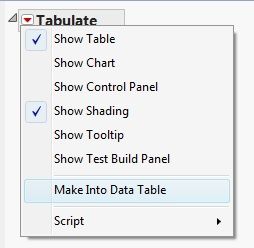- Subscribe to RSS Feed
- Mark Topic as New
- Mark Topic as Read
- Float this Topic for Current User
- Bookmark
- Subscribe
- Mute
- Printer Friendly Page
Discussions
Solve problems, and share tips and tricks with other JMP users.- JMP User Community
- :
- Discussions
- :
- Re: Sorting
- Mark as New
- Bookmark
- Subscribe
- Mute
- Subscribe to RSS Feed
- Get Direct Link
- Report Inappropriate Content
Data Table Sorting, Descending
I am having an issue with sorting in the Tabulate platform. I create a data table after a simple tabulation. Then, I wish to sort the data by a column (N - the number of items in each category, in this case). However, no matter whether I click the ascending or descending icon, the table sorts in ascending order. Anyone else having this problem?
Accepted Solutions
- Mark as New
- Bookmark
- Subscribe
- Mute
- Subscribe to RSS Feed
- Get Direct Link
- Report Inappropriate Content
Re: Sorting
FINALLY figured it out! The default sort is ascending. Once you choose which column to sort by, you then have to select that column within the "by" box and then change the sorting icon from ascending to decending.
- Mark as New
- Bookmark
- Subscribe
- Mute
- Subscribe to RSS Feed
- Get Direct Link
- Report Inappropriate Content
Re: Sorting
Hi smoore2,
On JMP11, to my knowledge, the tabulate function is not able to directly sort by descending N value. But, by creating a new data table from the tabulated data (using the red triangle), the new data table can be sorted in whatever manner desired.
- Mark as New
- Bookmark
- Subscribe
- Mute
- Subscribe to RSS Feed
- Get Direct Link
- Report Inappropriate Content
Re: Sorting
Actually, I am having this problem in any platform. I tried an experiment with a new table and mocked up some data to sort. I can only get the sort to work for ascending, not descending. Even if I click the descending icon, the sort is performed ascending,
- Mark as New
- Bookmark
- Subscribe
- Mute
- Subscribe to RSS Feed
- Get Direct Link
- Report Inappropriate Content
Re: Sorting
I'm assuming you are using Tables > Sort on a data table. As long as I remember to select the By variable as entered into the sort dialog before I click the Descending icon I am able to sort descending by that variable. If I forget to do that then clicking the descending icon does not change the sort direction to descending.
- Mark as New
- Bookmark
- Subscribe
- Mute
- Subscribe to RSS Feed
- Get Direct Link
- Report Inappropriate Content
Re: Sorting
FINALLY figured it out! The default sort is ascending. Once you choose which column to sort by, you then have to select that column within the "by" box and then change the sorting icon from ascending to decending.
Recommended Articles
- © 2026 JMP Statistical Discovery LLC. All Rights Reserved.
- Terms of Use
- Privacy Statement
- Contact Us