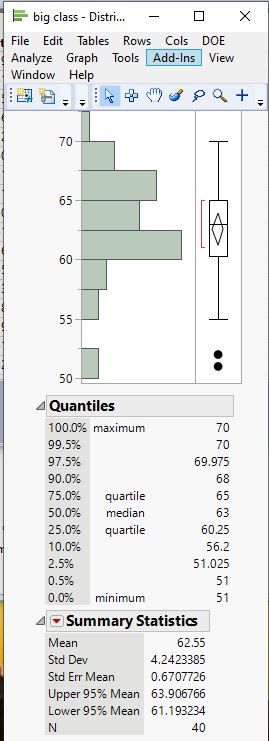- Subscribe to RSS Feed
- Mark Topic as New
- Mark Topic as Read
- Float this Topic for Current User
- Bookmark
- Subscribe
- Mute
- Printer Friendly Page
Discussions
Solve problems, and share tips and tricks with other JMP users.- JMP User Community
- :
- Discussions
- :
- Data Selection
- Mark as New
- Bookmark
- Subscribe
- Mute
- Subscribe to RSS Feed
- Get Direct Link
- Report Inappropriate Content
Data Selection
Hey,
I am using JMP Pro windows version. I can`t copy and paste data from the Distribution sheets in particular.
I can find the selection tool or any other thing. It only gives me the sheet with none of the supported icons.
I was using JMP on Mac previously and all were worked, but not now on the Pro Windows version.
Any ideas?
Accepted Solutions
- Mark as New
- Bookmark
- Subscribe
- Mute
- Subscribe to RSS Feed
- Get Direct Link
- Report Inappropriate Content
Re: Data Selection
It sounds like you are using a JMP version that by default has hidden pull down menus. If you hover over the bar at the top of the window
It will expand into having all of the pull down menu options you are looking for
You can change the default setting in the JMP Preferences
File=>Preferences
- Mark as New
- Bookmark
- Subscribe
- Mute
- Subscribe to RSS Feed
- Get Direct Link
- Report Inappropriate Content
Re: Data Selection
It sounds like you are using a JMP version that by default has hidden pull down menus. If you hover over the bar at the top of the window
It will expand into having all of the pull down menu options you are looking for
You can change the default setting in the JMP Preferences
File=>Preferences
Recommended Articles
- © 2026 JMP Statistical Discovery LLC. All Rights Reserved.
- Terms of Use
- Privacy Statement
- Contact Us