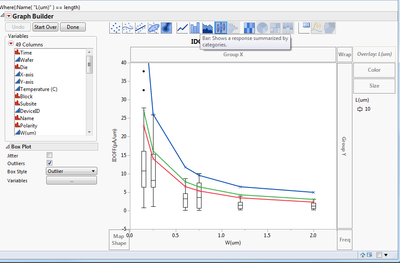- Subscribe to RSS Feed
- Mark Topic as New
- Mark Topic as Read
- Float this Topic for Current User
- Bookmark
- Subscribe
- Mute
- Printer Friendly Page
Discussions
Solve problems, and share tips and tricks with other JMP users.- JMP User Community
- :
- Discussions
- :
- Re: Copying the legend box from one graph to the other
- Mark as New
- Bookmark
- Subscribe
- Mute
- Subscribe to RSS Feed
- Get Direct Link
- Report Inappropriate Content
Copying the legend box from one graph to the other
I wanted to overlay a line graph over a box plot so I used the 'copy frame contents' function to copy the frame contents of a line graph and place it over a box plot. Is there a way to also copy the legend box of the line graph to the new destination?
Thank you in advance
- Mark as New
- Bookmark
- Subscribe
- Mute
- Subscribe to RSS Feed
- Get Direct Link
- Report Inappropriate Content
Re: Copying the legend box from one graph to the other
Most content in JMP can be copied or moved by using the selection tool 
Alternatively, you might consider using Graph >> Graph Builder which can create multi-visual plots. In this case, you could create a box plot and then add the line chart on top without any of the copy-pasting. Once you set up the first graph in graph builder you can drag a second visualization from the toolbar. Here's a quick example video showing this:
![]()
I hope this helps!
Julian
- Mark as New
- Bookmark
- Subscribe
- Mute
- Subscribe to RSS Feed
- Get Direct Link
- Report Inappropriate Content
Re: Copying the legend box from one graph to the other
Sorry for being unclear, I am plotting different sets of data on the box plot and the line graph and then copying the line graph data onto the box plot graph (which was made on graph builder) for comparison. I couldn't actually find the icon you pasted above. in terms of the second option, this would not work for me as I am plotting different data.
- Mark as New
- Bookmark
- Subscribe
- Mute
- Subscribe to RSS Feed
- Get Direct Link
- Report Inappropriate Content
Re: Copying the legend box from one graph to the other
My apologies! I should have asked for more clarification before assuming I knew what you were asking about
First, the selection tool is available both from the tools menu or from the toolbar that should be on the top of each window. If you're using JMP on Windows the toolbar might be set to auto-hide, but you can click the alt key, or hover over the top of a JMP window to reveal the toolbar (you can disable autohiding of the tool bar in Preferences > Windows Specific > Autohide Toolbar). Here is a PDF with more complete instructions on using the JMP tools: http://www.jmp.com/academic/pdf/learning/01_jmp_tools.pdf
(From the JMP learning library at jmp.com/learn)
In graph builder you can plot different Y variables simultaneously, or even different X variables simultaneously, but I'm not sure if you have all your data in the same data table or in different data tables. If it's the former you can double plot by using the drop zones at the top and bottom of the Y axis, or the right and left of the X axis. Here's a quick recording of what that looks like.
![]()
Does that work for your situation? If you can post a sample of the data and an example of the plot you want to make I would be happy to try some different things with your actual data.
Julian
- Mark as New
- Bookmark
- Subscribe
- Mute
- Subscribe to RSS Feed
- Get Direct Link
- Report Inappropriate Content
Re: Copying the legend box from one graph to the other
Sorry, I seem to not be explaining this properly. Below is the graph I have achieved from two different data tables containing different data sets:
I have done this through scripting. As you can see, the legend for the box plots is present but the legend for the line graph is missing as it is not copied when using the 'copy frame contents'. Am i being more clear?
Thanks for your help so far
- Mark as New
- Bookmark
- Subscribe
- Mute
- Subscribe to RSS Feed
- Get Direct Link
- Report Inappropriate Content
Re: Copying the legend box from one graph to the other
Sorry for not getting back to you sooner! I definitely see what you're after and I've been trying to figure out a way to make it work. I haven't found a way yet but I don't like to let things go so when I find an answer I'll be sure to post it.
Julian
- Mark as New
- Bookmark
- Subscribe
- Mute
- Subscribe to RSS Feed
- Get Direct Link
- Report Inappropriate Content
Re: Copying the legend box from one graph to the other
Posted in your other thread -- your idea of storing the image brought about a number of ideas! I hope something in there helps.
Julian
- Mark as New
- Bookmark
- Subscribe
- Mute
- Subscribe to RSS Feed
- Get Direct Link
- Report Inappropriate Content
Re: Copying the legend box from one graph to the other
Thank you, I will take a look
Recommended Articles
- © 2026 JMP Statistical Discovery LLC. All Rights Reserved.
- Terms of Use
- Privacy Statement
- Contact Us