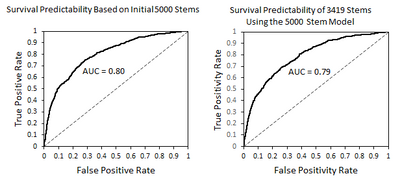- Subscribe to RSS Feed
- Mark Topic as New
- Mark Topic as Read
- Float this Topic for Current User
- Bookmark
- Subscribe
- Mute
- Printer Friendly Page
Discussions
Solve problems, and share tips and tricks with other JMP users.- JMP User Community
- :
- Discussions
- :
- Copying graphs in JMP w/o gray background
- Mark as New
- Bookmark
- Subscribe
- Mute
- Subscribe to RSS Feed
- Get Direct Link
- Report Inappropriate Content
Copying graphs in JMP w/o gray background
How can I copy a JMP graph without getting the getting the gray background? I saw in another discussion (see below) that this can be done with add-in file, but how do I add an add-in file? Where do I double-click the downloaded file?
From a prior discussion:
This add-in adds a menu item (under the Add-ins menu) to copy the currently selected item in JMP without the default window background. This is especially useful when copying graphical output to a document with a white background (such as publications and websites).
Instructions for use:
1. Install add-in by double-clicking downloaded file.
2. Select a graph using the selection tool (fat plus sign).
3. Select "Copy without background" from add-in menu.
4. Paste graphic to desired program.
Accepted Solutions
- Mark as New
- Bookmark
- Subscribe
- Mute
- Subscribe to RSS Feed
- Get Direct Link
- Report Inappropriate Content
Re: Copying graphs in JMP w/o gray background
Addins are available under the File Exchange selection at the top of this window(in the blue banner section). The Addin you are looking for is called Addin to copy graph without windows background
All you have to do is to download and then when you open the file, JMP will ask you if you want to install the Addin.
- Mark as New
- Bookmark
- Subscribe
- Mute
- Subscribe to RSS Feed
- Get Direct Link
- Report Inappropriate Content
Re: Copying graphs in JMP w/o gray background
Addins are available under the File Exchange selection at the top of this window(in the blue banner section). The Addin you are looking for is called Addin to copy graph without windows background
All you have to do is to download and then when you open the file, JMP will ask you if you want to install the Addin.
- Mark as New
- Bookmark
- Subscribe
- Mute
- Subscribe to RSS Feed
- Get Direct Link
- Report Inappropriate Content
Re: Copying graphs in JMP w/o gray background
Thanks very much.
- Mark as New
- Bookmark
- Subscribe
- Mute
- Subscribe to RSS Feed
- Get Direct Link
- Report Inappropriate Content
Re: Copying graphs in JMP w/o gray background
Never mind. I found out I could convert the gray background to white through Edit->Show Properties, after right-clicking the graph, and selecting white background.
- Mark as New
- Bookmark
- Subscribe
- Mute
- Subscribe to RSS Feed
- Get Direct Link
- Report Inappropriate Content
Re: Copying graphs in JMP w/o gray background
This background is controlled by user preferences. Select File > Preferences (windows) and select the Styles group.
- Mark as New
- Bookmark
- Subscribe
- Mute
- Subscribe to RSS Feed
- Get Direct Link
- Report Inappropriate Content
Re: Copying graphs in JMP w/o gray background
Actually, there is a much better option than copying the graphs. Simply click the ROC Table tab below the graph, put the cursor arrow over the column heading 1- Specificity, right click and select Copy Column. Then paste the column into Excel. Then do the same thing and copy the next column, Sensitivity, and paste that column into the adjacent column in Excel. Now, you can make your own graph exactly the way you want it. If you want, you can also add a 45 degree angle line to your graph.
Recommended Articles
- © 2026 JMP Statistical Discovery LLC. All Rights Reserved.
- Terms of Use
- Privacy Statement
- Contact Us