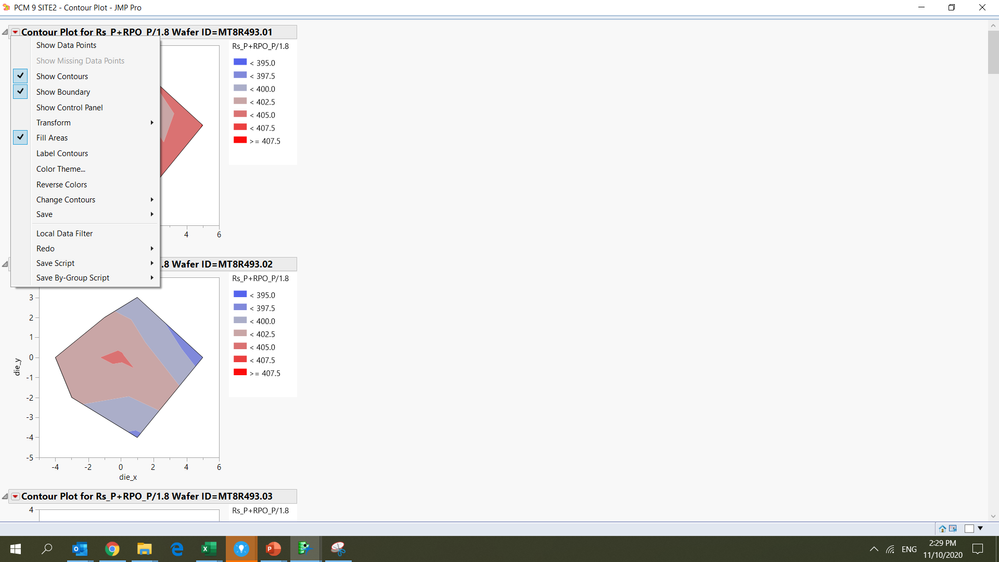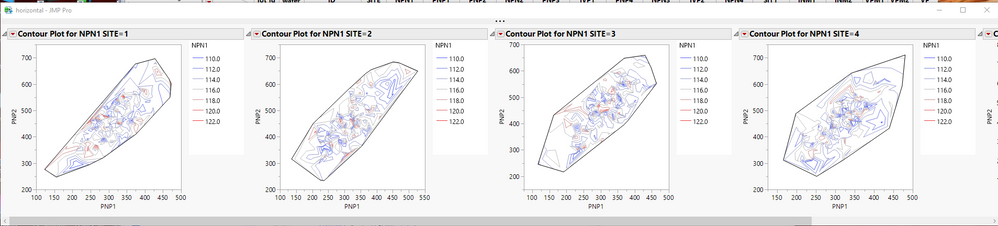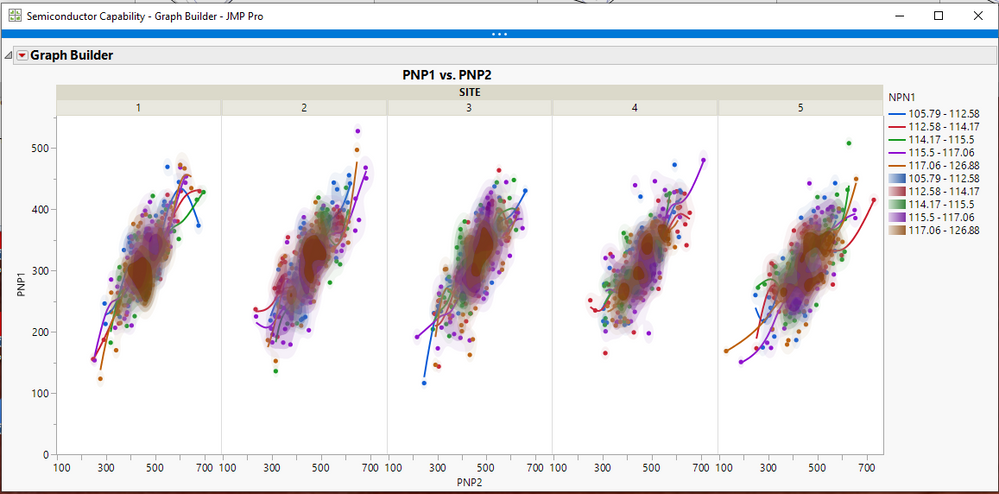Turn on suggestions
Auto-suggest helps you quickly narrow down your search results by suggesting possible matches as you type.
Options
- Subscribe to RSS Feed
- Mark Topic as New
- Mark Topic as Read
- Float this Topic for Current User
- Bookmark
- Subscribe
- Mute
- Printer Friendly Page
Discussions
Solve problems, and share tips and tricks with other JMP users.- JMP User Community
- :
- Discussions
- :
- Contour Plot arrange by Row
- Mark as New
- Bookmark
- Subscribe
- Mute
- Subscribe to RSS Feed
- Get Direct Link
- Report Inappropriate Content
Contour Plot arrange by Row
Created:
Oct 11, 2020 06:58 AM
| Last Modified: Jun 11, 2023 4:06 AM
(2571 views)
I want to plot contour plot arrange by row group by Wafer ID. By default, the graph will be arrange in columns. Is there a way to display the graph in n rows and n columns that i like?
1 ACCEPTED SOLUTION
Accepted Solutions
- Mark as New
- Bookmark
- Subscribe
- Mute
- Subscribe to RSS Feed
- Get Direct Link
- Report Inappropriate Content
Re: Contour Plot arrange by Row
Here are 2 ways to do it. The first is to place a simple window around the output and specify to use a H List Box() to arrange the different graphs.
The second is to use Graph Builder, and the built in capabilities of that platform.
Names Default to Here(1);
dt = Open("$SAMPLE_DATA/semiconductor capability.jmp");
New Window( "horizontal",
H List Box(
Contour Plot(
X( :PNP1, :PNP2 ),
Y( :NPN1 ),
Show Data Points( 0 ),
Fill Areas( 0 ),
Label Contours( 0 ),
Transform( "Range Normalized" ),
Specify Contours(
Min( 110 ),
Max( 122 ),
N( 7 )
),
by( :site )
)
)
);
// or with Graph Builder
Graph Builder(
Size( 1009, 492 ),
Show Control Panel( 0 ),
Variables( X( :PNP2 ), Y( :PNP1 ), Group X( :SITE ), Overlay( :NPN1 ) ),
Elements(
Points( X, Y, Legend( 3 ) ),
Smoother( X, Y, Legend( 4 ) ),
Contour( X, Y, Legend( 5 ) )
)
);
Jim
1 REPLY 1
- Mark as New
- Bookmark
- Subscribe
- Mute
- Subscribe to RSS Feed
- Get Direct Link
- Report Inappropriate Content
Re: Contour Plot arrange by Row
Here are 2 ways to do it. The first is to place a simple window around the output and specify to use a H List Box() to arrange the different graphs.
The second is to use Graph Builder, and the built in capabilities of that platform.
Names Default to Here(1);
dt = Open("$SAMPLE_DATA/semiconductor capability.jmp");
New Window( "horizontal",
H List Box(
Contour Plot(
X( :PNP1, :PNP2 ),
Y( :NPN1 ),
Show Data Points( 0 ),
Fill Areas( 0 ),
Label Contours( 0 ),
Transform( "Range Normalized" ),
Specify Contours(
Min( 110 ),
Max( 122 ),
N( 7 )
),
by( :site )
)
)
);
// or with Graph Builder
Graph Builder(
Size( 1009, 492 ),
Show Control Panel( 0 ),
Variables( X( :PNP2 ), Y( :PNP1 ), Group X( :SITE ), Overlay( :NPN1 ) ),
Elements(
Points( X, Y, Legend( 3 ) ),
Smoother( X, Y, Legend( 4 ) ),
Contour( X, Y, Legend( 5 ) )
)
);
Jim
Recommended Articles
- © 2026 JMP Statistical Discovery LLC. All Rights Reserved.
- Terms of Use
- Privacy Statement
- Contact Us