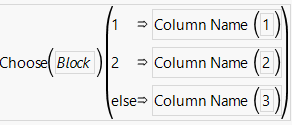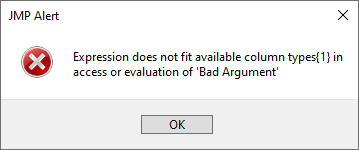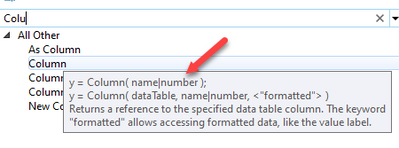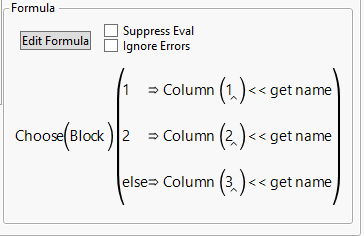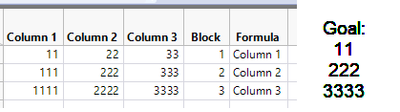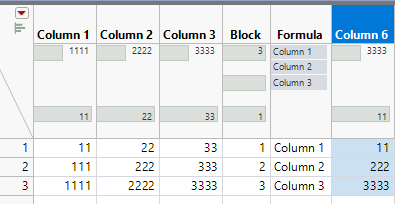- Subscribe to RSS Feed
- Mark Topic as New
- Mark Topic as Read
- Float this Topic for Current User
- Bookmark
- Subscribe
- Mute
- Printer Friendly Page
Discussions
Solve problems, and share tips and tricks with other JMP users.- JMP User Community
- :
- Discussions
- :
- Re: Column by index
- Mark as New
- Bookmark
- Subscribe
- Mute
- Subscribe to RSS Feed
- Get Direct Link
- Report Inappropriate Content
Column by index
Hi!
What's the right way to reference a column by index? Ideally I was looking for something like this:
Thank you in advance!
Accepted Solutions
- Mark as New
- Bookmark
- Subscribe
- Mute
- Subscribe to RSS Feed
- Get Direct Link
- Report Inappropriate Content
Re: Column by index
Ah... I see what you want now.
Try this as your formula. It uses the format column(dt, n)[row()] to get the value in the current row, of the nth column of a data table, where the value of n is whatever you've placed in the current row of the :block column.
Column( :Block << get data table, :Block )[Row()]Cheers,
Brady
- Mark as New
- Bookmark
- Subscribe
- Mute
- Subscribe to RSS Feed
- Get Direct Link
- Report Inappropriate Content
Re: Column by index
You should be able to use just Column(index).
Send Messages to Data Column Objects
col = Column( 2 ); // assign a reference to the second column- Mark as New
- Bookmark
- Subscribe
- Mute
- Subscribe to RSS Feed
- Get Direct Link
- Report Inappropriate Content
Re: Column by index
It may be true for scripts, but in formulas I get this error:
Interestingly, the popup suggests thatthe number can be provided, but it doesn't appear to be the case
- Mark as New
- Bookmark
- Subscribe
- Mute
- Subscribe to RSS Feed
- Get Direct Link
- Report Inappropriate Content
Re: Column by index
Try with << get name instead of Column Name()
Choose(:Block,
Column(1) << get name,
Column(2) << get name,
Column(3) << get name
)
Full example:
Names Default To Here(1);
dt = New Table("Untitled",
Add Rows(3),
Compress File When Saved(1),
New Column("Block", Numeric, "Continuous", Format("Best", 12), Set Values([1, 2, 3])),
New Column("Column 2", Numeric, "Continuous", Format("Best", 12), Set Values([1, ., .])),
New Column("Column 3", Numeric, "Continuous", Format("Best", 12), Set Values([2, ., .])),
New Column("Column 4", Numeric, "Continuous", Format("Best", 12), Set Values([3, ., .])),
New Column("Formula",
Character,
"Nominal",
Formula(Choose(:Block, Column(1) << get name, Column(2) << get name, Column(3) << get name))
)
);- Mark as New
- Bookmark
- Subscribe
- Mute
- Subscribe to RSS Feed
- Get Direct Link
- Report Inappropriate Content
Re: Column by index
Thank you jthi, I feel like "<< get name" gets us one step forward. My final goal is to do a HLOOKUP basically, here's a demonstration. Currently it pulls the column name, while I want it to look at the data of that column.
Here's full code if needed:
New Table( "Untitled",
Add Rows( 3 ),
Compress File When Saved( 1 ),
New Column( "Column 1",
Numeric,
"Continuous",
Format( "Best", 12 ),
Set Values( [11, 111, 1111] )),
New Column( "Column 2",
Numeric,
"Continuous",
Format( "Best", 12 ),
Set Values( [22, 222, 2222] )),
New Column( "Column 3",
Numeric,
"Continuous",
Format( "Best", 12 ),
Set Values( [33, 333, 3333] )
),
New Column( "Block",
Numeric,
"Continuous",
Format( "Best", 12 ),
Set Values( [1, 2, 3] )
),
New Column( "Formula",
Character,
"Nominal",
Formula(
Choose( :Block,
Column( 1 ) << get name,
Column( 2 ) << get name,
Column( 3 ) << get name))))
- Mark as New
- Bookmark
- Subscribe
- Mute
- Subscribe to RSS Feed
- Get Direct Link
- Report Inappropriate Content
Re: Column by index
Not exactly sure what data you want to get from the columns. Does Block column define the column and row for the cell you want to get the data from?
Column(:Block)[:Block]
- Mark as New
- Bookmark
- Subscribe
- Mute
- Subscribe to RSS Feed
- Get Direct Link
- Report Inappropriate Content
Re: Column by index
Ah... I see what you want now.
Try this as your formula. It uses the format column(dt, n)[row()] to get the value in the current row, of the nth column of a data table, where the value of n is whatever you've placed in the current row of the :block column.
Column( :Block << get data table, :Block )[Row()]Cheers,
Brady
- Mark as New
- Bookmark
- Subscribe
- Mute
- Subscribe to RSS Feed
- Get Direct Link
- Report Inappropriate Content
Re: Column by index
Thank you Brady, this is exactly what I was looking for. Much obliged!
Recommended Articles
- © 2026 JMP Statistical Discovery LLC. All Rights Reserved.
- Terms of Use
- Privacy Statement
- Contact Us