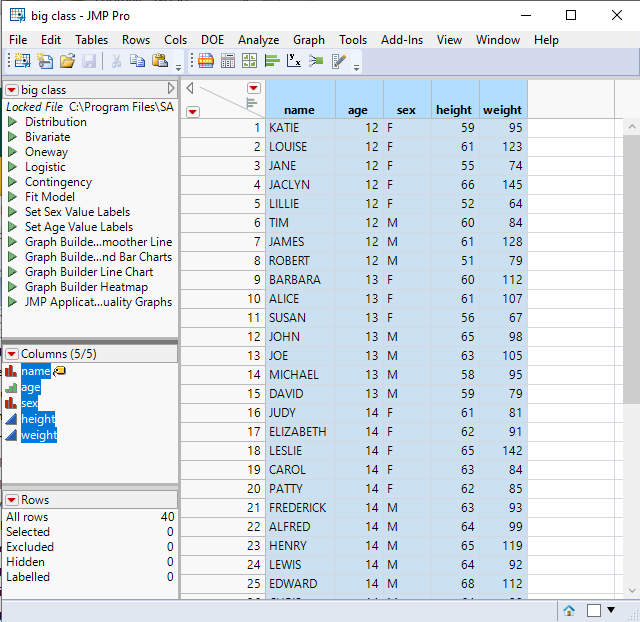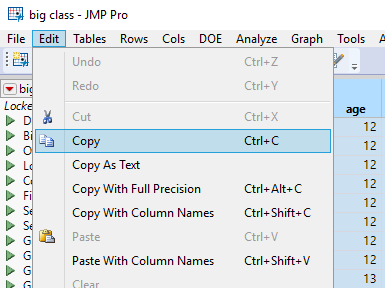- Subscribe to RSS Feed
- Mark Topic as New
- Mark Topic as Read
- Float this Topic for Current User
- Bookmark
- Subscribe
- Mute
- Printer Friendly Page
Discussions
Solve problems, and share tips and tricks with other JMP users.- JMP User Community
- :
- Discussions
- :
- Re: Change column names in table importing names from a file
- Mark as New
- Bookmark
- Subscribe
- Mute
- Subscribe to RSS Feed
- Get Direct Link
- Report Inappropriate Content
Change column names in table importing names from a file
Hello,
I have a table containing sevaral columns > 150 usually.
I would like to create my new columns names into a file that i can modify easily and once created, change all column names of my table using the file.
thanks a lot for your help,
Vinc
- Mark as New
- Bookmark
- Subscribe
- Mute
- Subscribe to RSS Feed
- Get Direct Link
- Report Inappropriate Content
Re: Change column names in table importing names from a file
You can easily do this.
1. After inputting the data, go to the Columns Panel on the left side of the data table, and select all of the columns
2. Go to the pull down menu "Edit" and select copy
3. Paste the column names list into whatever editor you want......you can even use the JMP Script Editor, or Excel, etc.
4. Make the changes you want,
5. Copy the column names back into the paste buffer
6. Paste them back into JMP
- Mark as New
- Bookmark
- Subscribe
- Mute
- Subscribe to RSS Feed
- Get Direct Link
- Report Inappropriate Content
Re: Change column names in table importing names from a file
Hi,
thanks a lot, so easy and no need of script to do that.
I'll save a lot of time in the future thanks to your precious help.
Thanks,
Vinc
Recommended Articles
- © 2026 JMP Statistical Discovery LLC. All Rights Reserved.
- Terms of Use
- Privacy Statement
- Contact Us