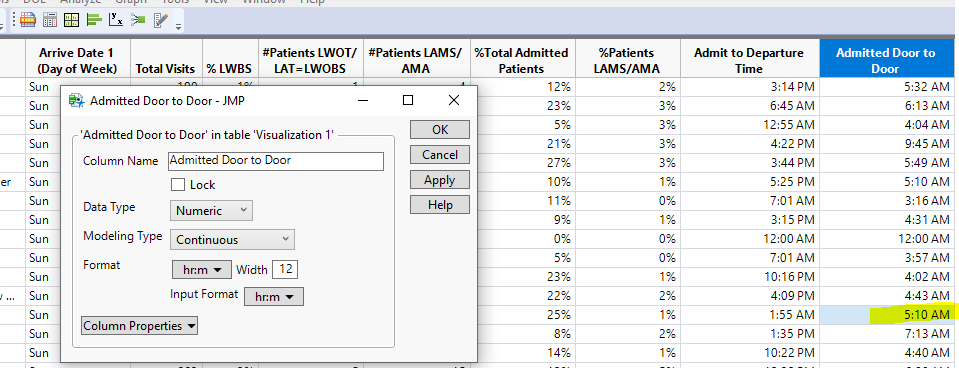- JMP will suspend normal business operations for our Winter Holiday beginning on Wednesday, Dec. 24, 2025, at 5:00 p.m. ET (2:00 p.m. ET for JMP Accounts Receivable).
Regular business hours will resume at 9:00 a.m. EST on Friday, Jan. 2, 2026. - We’re retiring the File Exchange at the end of this year. The JMP Marketplace is now your destination for add-ins and extensions.
- Subscribe to RSS Feed
- Mark Topic as New
- Mark Topic as Read
- Float this Topic for Current User
- Bookmark
- Subscribe
- Mute
- Printer Friendly Page
Discussions
Solve problems, and share tips and tricks with other JMP users.- JMP User Community
- :
- Discussions
- :
- Re: Calculate Average by two groups
- Mark as New
- Bookmark
- Subscribe
- Mute
- Subscribe to RSS Feed
- Get Direct Link
- Report Inappropriate Content
Calculate Average by two groups
Hi All
How to calculate average of total visit by location and by day of the week.
like average of all Sundays total visits by facility and all Mondays total visits by facility (attached sample)
Thank you
Accepted Solutions
- Mark as New
- Bookmark
- Subscribe
- Mute
- Subscribe to RSS Feed
- Get Direct Link
- Report Inappropriate Content
Re: Calculate Average by two groups
The Column Mean function lets you add as many "By" parameters as you need.
In the Formula edit window, choose Statistical > Col Mean, select the column containing the data, press "," to add the "By" parameter, amd repeat the last step as needed.
I hope that this is what you were looking for.
Best regards,
TS
- Mark as New
- Bookmark
- Subscribe
- Mute
- Subscribe to RSS Feed
- Get Direct Link
- Report Inappropriate Content
Re: Calculate Average by two groups
The Column Mean function lets you add as many "By" parameters as you need.
In the Formula edit window, choose Statistical > Col Mean, select the column containing the data, press "," to add the "By" parameter, amd repeat the last step as needed.
I hope that this is what you were looking for.
Best regards,
TS
- Mark as New
- Bookmark
- Subscribe
- Mute
- Subscribe to RSS Feed
- Get Direct Link
- Report Inappropriate Content
Re: Calculate Average by two groups
Thank you..
- Mark as New
- Bookmark
- Subscribe
- Mute
- Subscribe to RSS Feed
- Get Direct Link
- Report Inappropriate Content
Re: Calculate Average by two groups
Hi TS
I imported the data in duration format from excel and in JMP it is showing as time format. I tried to convert in col info in the duration. It is not working as planned.
Please advise. After that I need to calulate an average by two groups
- Mark as New
- Bookmark
- Subscribe
- Mute
- Subscribe to RSS Feed
- Get Direct Link
- Report Inappropriate Content
Re: Calculate Average by two groups
I'm not sure that it will help but have your tried to change the Format of your duration column to "Best" which will represent the data in decimal format. Ideally, it would be easiest for me to test a couple of approaches if you could share an example of the data (nothing confidential or proprietary).
- Mark as New
- Bookmark
- Subscribe
- Mute
- Subscribe to RSS Feed
- Get Direct Link
- Report Inappropriate Content
Re: Calculate Average by two groups
Thank you
Attached is the sample file where G H I are duration ( hours and min) and I would like to calculate mean by site and day
- Mark as New
- Bookmark
- Subscribe
- Mute
- Subscribe to RSS Feed
- Get Direct Link
- Report Inappropriate Content
Re: Calculate Average by two groups
Hi,
I looked at your data and the problem is that JMP does not understand correctly durations in "h:m" format where the number of hours are greater than 24 (i.e. you have durations of 102:36 for example). I tried a couple of approaches but this is beyond my skill level.
I would recommend posting a new Discussion topic with your specific problem: How to import duration data expressed as "h:m" where the number of hours exceeds 24.
Sorry I could not be of much help.
Sincerely,
TS
- Mark as New
- Bookmark
- Subscribe
- Mute
- Subscribe to RSS Feed
- Get Direct Link
- Report Inappropriate Content
Re: Calculate Average by two groups
Sure. I will post in new discussion. Thank you for looking at my data. I very much appreciate you
- Mark as New
- Bookmark
- Subscribe
- Mute
- Subscribe to RSS Feed
- Get Direct Link
- Report Inappropriate Content
Re: Calculate Average by two groups
Which version of JMP are you using? Also agree that a different post for the new problem would be best.
By the way, I was able to import using the Excel Import Wizard and all imported correctly for JMP 15.1.0
Data Scientist, Life Sciences - Global Technical Enablement
JMP Statistical Discovery, LLC. - Denver, CO
Tel: +1-919-531-9927 ▪ Mobile: +1-303-378-7419 ▪ E-mail: chris.kirchberg@jmp.com
www.jmp.com
- Mark as New
- Bookmark
- Subscribe
- Mute
- Subscribe to RSS Feed
- Get Direct Link
- Report Inappropriate Content
Re: Calculate Average by two groups
I take that back, only one of the columns came in as hr:m. The other two did not. The came in as hr:m:s which did not give the correct format. Upon closer inspection within Excel, the format of the cells are in a date-time format, not a duration format. Some are in a time format. I am not sure if Excel even understands Duration format. That is probably why JMP is doing something unexpected.
I saved the Excel file as a CSV and then imported using the Preview Option. Then I could set the columns to numeric and duration of hr:m.
All imported as expected then.
Data Scientist, Life Sciences - Global Technical Enablement
JMP Statistical Discovery, LLC. - Denver, CO
Tel: +1-919-531-9927 ▪ Mobile: +1-303-378-7419 ▪ E-mail: chris.kirchberg@jmp.com
www.jmp.com
Recommended Articles
- © 2025 JMP Statistical Discovery LLC. All Rights Reserved.
- Terms of Use
- Privacy Statement
- Contact Us