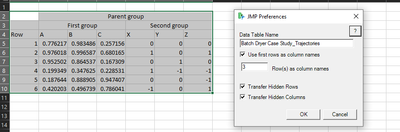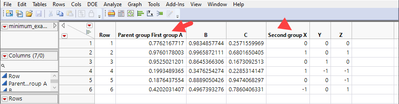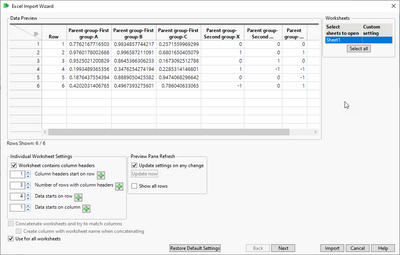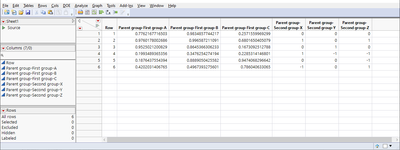- JMP User Community
- :
- Discussions
- :
- Re: Bug? Excel add-in not loading combined cells properly
- Subscribe to RSS Feed
- Mark Topic as New
- Mark Topic as Read
- Float this Topic for Current User
- Bookmark
- Subscribe
- Printer Friendly Page
- Mark as New
- Bookmark
- Subscribe
- Mute
- Subscribe to RSS Feed
- Get Direct Link
- Report Inappropriate Content
Bug? Excel add-in not loading combined cells properly
In JMP 16.2, the Excel add-in doesn't merge combined cells as it happens with the Excel wizard.
Let's create a table with combined cells (a common practice in Excel). [see attached]
| Row | A | B | C | X | Y | Z |
| 1 | 0.776217 | 0.983486 | 0.257156 | 0 | 0 | 0 |
| 2 | 0.976018 | 0.996587 | 0.680165 | 1 | 0 | 1 |
| 3 | 0.952502 | 0.864537 | 0.167309 | 0 | 1 | 0 |
| 4 | 0.199349 | 0.347625 | 0.228531 | 1 | -1 | -1 |
| 5 | 0.187644 | 0.888905 | 0.947407 | 0 | 0 | -1 |
| 6 | 0.420203 | 0.496739 | 0.786041 | -1 | 0 | 1 |
Using Excel-addin (preferences changed).
You get this:
However, when using the Excel Wizard to import the file, it works as expected:
Is this something happening in JMP 17 as well?
- Tags:
- windows
- Mark as New
- Bookmark
- Subscribe
- Mute
- Subscribe to RSS Feed
- Get Direct Link
- Report Inappropriate Content
Re: Bug? Excel add-in not loading combined cells properly
It is a difference, dare I say 'Feature Request'. The Excel add-in does not support the combined header cells. It's actually a little surprising that it did pick up the higher level headers in the first column of each secondary group. If you want that functionality, the Excel Wizard is the best solution. The Excel Add-in does allow you to specify on which row the data begins.
- Mark as New
- Bookmark
- Subscribe
- Mute
- Subscribe to RSS Feed
- Get Direct Link
- Report Inappropriate Content
Re: Bug? Excel add-in not loading combined cells properly
The Excel add-in also allows you to select where the data start, you do that visually
Options are the same, but the behavior is different. Bug or not, this is something to improve, in my opinion.
Here is the wish:
Recommended Articles
- © 2025 JMP Statistical Discovery LLC. All Rights Reserved.
- Terms of Use
- Privacy Statement
- Contact Us