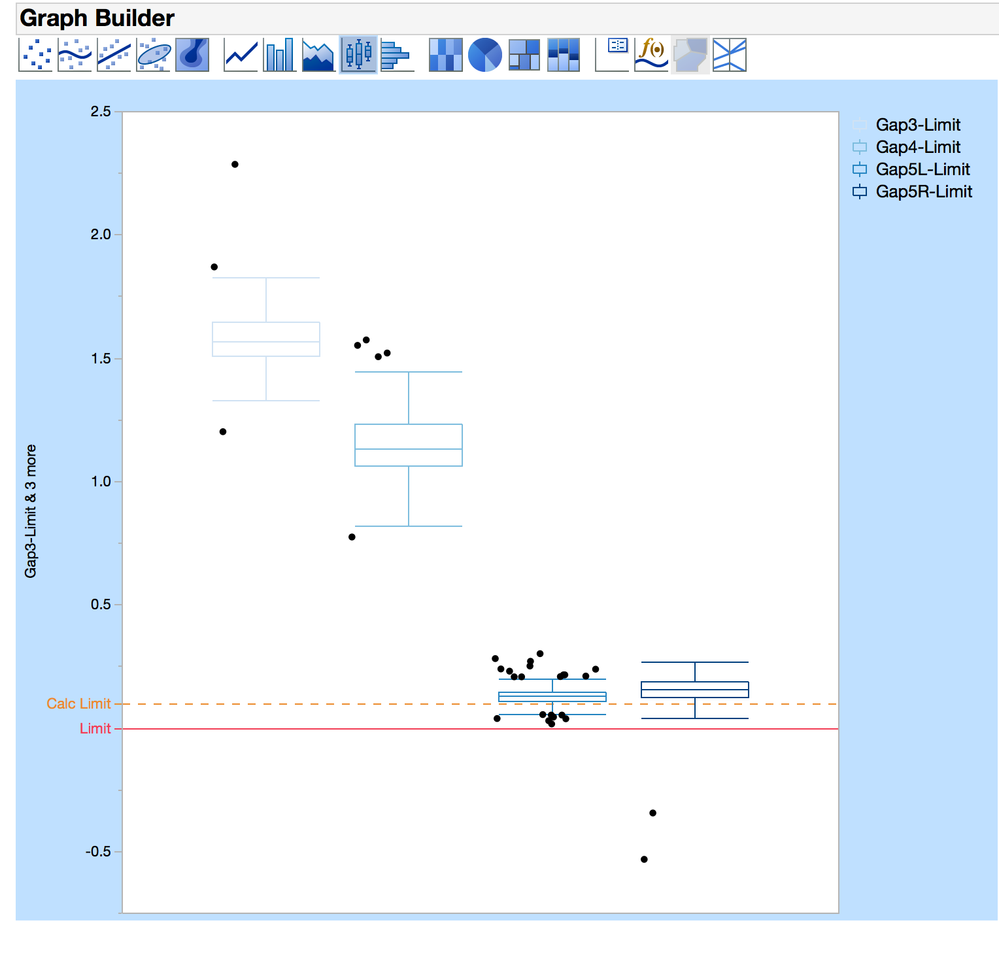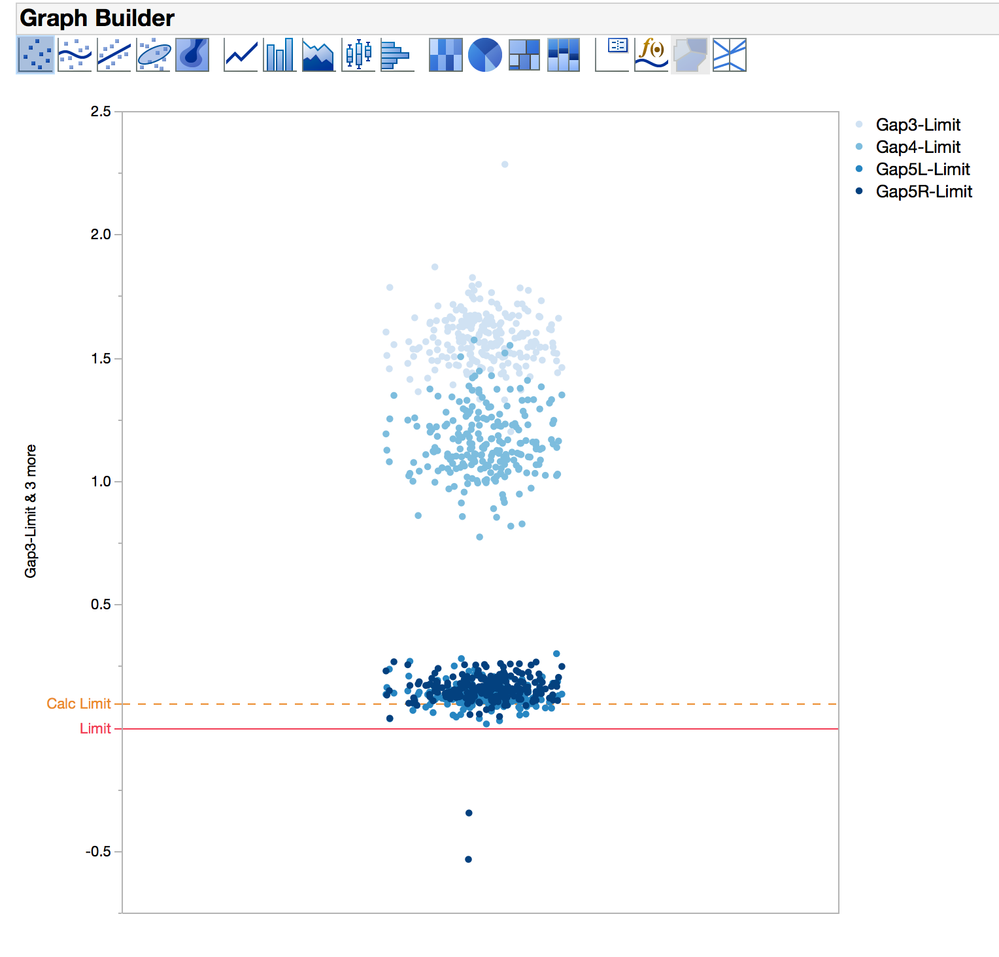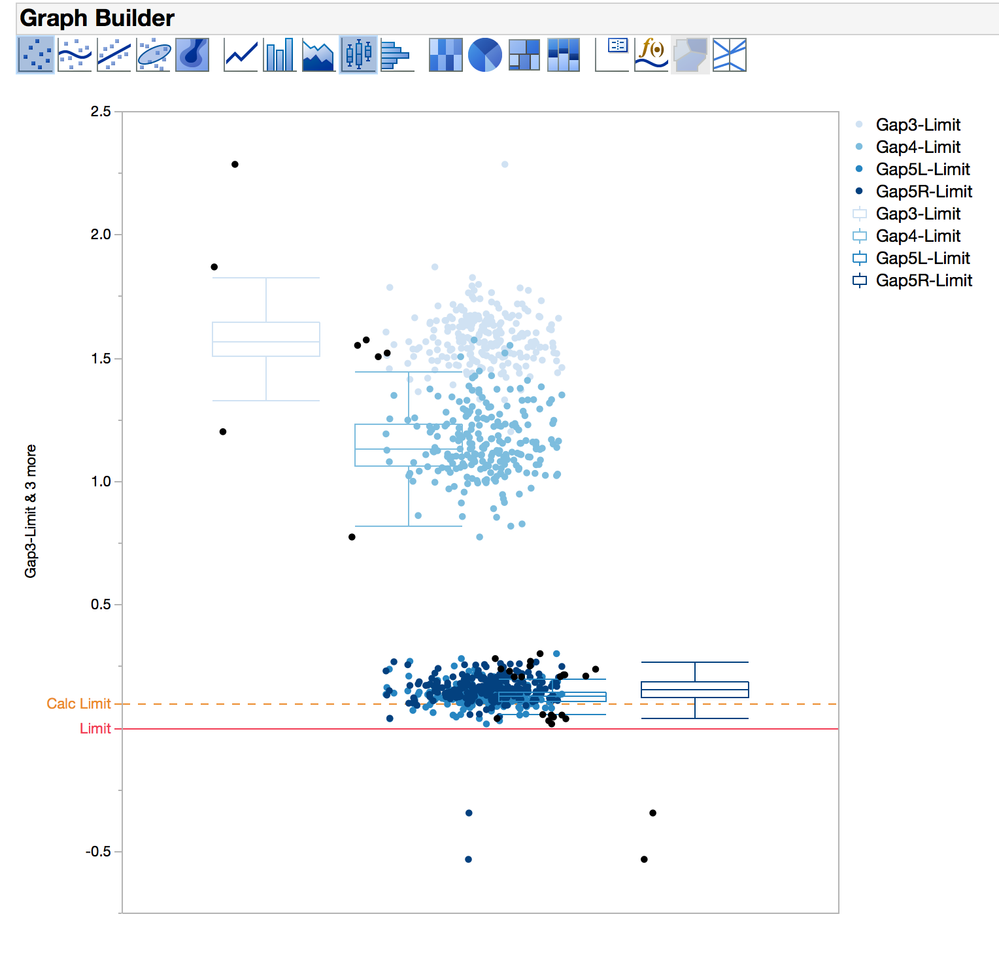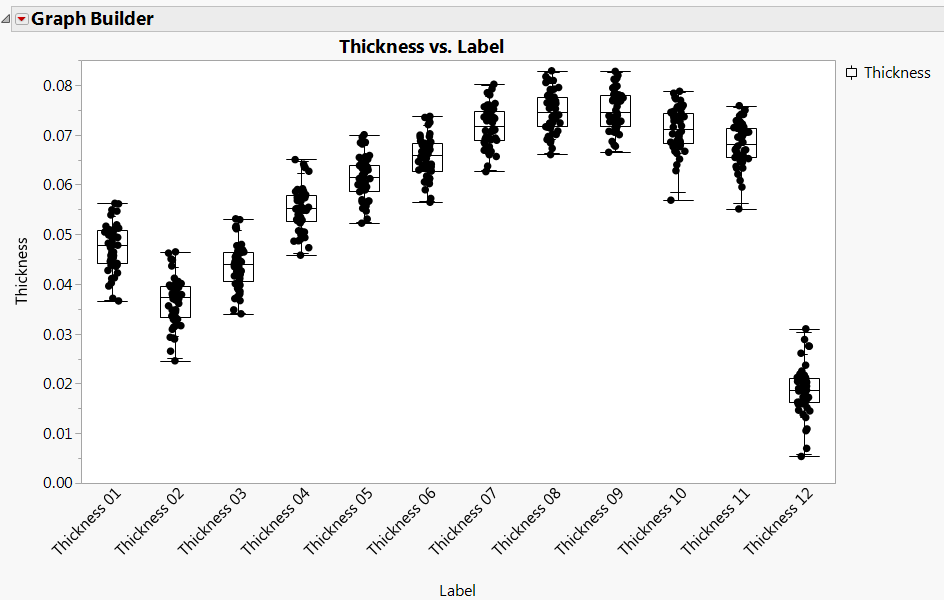- Subscribe to RSS Feed
- Mark Topic as New
- Mark Topic as Read
- Float this Topic for Current User
- Bookmark
- Subscribe
- Mute
- Printer Friendly Page
Discussions
Solve problems, and share tips and tricks with other JMP users.- JMP User Community
- :
- Discussions
- :
- Re: Aligning Points plot with box plot (2 Y variables)
- Mark as New
- Bookmark
- Subscribe
- Mute
- Subscribe to RSS Feed
- Get Direct Link
- Report Inappropriate Content
Aligning Points plot with box plot (2 Y variables)
Hi,
I have what I think is a simple problem that I cant figure out. Help would be great.
I want to plot two parameters, say y1 and y2. I don't care for x, but ideally the proposed solution would be able to handle a variable on x.
I want to show box plots and points overlayed, however the box plot separates correctly (see image 1)
but the points stack in same column (see image 2),
resulting in an overlay graph like this (see image3).
How do I get it such that the points are separated like the box plots?
Just to reiterate - if you are plotting Y1 against some x, this works per obvious methods of selecting "add points". But since I have Y1 and Y2, it doesnt seem to work through normal methods.
Accepted Solutions
- Mark as New
- Bookmark
- Subscribe
- Mute
- Subscribe to RSS Feed
- Get Direct Link
- Report Inappropriate Content
Re: Aligning Points plot with box plot (2 Y variables)
Try stacking the response columns via Tables > Stack. You should then have 1 response column and another column with labels corresponding to the column names that were stacked. If you put the new consolidated response column in Y and the Label column in X, you can get the box plots with the data overlayed.
Here's an example where I did this with the Thickness data in the sample data library. I stacked all the Thickness columns and made this plot from the results:
This solution will still allow for other X-variables because you can nest other X-variables into the X drop zone, or use the Group X drop zone.
- Mark as New
- Bookmark
- Subscribe
- Mute
- Subscribe to RSS Feed
- Get Direct Link
- Report Inappropriate Content
Re: Aligning Points plot with box plot (2 Y variables)
Try stacking the response columns via Tables > Stack. You should then have 1 response column and another column with labels corresponding to the column names that were stacked. If you put the new consolidated response column in Y and the Label column in X, you can get the box plots with the data overlayed.
Here's an example where I did this with the Thickness data in the sample data library. I stacked all the Thickness columns and made this plot from the results:
This solution will still allow for other X-variables because you can nest other X-variables into the X drop zone, or use the Group X drop zone.
- Mark as New
- Bookmark
- Subscribe
- Mute
- Subscribe to RSS Feed
- Get Direct Link
- Report Inappropriate Content
Re: Aligning Points plot with box plot (2 Y variables)
Just be aware that when you display outlier boxplots with points overlaid that the outlier points will be duplicated. If you uncheck the Outliers checkbox in the Box Plot controls, that will fix this issue.
- Mark as New
- Bookmark
- Subscribe
- Mute
- Subscribe to RSS Feed
- Get Direct Link
- Report Inappropriate Content
Re: Aligning Points plot with box plot (2 Y variables)
- Mark as New
- Bookmark
- Subscribe
- Mute
- Subscribe to RSS Feed
- Get Direct Link
- Report Inappropriate Content
Re: Aligning Points plot with box plot (2 Y variables)
I'm glad we could help!
Recommended Articles
- © 2026 JMP Statistical Discovery LLC. All Rights Reserved.
- Terms of Use
- Privacy Statement
- Contact Us