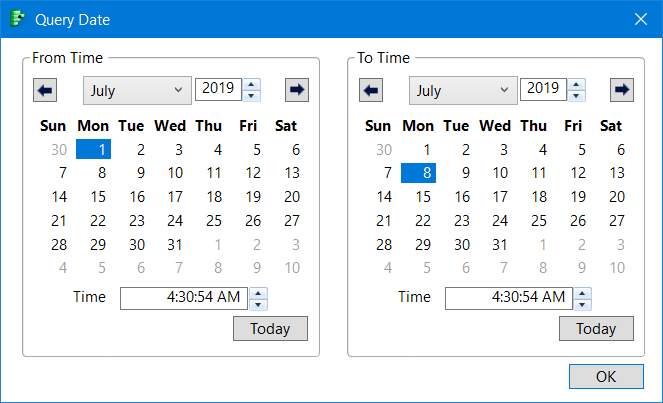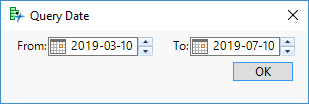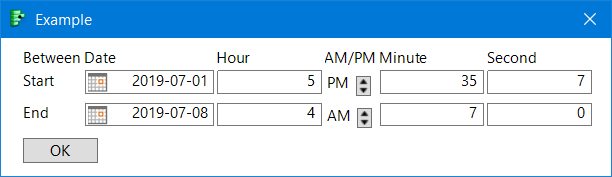- Subscribe to RSS Feed
- Mark Topic as New
- Mark Topic as Read
- Float this Topic for Current User
- Bookmark
- Subscribe
- Mute
- Printer Friendly Page
Discussions
Solve problems, and share tips and tricks with other JMP users.- JMP User Community
- :
- Discussions
- :
- Re: Add a new window for Start & End Calendar date selection box/ date entry box
- Mark as New
- Bookmark
- Subscribe
- Mute
- Subscribe to RSS Feed
- Get Direct Link
- Report Inappropriate Content
Add a new window for Start & End Calendar date selection box/ date entry box
Hi JMP community, I usually use jmp preselected and plot graphs need a help to add selection date amend for my script below.
As per below, once I call out database, I have to amend the dates for start & end in order to query needed data on input dates.
dt = Open Database(
"DSN=xxx ;Description=yyy;UID=zzz;PWD=zzz;APP=JMP;DATABASE=MATS;",
"SELECT pen_parametric.pn_id, pen_parametric.equiplk_ky, parametric_dlk.paramlk_ky,
FROM MATS.parametric_dlk parametric_dlk, MATS.pen_parametric pen_parametric
WHERE parametric_dlk.paramlk_ky = parametric_ref_llk.paramlk_ky AND parametric_dlk.paramlk_ky = pen_parametric.paramlk_ky AND ((pen_parametric.part_dm Between {ts '2019-07-01 00:00:00'} And {ts '2019-07-02 00:00:00'}))"
);
dt << Set Name( "Data01" );
So, for (Between {ts '2019-07-01 00:00:00'} And {ts '2019-07-02 00:00:00'})
Is it possible for adding a script box that prompt up new window calendar box for selection of the calendar as per formatted date above so can replace the date to the ones i want/select and then run the script?
Thank you in advance!
BR, Otis
Accepted Solutions
- Mark as New
- Bookmark
- Subscribe
- Mute
- Subscribe to RSS Feed
- Get Direct Link
- Report Inappropriate Content
Re: Add a new window for Start & End Calendar date selection box/ date entry box
There are multiple methods to do this. Here is one example
Names Default To Here( 1 );
tmpstr = "SELECT pen_parametric.pn_id, pen_parametric.equiplk_ky, parametric_dlk.paramlk_ky,
FROM MATS.parametric_dlk parametric_dlk, MATS.pen_parametric pen_parametric
WHERE parametric_dlk.paramlk_ky = parametric_ref_llk.paramlk_ky
AND parametric_dlk.paramlk_ky = pen_parametric.paramlk_ky
AND ((pen_parametric.part_dm Between {ts '^sdt^'} And {ts '^edt^'}))"
;
New Window( "Query Date", <<Modal,
sd=Today();
ed=Today();
HListBox(
PanelBox( "From Time",
scal = Calendar Box(, SetFunction(Function({this}, sd=scal<< Get Date) ))
),
spacerbox(Size(20,20)),
PanelBox( "To Time",
ecal = Calendar Box(, SetFunction(Function({this}, ed=ecal<< Get Date) ))
)
));
sdt = Munger(Format Date(sd, "yyyy-mm-ddThh:mm:ss"), 1, "T", " ");
edt = Munger(Format Date(ed, "yyyy-mm-ddThh:mm:ss"), 1, "T", " ");
show(sdt, edt);
qstring = EvalInsert(tmpstr);
show(qstring); //see log
//then run the line below
//dt = Open Database("DSN=xxx ;Description=yyy;UID=zzz;PWD=zzz;APP=JMP;DATABASE=MATS;", qstring);
- Mark as New
- Bookmark
- Subscribe
- Mute
- Subscribe to RSS Feed
- Get Direct Link
- Report Inappropriate Content
Re: Add a new window for Start & End Calendar date selection box/ date entry box
Here's a modified version of Georgia's script that uses Number Edit Box instead of directly using the Calendar Box. Number Edit Box has a popup version of the calendar build-in if the numeric format is set to a date. I set the format to only include the day, but you can include time-of-day as well if you need that level of granularity.
Names Default To Here( 1 );
tmpstr =
"SELECT pen_parametric.pn_id, pen_parametric.equiplk_ky, parametric_dlk.paramlk_ky,
FROM MATS.parametric_dlk parametric_dlk, MATS.pen_parametric pen_parametric
WHERE parametric_dlk.paramlk_ky = parametric_ref_llk.paramlk_ky
AND parametric_dlk.paramlk_ky = pen_parametric.paramlk_ky
AND ((pen_parametric.part_dm Between {ts '^sdt^'} And {ts '^edt^'}))";
New Window( "Query Date",
<<Modal,
sd = Today();
ed = Today();
H List Box(
Text Box( "From:" ),
scal = Number Edit Box( sd, <<Set Format( Format( "yyyy-mm-dd" ) ), <<SetFunction( Function( {this}, sd = scal << Get ) ), <<Set Show Spin Box(1) ),
Spacer Box( Size( 20, 20 ) ),
Text Box( "To:" ),
ecal = Number Edit Box( ed, <<Set Format( Format( "yyyy-mm-dd" ) ), <<SetFunction( Function( {this}, ed = ecal << Get ) ), <<Set Show Spin Box(1) ),
);
);
sdt = Munger( Format Date( sd, "yyyy-mm-ddThh:mm:ss" ), 1, "T", " " );
edt = Munger( Format Date( ed, "yyyy-mm-ddThh:mm:ss" ), 1, "T", " " );
Show( sdt, edt );
qstring = Eval Insert( tmpstr );
Show( qstring ); //see log
- Mark as New
- Bookmark
- Subscribe
- Mute
- Subscribe to RSS Feed
- Get Direct Link
- Report Inappropriate Content
Re: Add a new window for Start & End Calendar date selection box/ date entry box
There are multiple methods to do this. Here is one example
Names Default To Here( 1 );
tmpstr = "SELECT pen_parametric.pn_id, pen_parametric.equiplk_ky, parametric_dlk.paramlk_ky,
FROM MATS.parametric_dlk parametric_dlk, MATS.pen_parametric pen_parametric
WHERE parametric_dlk.paramlk_ky = parametric_ref_llk.paramlk_ky
AND parametric_dlk.paramlk_ky = pen_parametric.paramlk_ky
AND ((pen_parametric.part_dm Between {ts '^sdt^'} And {ts '^edt^'}))"
;
New Window( "Query Date", <<Modal,
sd=Today();
ed=Today();
HListBox(
PanelBox( "From Time",
scal = Calendar Box(, SetFunction(Function({this}, sd=scal<< Get Date) ))
),
spacerbox(Size(20,20)),
PanelBox( "To Time",
ecal = Calendar Box(, SetFunction(Function({this}, ed=ecal<< Get Date) ))
)
));
sdt = Munger(Format Date(sd, "yyyy-mm-ddThh:mm:ss"), 1, "T", " ");
edt = Munger(Format Date(ed, "yyyy-mm-ddThh:mm:ss"), 1, "T", " ");
show(sdt, edt);
qstring = EvalInsert(tmpstr);
show(qstring); //see log
//then run the line below
//dt = Open Database("DSN=xxx ;Description=yyy;UID=zzz;PWD=zzz;APP=JMP;DATABASE=MATS;", qstring);
- Mark as New
- Bookmark
- Subscribe
- Mute
- Subscribe to RSS Feed
- Get Direct Link
- Report Inappropriate Content
Re: Add a new window for Start & End Calendar date selection box/ date entry box
ahh icic.. thanks for your help!
need more practice understanding what you've written. thank you!
- Mark as New
- Bookmark
- Subscribe
- Mute
- Subscribe to RSS Feed
- Get Direct Link
- Report Inappropriate Content
Re: Add a new window for Start & End Calendar date selection box/ date entry box
Here's a modified version of Georgia's script that uses Number Edit Box instead of directly using the Calendar Box. Number Edit Box has a popup version of the calendar build-in if the numeric format is set to a date. I set the format to only include the day, but you can include time-of-day as well if you need that level of granularity.
Names Default To Here( 1 );
tmpstr =
"SELECT pen_parametric.pn_id, pen_parametric.equiplk_ky, parametric_dlk.paramlk_ky,
FROM MATS.parametric_dlk parametric_dlk, MATS.pen_parametric pen_parametric
WHERE parametric_dlk.paramlk_ky = parametric_ref_llk.paramlk_ky
AND parametric_dlk.paramlk_ky = pen_parametric.paramlk_ky
AND ((pen_parametric.part_dm Between {ts '^sdt^'} And {ts '^edt^'}))";
New Window( "Query Date",
<<Modal,
sd = Today();
ed = Today();
H List Box(
Text Box( "From:" ),
scal = Number Edit Box( sd, <<Set Format( Format( "yyyy-mm-dd" ) ), <<SetFunction( Function( {this}, sd = scal << Get ) ), <<Set Show Spin Box(1) ),
Spacer Box( Size( 20, 20 ) ),
Text Box( "To:" ),
ecal = Number Edit Box( ed, <<Set Format( Format( "yyyy-mm-dd" ) ), <<SetFunction( Function( {this}, ed = ecal << Get ) ), <<Set Show Spin Box(1) ),
);
);
sdt = Munger( Format Date( sd, "yyyy-mm-ddThh:mm:ss" ), 1, "T", " " );
edt = Munger( Format Date( ed, "yyyy-mm-ddThh:mm:ss" ), 1, "T", " " );
Show( sdt, edt );
qstring = Eval Insert( tmpstr );
Show( qstring ); //see log
- Mark as New
- Bookmark
- Subscribe
- Mute
- Subscribe to RSS Feed
- Get Direct Link
- Report Inappropriate Content
Re: Add a new window for Start & End Calendar date selection box/ date entry box
Dan, @danschikore , thank you.
I too like the date formatted NumberEditBox(). I was going to post an alternate script that produces the dialog shown below. However, I thought @OtisZeca might be new to JSL. Very useful options of the NumberEditbox() includes, setting a minimum, a maximum and specifying integer only. The attached script uses a function to create a bounded integer number edit box that returns the value to a user specified variable, which is vauable for non-Modal dialogs. I am posting it for the blog, since I know you don't need an example.
Recommended Articles
- © 2026 JMP Statistical Discovery LLC. All Rights Reserved.
- Terms of Use
- Privacy Statement
- Contact Us