This example uses Run Program to read the windows registry to get the files in JMP's recent file list.
temp=runprogram(executable("reg"),options({"query","\["HKCU\Software\SAS Institute Inc.\JMP\Recent\Files"]\"}),readfunction("text"));
names = {};
// typical line: " File7 REG_SZ C:\Users\v1\Desktop\Nanami01.jrn"
patmatch(temp,patrepeat(patregex("\s+File\d+\s+REG_SZ\s+")+patbreak("\!n\!r")>>path+pattest(insertinto(names,path);1)));
show(names,nitems(names))
names = {"F:\FileSnapper\Additional.jsl", "F:\FileSnapper\makeAddin.jsl", "F:\rectangula\virusmap3.jsl", "F:\rectangula\virusmap2.jsl", "F:\turtle\drawing.jmpprj", "F:\AVI\video.jmpprj", "C:\Users\v1\Desktop\Nanami01.jrn", "F:\chess\chessPlay.jsl", ...
The patmatch function skips over leading, non-matching text, then adds files to names as long as the pattern repeats. If the registry contained some other values (I don't know why it would) you might have to make the pattern more sophisticated to skip unknown keys and continue.
Running the reg query command in a command window looks like this
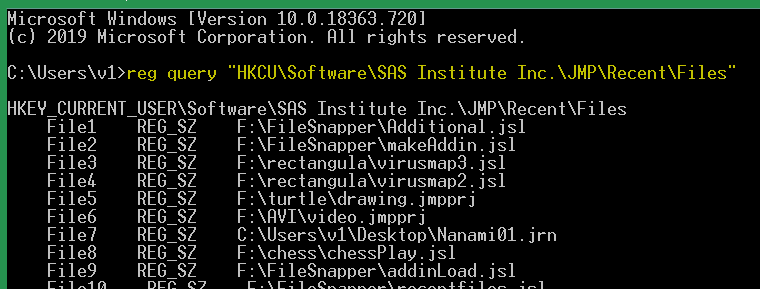
readfunction("text") returns that same text to the temp variable.