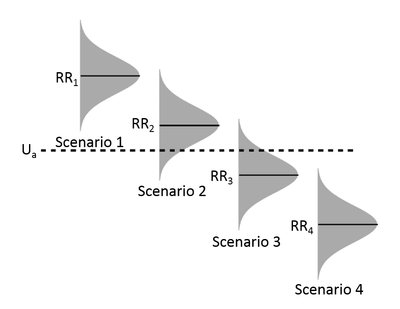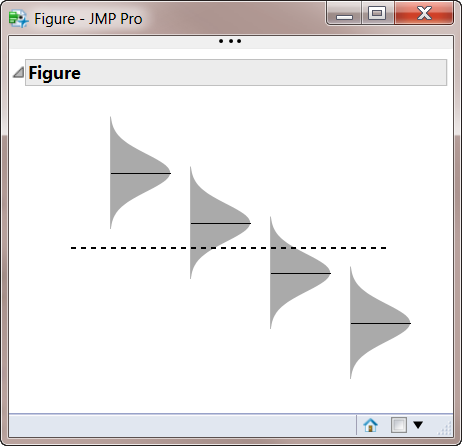- JMP will suspend normal business operations for our Winter Holiday beginning on Wednesday, Dec. 24, 2025, at 5:00 p.m. ET (2:00 p.m. ET for JMP Accounts Receivable).
Regular business hours will resume at 9:00 a.m. EST on Friday, Jan. 2, 2026. - We’re retiring the File Exchange at the end of this year. The JMP Marketplace is now your destination for add-ins and extensions.
- Subscribe to RSS Feed
- Mark as New
- Mark as Read
- Bookmark
- Subscribe
- Printer Friendly Page
- Report Inappropriate Content
JSL Cookbook - Archived
Building blocks of JSL code to reduce your coding workload.- JMP User Community
- :
- JSL Cookbook - Archived
- :
- Vertical Normal Distribution Polygon Shape (Graphics Scripting)
I wanted to create this figure for a publication
To create the vertically oriented shaded/filled and truncated normal curves, I utilized the Polygon() graphics function. The challenge was to easily and repeated be able to create that polygon that was scaled and located appropriately on a graph. I did this using this function
func_VNormalShape = Function( // create a polygon that looks like a vertically oriented normal distribution
{_xloc, _yloc, _xscale = 1, _yscale = 1},
{_VNormShapeX, _VNormShapeY},
// create a vector of y values to use for plotting the shape
_VNormShapeY = ((_yloc - 3 * _yscale) :: (_yloc + 3 * _yscale) :: (_yscale / 10))`;
// create the filled polygon boundary points
_VNormShapeX = V Concat(
J( 61, 1, _xloc ),
_xloc + Sqrt( 2 * Pi() ) * _yscale * _xscale * Normal Density(
Sort Descending( _VNormShapeY ),
_yloc,
_yscale
)
);
_VNormShapeY = V Concat(
_VNormShapeY,
Sort Descending( _VNormShapeY )
);
// substitute into the Polygon(function) the two vectors with the boundary point X and Y values
// and evaluate the function
Eval(
Substitute(
Expr(
Polygon( Expr( shape_x ), Expr( shape_y ) )
),
Expr( shape_x ), _VNormShapeX,
Expr( shape_y ), _VNormShapeY
)
);
); Here is the full script that creates part of the of overall graphic. I saved the output from this script as an image file and then imported into powerpoint to add some annotations and arrived at the graphic shown at the top of the post
names default to here(1);
func_VNormalShape = Function( // create a polygon that looks like a vertically oriented normal distribution
{_xloc, _yloc, _xscale = 1, _yscale = 1},
{_VNormShapeX, _VNormShapeY},
// create a vector of y values to use for plotting the shape
_VNormShapeY = ((_yloc - 3 * _yscale) :: (_yloc + 3 * _yscale) :: (_yscale / 10))`;
// create the filled polygon boundary points
_VNormShapeX = V Concat(
J( 61, 1, _xloc ),
_xloc + Sqrt( 2 * Pi() ) * _yscale * _xscale * Normal Density(
Sort Descending( _VNormShapeY ),
_yloc,
_yscale
)
);
_VNormShapeY = V Concat(
_VNormShapeY,
Sort Descending( _VNormShapeY )
);
// substitute into the Polygon(function) the two vectors with the boundary point X and Y values
// and evaluate the function
Eval(
Substitute(
Expr(
Polygon( Expr( shape_x ), Expr( shape_y ) )
),
Expr( shape_x ), _VNormShapeX,
Expr( shape_y ), _VNormShapeY
)
);
);
_nw=new window("Figure",
_ob=Outline Box("Figure",
_gb=Graph Box(
suppressaxes,
x scale(0,5),
y scale(-1,11),
Xname(""),
Yname(""),
fill color("gray");
func_VNormalShape(1, 8, .75, .75);
line({1,8}, {1.75, 8});
func_VNormalShape(2, 6, .75, .75);
line({2,6}, {2.75, 6});
func_VNormalShape(3, 4, .75, .75);
line({3,4}, {3.75, 4});
func_VNormalShape(4, 2, .75, .75);
line({4,2}, {4.75, 2});
linestyle(1);
Pen Size(2);
line({0.5, 5}, {4.5, 5});
)
)
);
_gb[FrameBox(1)]<<{top(0), bottom(0), left(0), right(0)};resulting output:
See Also
If you’re looking for a code snippet or design pattern that performs a common task for your JSL project, the JSL Cookbook is for you.
This knowledge base contains building blocks of JSL code that you can use to reduce the amount of coding you have to do yourself.
It's also a great place to learn from the experts how to use JSL in new ways, with best practices.
- © 2025 JMP Statistical Discovery LLC. All Rights Reserved.
- Terms of Use
- Privacy Statement
- Contact Us