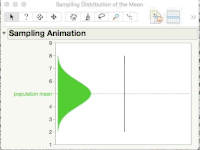Turn on suggestions
Auto-suggest helps you quickly narrow down your search results by suggesting possible matches as you type.
Animated Sampling Distribution
Options
- Subscribe to RSS Feed
- Mark as New
- Mark as Read
- Bookmark
- Subscribe
- Printer Friendly Page
- Report Inappropriate Content
Created:
Oct 17, 2018 04:50 PM
| Last Modified: Oct 17, 2018 2:02 PM
This script animates drawing random samples from a normal population distribution and demonstrates how the sampling distribution of the mean also has a normal distribution, with the sampling distribution being updated histogram after each sample draw.
Names Default To Here( 1 );
/* Animate Sampling Distribution
created by Sam Gardner, https://www.linkedin.com/in/samgardner/, https://community.jmp.com/t5/user/viewprofilepage/user-id/4467
This Script animates drawing random samples from a normal population distribution
and demonstrates how the sampling distribution of the mean also has a normal distribution,
with the sampling distribution being updated histogram after each sample draw
*/
mean = 5; //population mean
sd = 1; //population standard deviation
n = 5; //sample size
n_iterations = 50; // number of samples
animation_delay = 0.05; // delay time between animation steps
func_VNormalShape = Function( // create a polygon that looks like a vertically oriented normal distribution
{_xloc, _yloc, _xscale = 1, _yscale = 1},
{_VNormShapeX, _VNormShapeY},
// create a vector of y values to use for plotting the shape
_VNormShapeY = ((_yloc - 3 * _yscale) :: (_yloc + 3 * _yscale) :: (_yscale / 10))`;
// create the filled polygon boundary points
_VNormShapeX = V Concat(
J( 61, 1, _xloc ),
_xloc + Sqrt( 2 * Pi() ) * _yscale * _xscale * Normal Density(
Sort Descending( _VNormShapeY ),
_yloc,
_yscale
)
);
_VNormShapeY = V Concat(
_VNormShapeY,
Sort Descending( _VNormShapeY )
);
// substitute into the Polygon(function) the two vectorw with the boundary point X and Y values
// and evaluate the function
Eval(
Substitute(
Expr(
Polygon( Expr( shape_x ), Expr( shape_y ) )
),
Expr( shape_x ), _VNormShapeX,
Expr( shape_y ), _VNormShapeY
)
);
);
expr_DrawHistogram = Expr();
//meansvec=J(1,20,Random Normal( mean, sd ) );
_nw = New Window( "Sampling Distribution of the Mean",
_ob = Outline Box( "Sampling Animation",
_hlb = H List Box(
_gb = Graph Box(
X Scale( -.1, 6 ),
Y Scale( 1, 9 ),
Xname( "" ),
Yname( "" ),
Fill Color( "green" );
func_VNormalShape( 0, mean, 1.5, sd );
Line( {3, 2}, {3, 8} );
Fill Color( "blue" );
expr_DrawHistogram;
// Marker( J( n, 1, 2 ), sample );
// For( ii = 1, ii <= n, ii++,
// Line( Eval List( {2, sample[ii]} ), Eval List( {5, samplemean} ) )
// );
// Marker(Evallist({5,samplemean}));
)
)
)
);
_nw[AxisBox( 2 )] << Show Major Grid( 0 );
_nw[AxisBox( 1 )] << Show Major Grid( 0 );
_nw[Axis Box( 1 )] << {Scale( "Linear" ), Format( "Fixed Dec", 12, 0 ), Min( 1 ), Max( 9 ), Interval( "Numeric" ),
Inc( 1 ), Minor Ticks( 0 ), Label Row Nesting( 1 ), Add Ref Line( 5, "Dotted", "Green", "population mean", 1 ),
Label Row(
{Automatic Font Size( 0 ), Automatic Tick Marks( 0 ), Inside Ticks( 0 ), Label Orientation( "Horizontal" ),
Major Grid Line Color( -14145495 ), Minor Grid Line Color( -15790320 ), Show Major Grid( 0 ),
Show Major Labels( 1 ), Show Major Ticks( 1 ), Show Minor Grid( 0 ), Show Minor Labels( 0 ),
Show Minor Ticks( 1 ), Tick Offset( 0 )}
)};
// delete the x-axis from the display
_nw[AxisBox( 2 )] << Delete;
meansvec = [];
For( kk = 1, kk <= n_iterations, kk++,
sample = J( n, 1, Random Normal( mean, sd ) );
samplemean = Mean( sample );
meansvec = meansvec || samplemean;
// add markers for the random sample
Wait( animation_delay );
_gb[Framebox( 1 )] << Add Graphics Script( Marker( J( n, 1, 0 ), sample ) );
Wait( animation_delay );
// draw lines from the sample points to the overall sample mean
For( ii = 1, ii <= n, ii++,
frompoint = Substitute( Expr( {0, yyy} ), Expr( yyy ), sample[ii] );
Eval(
Substitute(
Expr(
_gb[Framebox( 1 )] << Add Graphics Script( Line( yyy, Eval List( {2, samplemean} ) ) )
),
Expr( yyy ), frompoint
)
);
Wait( animation_delay );
);
Wait( animation_delay );
//draw a marker for the sample mean
_gb[Framebox( 1 )] << Add Graphics Script(
Marker Size( 7 );
Marker( 4, Eval List( {2, samplemean} ) );
);
Wait( animation_delay );
//remove the lines from the data points to the sample mean
For( ii = 1, ii <= n, ii++,
_gb[Framebox( 1 )] << Remove Graphics Script( 2 )
);
Wait( animation_delay );
// draw a horizontal arrow line from the sample mean marker to the baseline for the histogram
_gb[Framebox( 1 )] << Add Graphics Script( Arrow( Eval List( {2, samplemean} ), Eval List( {3, samplemean} ) ) );
Wait( animation_delay );
// now need to update the expr_DrawHistogram Expression and reshow the display
expr_DrawHistogram = Expr(
// add a note to the graph to indicate how many samples have been drawn
Text( {1, 8.2}, "n samples = " || Char( kk - 1 ) );
// steps to make histogram
// 1. get range of values
n_means = N Cols( meansvec );
// if we are just starting, need let the range be > 0
If( n_means <= 1,
range = 1,
range = Max( meansvec ) - Min( meansvec )
);
minval = Min( meansvec );
// 2. determine number of bins
// a. if number of values < 8 use 3 bins
// b. o.w. use n_bins = floor(log2(nvalues)+1)
n_bins = Max( Floor( Log( n_means, 2 ) + 1 ), 3 );
// 3. determine bin width = range/n_bins
bin_width = range / n_bins;
// 4. for each bin count # of values in the bin and convert to percent
bin_freqs = J( n_bins, 1, . );
For( hh = 1, hh <= n_bins - 1, hh++,
bin_freqs[hh] = (Sum(
((meansvec >= minval + (hh - 1) * bin_width) & (meansvec < minval + hh * bin_width))
)) / n_means
);
// this last step needs a different comparison condition, to allow for capturing the maximum value
bin_freqs[hh] = Sum( ((meansvec >= minval + (hh - 1) * bin_width)) ) / n_means;
// 5. draw frequency chart of the percent data in each bin
// scaling factor for bar chart
histfreqscale = 1.5 / Max( bin_freqs );
// this creates the bars for each bin
For( hh = 1, hh <= n_bins, hh++,
Eval(
Substitute(
Expr(
Rect(
3,
minval + bin_width * zzz,
3 + bin_freqs[zzz] * histfreqscale,
minval + bin_width * (zzz - 1),
1
);
Rect(
3,
minval + bin_width * zzz,
3 + bin_freqs[zzz] * histfreqscale,
minval + bin_width * (zzz - 1),
0
);
),
Expr( zzz ), hh
)
)
);
);
// redraw the graph so that the histogram is updated
_gb[Framebox( 1 )] << Reshow;
Wait( animation_delay );
// delete, in order, the arrow, mean marker, and data points, prior to repeating
_gb[Framebox( 1 )] << Remove Graphics Script( 3 );
_gb[Framebox( 1 )] << Remove Graphics Script( 2 );
_gb[Framebox( 1 )] << Remove Graphics Script( 1 );
);
Comments
10-21-2018
03:49 AM
Congratulations on the nice example of writing an animation script. Thank you for sharing.
As an FYI, you might want to check out the JMP Teaching Add-in at
https://www.jmp.com/en_us/academic/interactive-learning-tools.html
Recommended Articles
- © 2026 JMP Statistical Discovery LLC. All Rights Reserved.
- Terms of Use
- Privacy Statement
- Contact Us