Workflow Builder is a new utility to record your JMP data preparation and analysis workflows. It is a way to capture, build, manage and share your data steps and work without resorting to scripting. Mandy Chambers (@Mandy_Chambers) in JMP R&D tells us how Workflow Builder will save you a great deal of time.
What problems does this solve for our users?
Educators, trainers, new users, just about anyone who wants to be able to easily reproduce or save and recycle an analysis will love using the Workflow Builder. This solves the need to perform the same steps and analysis on data day in, day out. With the click of one button, you can have all those steps run and complete in a matter of seconds.
Can you give an example of how it might work for a JMP user?
You would use File > New > New Workflow to open up the Workflow Builder. Then, you would open a data table or import data to begin recording your steps. Add value labels to a column, like using Big Class Families.jmp, and run a Graph Builder script. Stop recording. Save your workflow. So easy!
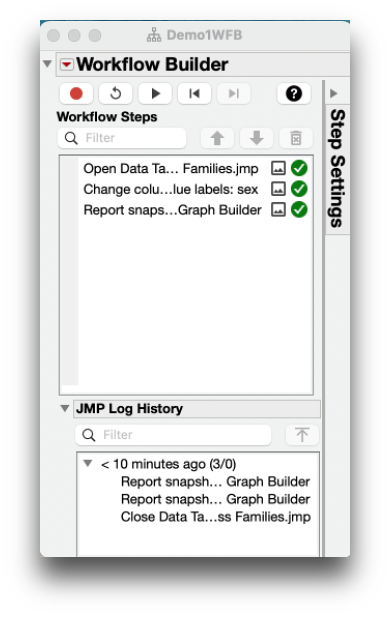
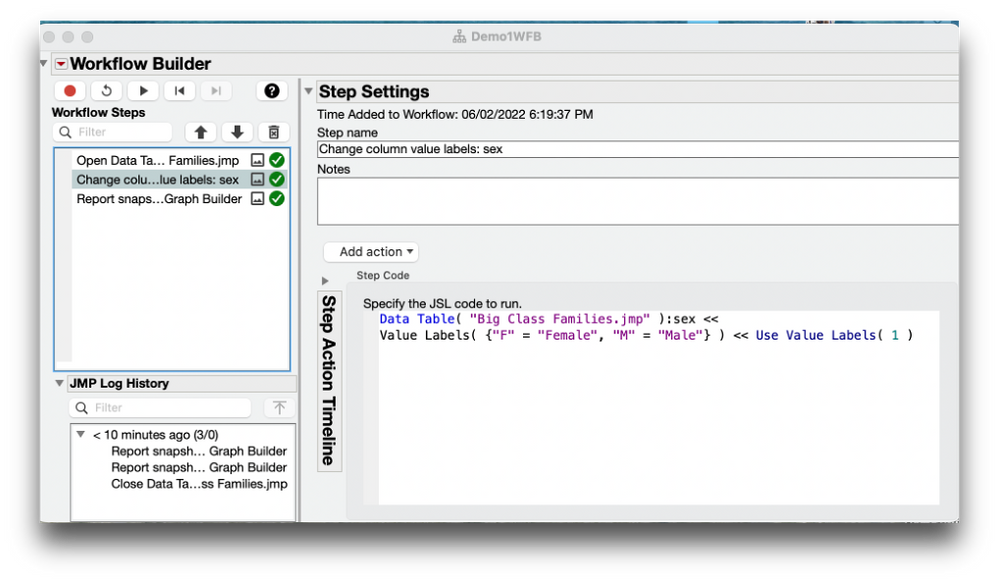
What are the impacts this can make on users’ work and on organizations?
The Workflow Builder should save users a lot of time. Also it is a great way to record and archive projects that you may have completed in years past, so you do not lose data, steps or analysis.
What feedback have you heard from early adopters about this?
Early feedback we have received thus far has been overwhelmingly about the ease with which it records steps from the data table. Having the ability to save your workflows, package them together and share them with others is a key part of this utility.
If you are accustomed to importing data, changing column formats, titles, standardizing attributes, recoding columns, creating formulas -- just to name a few data preparation steps -- you will LOVE the Workflow Builder, as it records all that, and with one click of a button. Those actions run in minutes, saving you time to do more fun analysis of your data!