☐ cool new feature
☑ could help many users!
☑ removes a „bug“
☐ nice to have
☐ nobody needs it
The scripting index is a great source of knowledge and the examples are very useful to understand what the functions do and how they can be used (with some code context around the actual function).
On the other hand, for a user who wants to find a function for a specific application, the functionality of Scripting Index feels a bit like:
If you don't know the correct function name, I cannot give you the correct info.
https://community.jmp.com/t5/Discussions/Collection-of-quot-funny-quot-JSL-newbie-questions/m-p/5593...
With some "links" between the entries, a user can be guided through the Scripting Index and finally get to the function that he wants.
-> Please add "see also" to the online help and fill "see also" of the scripting index" with more alternatives along the idea:
What possible confusions could have led users to search this function?
e.g. there should be a link between Length/NItems and NRow/Dim
examples:
https://www.mathworks.com/help/matlab/ref/length.html
https://reference.wolfram.com/language/ref/Length.html
compare:
https://www.jmp.com/support/help/en/16.2/index.shtml#search/length
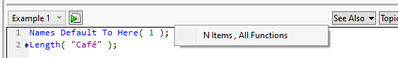
more wishes submitted by 