On the Tabulate platform, I would like to be able to change the names of columns as they are displayed in the table. I do not want to change the actual column title in the data table itself; I just want to change the words that are displayed on the Tabulate report.
I made a simple example table to show what I mean:
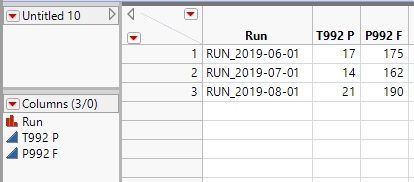
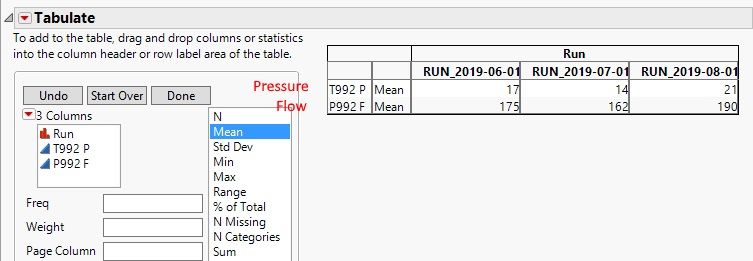
I simply want to type over the column title with more descriptive words. Similar to how one would change an axis title on a chart. Currently, the Tabulate platform can ONLY display the column title.