☐ cool new feature
☐ could help many users!
☐ removes a a bug
☑ nice to have
☐ nobody needs it
What inspired this wish list request?
Sometimes it's hard to find a suitable place for the legend, especially if there are many entries in te legend and some of them have a long text.
If the legend is placed inside the plot, it overlaps with the data, placed on the right it consumes considerable space - and placed below the plot it just makes sens if a few entries are listed.
What is the improvement you would like to see?
Please provide an option to open a legend in another window.
For Dashboards, please provide an option to show the plot legend separate from the plot in it's own ScrollBox.
Please implement the full functionality of the current legend
- especially: just show entries which are in the current plot (following the selections in the local data filter).
Why is this idea important?
By the possibility to place the Legend into a new window - or into it's own ScrollBox, the user gets the chance to see the plot AND the interesting entries of the legend at the same time.
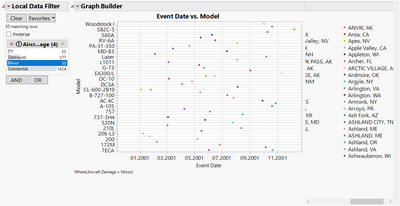
Open( "$SAMPLE_DATA/Airline Delays.jmp" );
New Window( "Aircraft Incidents - Dashboard",
Tab Page Box(
"Dashboard",
H List Box(
V List Box(
Data Table( "Aircraft Incidents" ) <<
Graph Builder(
Size( 672, 465 ),
Show Control Panel( 0 ),
Show Legend( 0 ),
Summary Statistic( "Median" ),
Graph Spacing( 4 ),
Variables( X( :Event Date ), Y( :Model ), Color( :Location ) ),
Elements( Points( X, Y, Legend( 9 ) ) ),
Local Data Filter(
Conditional,
Add Filter(
columns( :Aircraft Damage ),
Where( :Aircraft Damage == "Minor" ),
Display( :Aircraft Damage, N Items( 4 ) )
)
)
)
),
Scroll Box(
Size( 411, 624 ),
Flexible( 1 ),
V List Box(
Data Table( "Aircraft Incidents" ) <<
Graph Builder(
Size( 21, 438 ),
Show Control Panel( 0 ),
Show Title( 0 ),
Show Footer( 0 ),
Show X Axis( 0 ),
Show Y Axis( 0 ),
Show X Axis Title( 0 ),
Show Y Axis Title( 0 ),
Summary Statistic( "Median" ),
Graph Spacing( 4 ),
Variables(
X( :Event Date ),
Y( :Model ),
Color( :Location )
),
Elements( Points( X, Y, Legend( 9 ) ) ),
SendToReport(
Dispatch(
{},
"Graph Builder",
FrameBox,
{Add Graphics Script(
4,
Description( "" ),
Transparency( 1 );
Fill Color( {1, 1, 1} );
Polygon(
[0, 0, 1000000000000, 10000000000],
[0, 10000000, 10000000, 0]
);
)}
)
)
)
)
)
)
)
);
more wishes by 