What inspired this wish list request?
A graph can be misleading if a data filter is applied - the graph doesn't show the whole data set but just a selection.
Special use case:
a user wants to generate 5 different plots for different subsets.
At the moment, it's hard to track: which plot belongs to which setting?
To highlight the individual selections, a footer can be activated which shows the selection of the data filter:

The disadvantage: For complicated filter settings the string can get VERY long -
and I agree with @Neo: sometimes it's just a single part of the data filter which should be highlighted in the plot - e.g. as graph title:
Is it possible to dynamically update "graph title" based item selection in local data filter (includ...
At the moment, the user has to apply some JSL magic to get the desired result:
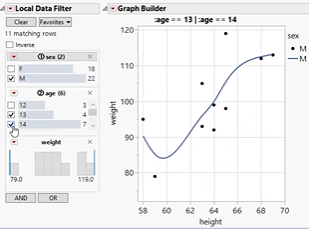
What is the improvement you would like to see?
In the read triangle menu of a local data filter, please add the option use as graph title.
If the new option is selected for one or more data filter, Jmp collect the information about the selected entries and display it as graph title.

Why is this idea important?
low hanging fruit that will make many Jmp users happy:
Putting part of the data filter information into the graph title is an easy way to make graphs more meaningful.
more wishes submitted by 