What inspired this wish list request? Answering to the topic Re: How do orthogonal axis values change with the number of center points? - JMP User Community, I have created several orthogonal blocks CCD. However, when I try to run the "Evaluate design" script from the design table, the script does nothing. When using the Evaluate design platform, I have an error message :
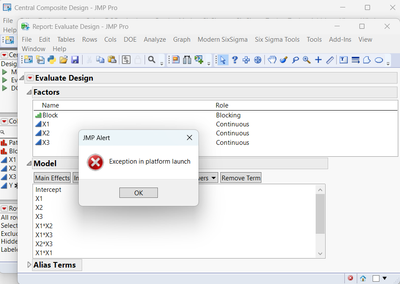
So evaluation of orthogonal blocks CCD is by default facing an error/bug when the design table is created.
What is the improvement you would like to see? The fix was quite easy to found: for the block factor, the value of the column property "RunsPerBlock" is set to 0 by default, which makes the Evaluate design platform bug. When setting the value to the value displayed during design creation (in the screenshot 6), then the script 'Evaluate design" from the design table and the Evaluate design platform can work normally:

Creating the Orthogonal Blocks CCD for 3 factors and Block size = 6
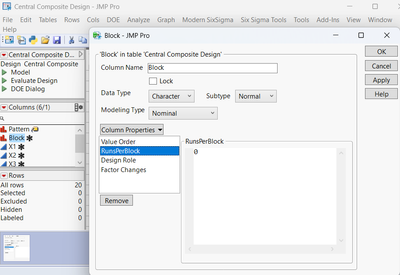
In the block factor column, RunsPerBlock is set by default to 0, hence the bug. When I change the value to 6, the script "Evaluate design" works normally:
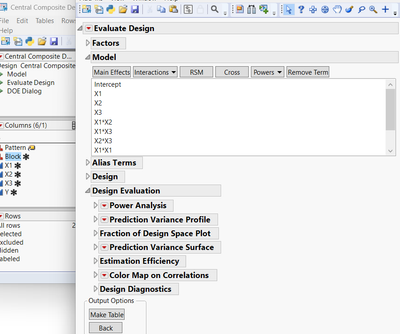
Why is this idea important? I haven't tested extensively all orthogonal blocks CCDs to check if this bug was always present, but it's present for at least Orthogonal Blocks CCD from 2 to 5 factors. Fixing this bug should not be a big issue, the fix is easy to find.