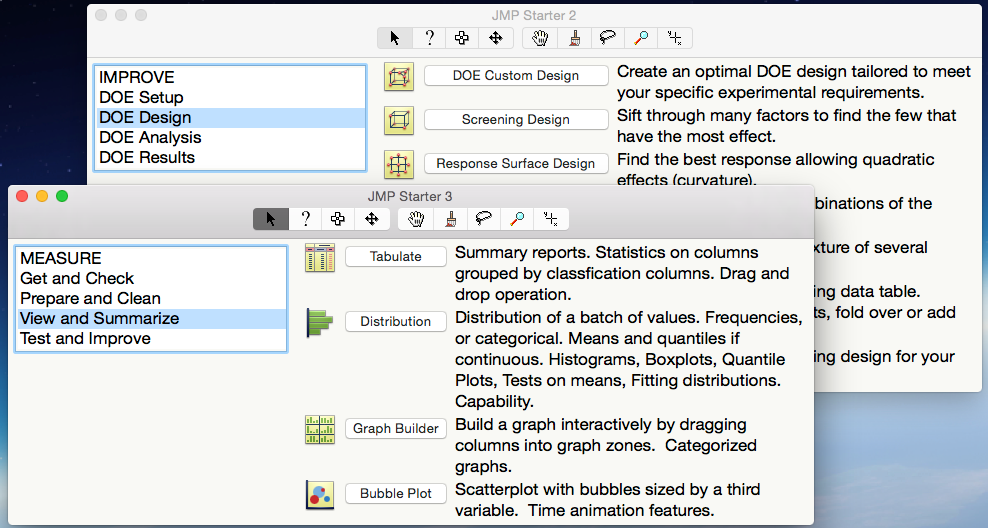- Subscribe to RSS Feed
- Mark as New
- Mark as Read
- Bookmark
- Subscribe
- Printer Friendly Page
- Report Inappropriate Content
Attached is the Master JMP File (CustomStarterSpecFile-DMAIC.jmp) used to make a JMP Custom Starter Menu that orients common JMP tools to follow a Six Sigma DMAIC (Define, Measure, Analyze, Improve & Control) flow.
One can modify and edit this Master File to create your own Custom Starter Menu flow. Once the table is ready, you merely have to run the "Create Custom Menu Script" on the Master File to generate the needed Menu Section Scripts. These Scripts can then be copied into a JMP Add-In to create an easy to share Custom Starter Menu that will load onto the users Add-In Menu. The finished JMP Add-In can be accessed at the following link: https://community.jmp.com/t5/JMP-Add-Ins/JMP-Custom-Starter-Six-Sigma-DMAIC-Menu-Add-in/ta-p/29384
This menu was created with instructions from Brady Brady's article, "Fast and Easy Custom Menus in JMP": https://community.jmp.com/t5/JMP-Add-Ins/Fast-and-Easy-Custom-Menus-in-JMP/ta-p/24054
This add-in was also featured in the recorded JMP Discovery Summit 2016 presentation, "Creating Your Own Dynamic Workflow with JMP Custom Starter Menus": https://community.jmp.com/t5/Discovery-Summit-2016/Creating-Your-Own-Dynamic-Workflow-With-JMP-Custo...
Scott, does this link to all the new JMP 13 (or JMP 13 Pro) capabilities that fall into DMAIC?
JMP Pro functionality is indicated on the menu by addition of a (Pro) label extension after the platform name.
Recommended Articles
- © 2026 JMP Statistical Discovery LLC. All Rights Reserved.
- Terms of Use
- Privacy Statement
- Contact Us