 Advice I'd give my younger self: Don't overlook the Distribution platform.A lot of people overlook the Distribution platform in JMP, but it's a lot more powerful than you may realize.
Advice I'd give my younger self: Don't overlook the Distribution platform.A lot of people overlook the Distribution platform in JMP, but it's a lot more powerful than you may realize.
If you're just tuning into the series, here's a brief recap:
- I'm sharing five* things I wish someone had told me on Day 1 of working with JMP.
- Thing 1: Always start with a graph.
- Thing 2: The four-step JMP workflow everyone should know.
- Thing 3: Why the Analyze menu is set up the way it is.
And now on to...
The Distribution Platform - The Little Platform That Could
Many people think of the Distribution platform in JMP as a beginner tool or overly simplistic, which couldn't be further from the truth. Because users think this, Distribution is often underutilized. In fact, Distribution is probably one of the more powerful tools in the software for rapid data exploration. If I could, I would tell my younger self to spend more time with Distribution. It's possible to cover a lot more ground than one would think.
Let's start with the basics. Yes, you can do histograms. There are lots of fun options for different ways of visualizing the data. Though I don't use it much these days due to the constraints of presenting in large groups, I love the Shadowgram option for continuous data (RT > Histogram Options > Shadowgram). But, that's not where the magic is in Distribution. The real secret sauce is in the interactivity of the graphics – the fact that you can select portions of the histogram for one variable, and it will show you where those rows are in the histograms of the other variables. You can learn so much about the relationships in your data with just that one little trick. Also – another Pro Tip – you can right-click on a histogram and get a subset of the data table that includes the selected rows in the histogram.
Next, there are two areas of Distribution that I really would highlight for my younger self. The first is the Summary Statistics. Have you ever noticed that there is an Answer Button (see Thing 2) there? Click it and select "Customize Summary Statistics." Look at all the things you can ask JMP about the data in the histogram. So many questions can be answered using the summary statistics. Check the documentation to see all of the summary stats in Distribution. Have a look: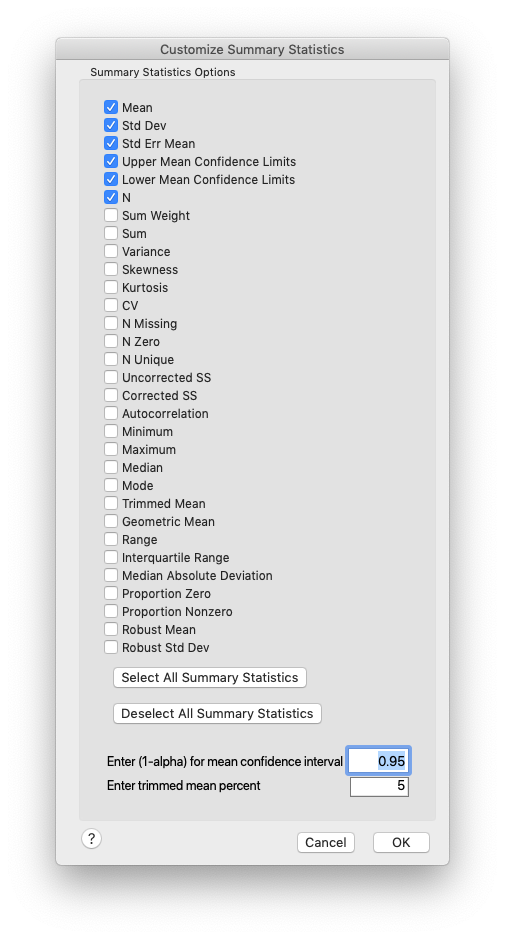 The second area sits in between CDF Plot and Continuous Fit in the Red Triangle menu. Here you can find answers to a lot of quick questions:
The second area sits in between CDF Plot and Continuous Fit in the Red Triangle menu. Here you can find answers to a lot of quick questions:
- Is the mean statistically different from a value of interest? Use Test Mean.
- A value is statistically different, but is it different enough to worry about? Use Test Equivalence.
This little area can also help you calculate Tolerance, Prediction, and Confidence Intervals. Given a set of spec limits, you can also run a quick Capability Analysis from here.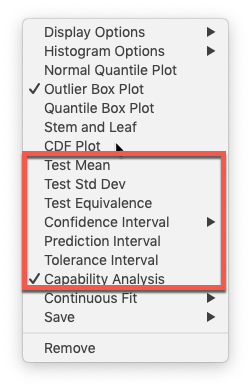
Again, the point here is that Distribution is incredibly powerful. If you pair that with the interactivity of JMP reports, you can cover a lot of ground really quickly. Case in point: Have a look at the interactive report below. Select the high yielding material in the first histogram. What can you learn about how Yield relates to the other variables?
And, with that, we are once again at the end of our time together. Next time, we will end the series with the ultimate secret to JMP Mastery.
Until next time.
You must be a registered user to add a comment. If you've already registered, sign in. Otherwise, register and sign in.