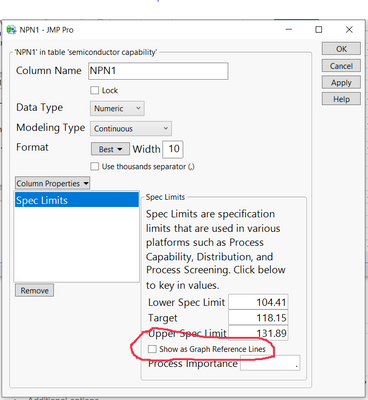- Subscribe to RSS Feed
- Mark Topic as New
- Mark Topic as Read
- Float this Topic for Current User
- Bookmark
- Subscribe
- Mute
- Printer Friendly Page
Discussions
Solve problems, and share tips and tricks with other JMP users.- JMP User Community
- :
- Discussions
- :
- Re: want scripted Graph Builder to show control limits that are saved as Column ...
- Mark as New
- Bookmark
- Subscribe
- Mute
- Subscribe to RSS Feed
- Get Direct Link
- Report Inappropriate Content
want scripted Graph Builder to show control limits that are saved as Column Properties
I have a script that opens a data table and generates charts with Graph Builder. Many columns in the table have control limits saved as column properties. How can I get the Graph Builder to display the control limits on the charts? I'd use Control Chart builder but I haven't been able to make that work with column switcher.
Edit: I figured out how to make the columns switcher work with Control Chart Builder, but I'd still prefer to use Graph Builder because it lets me color or overlay by a column which Control Chart Builder doesn't let me do. I'd also like to have a logarithmic y-axis sometimes which Control Chart platform doesn't allow.
- Mark as New
- Bookmark
- Subscribe
- Mute
- Subscribe to RSS Feed
- Get Direct Link
- Report Inappropriate Content
Re: want scripted Graph Builder to show control limits that are saved as Column Properties
I assume the issue is that you have not selected the "Show Limits" in the Spec Limits Dialog window.
- Mark as New
- Bookmark
- Subscribe
- Mute
- Subscribe to RSS Feed
- Get Direct Link
- Report Inappropriate Content
Re: want scripted Graph Builder to show control limits that are saved as Column Properties
That would work for Spec Limits but it doesn't work for control limits. These are pre-calculated control limits that have been stored as column properties.
- Mark as New
- Bookmark
- Subscribe
- Mute
- Subscribe to RSS Feed
- Get Direct Link
- Report Inappropriate Content
Re: want scripted Graph Builder to show control limits that are saved as Column Properties
Oops, my error
You can add an Add Ref Line to your code.
Names Default To Here( 1 );
Open( "$SAMPLE_DATA/Big Class.jmp" );
biv = Bivariate( Y( :weight ), X( :height ), FitLine );
rbiv = biv << report;
axisbox = rbiv[axis box( 1 )];
axisbox << Add Ref Line(
108.3182, "Dashed", blue, "M mean", 2
);
axisbox << Add Ref Line(
100.9444, "Dotted", red, "F mean", 2
);The main item you will have to add to this, is to code to extract the Control Limits. You can use
CL = :weight << get property("Control Limits");retrieve the limits. Take a look at what is retrieved into CL, so you can determine how to parse out the limits you need.
Recommended Articles
- © 2026 JMP Statistical Discovery LLC. All Rights Reserved.
- Terms of Use
- Privacy Statement
- Contact Us