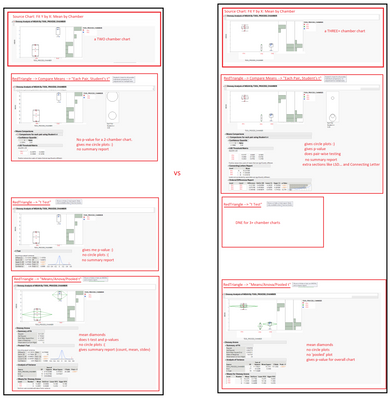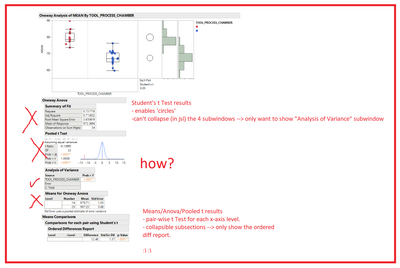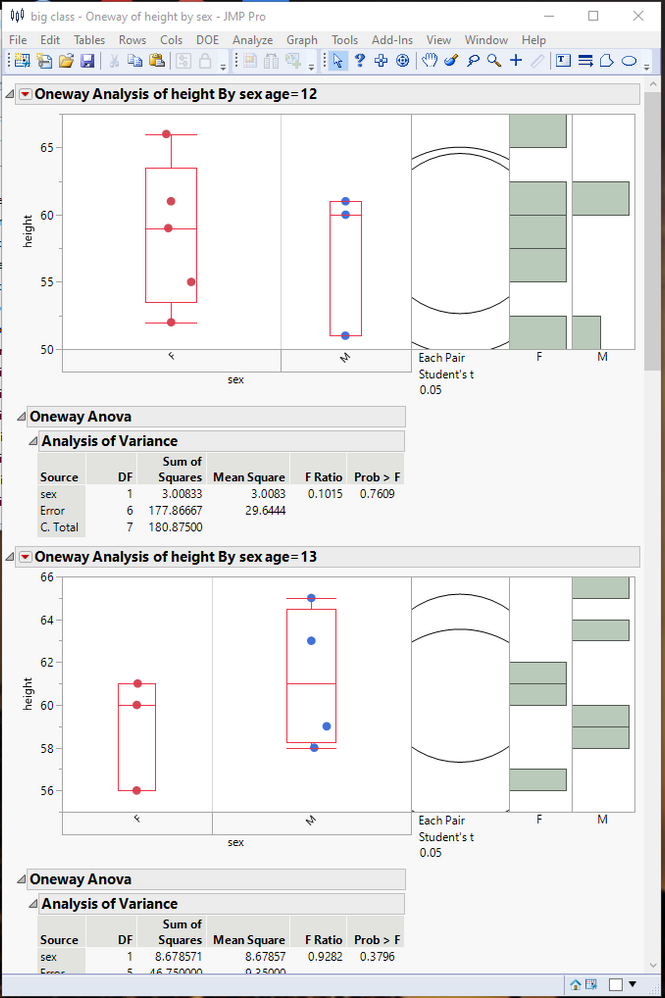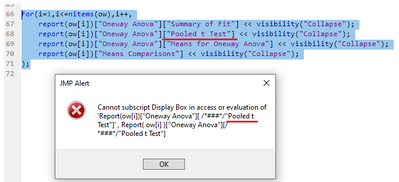- Subscribe to RSS Feed
- Mark Topic as New
- Mark Topic as Read
- Float this Topic for Current User
- Bookmark
- Subscribe
- Mute
- Printer Friendly Page
Discussions
Solve problems, and share tips and tricks with other JMP users.- JMP User Community
- :
- Discussions
- :
- scripting t-test: picking favorite features from several ANOVA/t-tests; 2-sampl...
- Mark as New
- Bookmark
- Subscribe
- Mute
- Subscribe to RSS Feed
- Get Direct Link
- Report Inappropriate Content
scripting t-test: picking favorite features from several ANOVA/t-tests; 2-sample vs 3+-sample?
So curious how to make this happen. I've got a long list of charts, some with 2 chambers, some with 3+ chambers. I'd like to script a t-test kind of script to standardize the output. Any advice? There's parts and pieces I like from several different options.
Goal:
- output a chart w/ student's t Circle Plots
- output a 'summary report' with sample count, mean, stDev
- output a p-value for the whole chart (Means/Anova/Pooled t")
- (nice to have: pair-wise p-value and labeling, but not that important).
I've noticed that the options and outputs are quite different if I have a 2-sample chart vs a 3+sample chart.
Any advice how to script this?
examples
Accepted Solutions
- Mark as New
- Bookmark
- Subscribe
- Mute
- Subscribe to RSS Feed
- Get Direct Link
- Report Inappropriate Content
Re: scripting t-test: picking favorite features from several ANOVA/t-tests; 2-sample vs 3+-sample?
If you have an easy way to check the number of levels, you can use an IF() to check and bypass the statement. Or, you can use a TRY() function to keep it from ending when the statement fails
try(report(ow[i])["Oneway Anova"]["Pooled t Test"] << visibility("Collapse"));- Mark as New
- Bookmark
- Subscribe
- Mute
- Subscribe to RSS Feed
- Get Direct Link
- Report Inappropriate Content
Re: scripting t-test: picking favorite features from several ANOVA/t-tests; 2-sample vs 3+-sample?
Edit/Update.
So I setup some JSL and edited as much as I can figure, but still hitting a roadblock. I can't seem to collapse/hide Student t Test subwindows.
Is there a BKM for simply outputting the YbyX chart, circles, histogram on upper level and then "Analysis of Variance, Summary, and Ordered Difference Report on lower level?
obj = Oneway(
Y( :MEAN ),
X( :TOOL_PROCESS_CHAMBER ),
By(, :CHART_ID),
Means( 1 ), //means/anova/pooled t
Each Pair( //student's t-Test
1,
Difference Matrix( 0 ),
Confidence Quantile( 0 ),
LSD Threshold Matrix( 0 ),
Connecting Letters Report( 0 ),
Ordered Differences Report( 1 ),
Detailed Comparisons Report( 0 )
),
//t Test ( 1), //standard t-test, only works on 2chamber charts
//Means and Std Dev( 1 ), //extra table for count, Mean, StDev
//Histograms( 1 ), // move this to the end so control position? obj << histograms(1);
//Formatting
Points Jittered( 1 ),
Box Plots( 1 ),
Mean Diamonds( 0 ),
Mean Error Bars( 0 ),
Std Dev Lines( 0 ),
Grand Mean( 0 ),
SendToReport(
//x-axis formatting
Dispatch(
{},
"2",
ScaleBox,
{Label Row(
{Label Orientation( "Angled" ), Lower Frame( 1 ),
Show Major Grid( 1 ), Tick Mark Style( "Long Divider" )}
)
}
),
//row legend by chamber
Dispatch(
{},
"Oneway Plot",
FrameBox,
{Marker Size( 6 ), Marker Drawing Mode( "Normal" ),
Row Legend(
:TOOL_PROCESS_CHAMBER,
Color( 1 ),
Color Theme( "JMP Default" ),
Marker( 0 ),
Marker Theme( "" ),
Continuous Scale( 0 ),
Reverse Scale( 0 ),
Excluded Rows( 0 )
)
}
),
//formatting the Summary table
Dispatch({"Means and Std Deviations"},"",
TableBox,
{Set Column Borders( 1 ),
Set Row Borders( 1 ),
Set Underline Headings( 1 ),
Set Shade Headings( 1 )}
),
Dispatch({"Means and Std Deviations"},"Mean",NumberColBox,{Set Format( "Fixed Dec", 9, 2 )}),
Dispatch({"Means and Std Deviations"},"Std Dev",NumberColBox,{Set Format( "Fixed Dec", 9, 2 )}),
Dispatch({"Means and Std Deviations"},"Std Err Mean",NumberColBox,{Visibility( "Collapse" )}),
Dispatch({"Means and Std Deviations"},"Lower 95%",NumberColBox,{Visibility( "Collapse" )}),
Dispatch({"Means and Std Deviations"},"Upper 95%",NumberColBox,{Visibility( "Collapse" )}),
//formatting the "t Test"" tables
Dispatch({"t Test"},"",
TableBox,
{Set Column Borders( 1 ),
Set Row Borders( 1 )}
),
Dispatch( {"t Test"}, "", StringColBox, {Visibility( "Collapse" )} ),
Dispatch( {"t Test"}, "", ColStackBox, {Visibility( "Collapse" )} ),
//formatting the "Each Pair, Student's t" tables
Dispatch({"Means Comparisons", "Comparisons for each pair using Student's t","Ordered Differences Report"},"",
TableBox,
{Set Column Borders( 1 ),
Set Row Borders( 1 ),
Set Underline Headings( 1 )}
),
Dispatch({"Means Comparisons", "Comparisons for each pair using Student's t","Ordered Differences Report"},"Difference",NumberColBox,{Set Format( "Fixed Dec", 9, 2 )} ),
Dispatch({"Means Comparisons", "Comparisons for each pair using Student's t","Ordered Differences Report"},"Std Err Dif",NumberColBox,{Set Format( "Fixed Dec", 9, 2 )}),
Dispatch({"Means Comparisons", "Comparisons for each pair using Student's t","Ordered Differences Report"},"Lower CL",NumberColBox,{Visibility( "Collapse" )}),
Dispatch({"Means Comparisons", "Comparisons for each pair using Student's t","Ordered Differences Report"},"Upper CL",NumberColBox,{Visibility( "Collapse" )}),
Dispatch({"Means Comparisons", "Comparisons for each pair using Student's t","Ordered Differences Report"},"~Difference",PlotColBox,{Visibility( "Collapse" )}),
//formatting the "Means/Anova/Pooled t Test" tables
Dispatch({"Oneway Anova", "Summary of Fit"},"",
TableBox,
{Set Column Borders( 1 ),
Set Row Borders( 1 )}
),
Dispatch({"Oneway Anova", "Pooled t Test"},"",StringColBox,{Visibility( "Collapse" )}),
Dispatch({"Oneway Anova", "Pooled t Test"},"",ColStackBox,{Visibility( "Collapse" )}),
Dispatch({"Oneway Anova", "Analysis of Variance"},"",
TableBox,
{Set Column Borders( 1 ),
Set Row Borders( 1 ),
Set Underline Headings( 1 )}
),
Dispatch({"Oneway Anova", "Analysis of Variance"},"DF",NumberColBox,{Visibility( "Collapse" )}),
Dispatch({"Oneway Anova", "Analysis of Variance"},"Sum of Squares",NumberColBox,{Visibility( "Collapse" )}),
Dispatch({"Oneway Anova", "Analysis of Variance"},"Mean Square",NumberColBox,{Visibility( "Collapse" )}),
Dispatch({"Oneway Anova", "Analysis of Variance"},"F Ratio",NumberColBox,{Visibility( "Collapse" )}),
Dispatch({"Oneway Anova", "Means for Oneway Anova"},"",
TableBox,
{Set Column Borders( 1 ),
Set Row Borders( 1 ),
Set Underline Headings( 1 )}
),
Dispatch({"Oneway Anova", "Means for Oneway Anova"},"Mean",NumberColBox,{Set Format( "Fixed Dec", 8, 2 )}),
Dispatch({"Oneway Anova", "Means for Oneway Anova"},"Std Error",NumberColBox,{Set Format( "Fixed Dec", 7, 2 )}),
Dispatch({"Oneway Anova", "Means for Oneway Anova"},"Lower 95%",NumberColBox,{Visibility( "Collapse" )}),
Dispatch({"Oneway Anova", "Means for Oneway Anova"},"Upper 95%",NumberColBox,{Visibility( "Collapse" )})
)
);
obj << histograms(1);
(current report() << xpath("//BoxPlotSeg")) << set line color(black); //sets boxplot to BLACK lines
- Mark as New
- Bookmark
- Subscribe
- Mute
- Subscribe to RSS Feed
- Get Direct Link
- Report Inappropriate Content
Re: scripting t-test: picking favorite features from several ANOVA/t-tests; 2-sample vs 3+-sample?
Because you are using a By() clause, the output report is actually a separate report for each level of the By(). Here is how I handle what you are asking for. My example is probably not exactly what you want, but it should move you in the correct direction.
names default to here(1);
dt=open("$sample_data/big class.jmp");
//dt<<color by column(:sex);
ow = Oneway(
Y( :height ),
X( :sex ),
by(:age),
Box Plots( 1 ),Means( 1 ), //means/anova/pooled t
Each Pair( //student's t-Test
1,
Difference Matrix( 0 ),
Confidence Quantile( 0 ),
LSD Threshold Matrix( 0 ),
Connecting Letters Report( 0 ),
Ordered Differences Report( 1 ),
Detailed Comparisons Report( 0 )
),
Points Jittered( 1 ),
Box Plots( 1 ),
Mean Diamonds( 0 ),
Mean Error Bars( 0 ),
Std Dev Lines( 0 ),
Grand Mean( 0 ),
SendToReport(
//x-axis formatting
Dispatch(
{},
"2",
ScaleBox,
{Label Row(
{Label Orientation( "Angled" ), Lower Frame( 1 ),
Show Major Grid( 1 ), Tick Mark Style( "Long Divider" )}
)
}
),
//row legend by chamber
Dispatch(
{},
"Oneway Plot",
FrameBox,
{Marker Size( 6 ), Marker Drawing Mode( "Normal" ),
Row Legend(
:TOOL_PROCESS_CHAMBER,
Color( 1 ),
Color Theme( "JMP Default" ),
Marker( 0 ),
Marker Theme( "" ),
Continuous Scale( 0 ),
Reverse Scale( 0 ),
Excluded Rows( 0 )
)
}
)
));
ow << histograms(1);
For(i=1,i<=nitems(ow),i++,
report(ow[i])["Oneway Anova"]["Summary of Fit"] << visibility("Collapse");
report(ow[i])["Oneway Anova"]["Pooled t Test"] << visibility("Collapse");
report(ow[i])["Oneway Anova"]["Means for Oneway Anova"] << visibility("Collapse");
report(ow[i])["Means Comparisons"] << visibility("Collapse");
)
- Mark as New
- Bookmark
- Subscribe
- Mute
- Subscribe to RSS Feed
- Get Direct Link
- Report Inappropriate Content
Re: scripting t-test: picking favorite features from several ANOVA/t-tests; 2-sample vs 3+-sample?
Thank you. This is kinda working. One problem is that a graph with 3+ chambers does not have a Pooled t Test section, then it errors out and stops.
How to move past to next row while still staying in its i iteration?
- Mark as New
- Bookmark
- Subscribe
- Mute
- Subscribe to RSS Feed
- Get Direct Link
- Report Inappropriate Content
Re: scripting t-test: picking favorite features from several ANOVA/t-tests; 2-sample vs 3+-sample?
If you have an easy way to check the number of levels, you can use an IF() to check and bypass the statement. Or, you can use a TRY() function to keep it from ending when the statement fails
try(report(ow[i])["Oneway Anova"]["Pooled t Test"] << visibility("Collapse"));Recommended Articles
- © 2026 JMP Statistical Discovery LLC. All Rights Reserved.
- Terms of Use
- Privacy Statement
- Contact Us