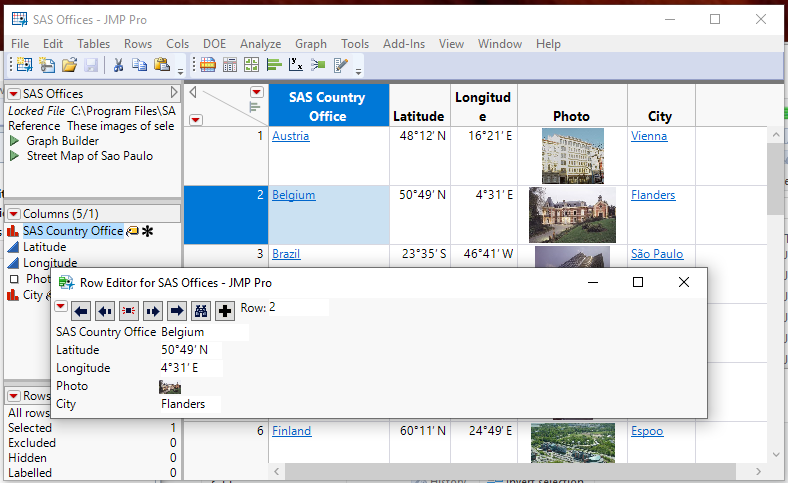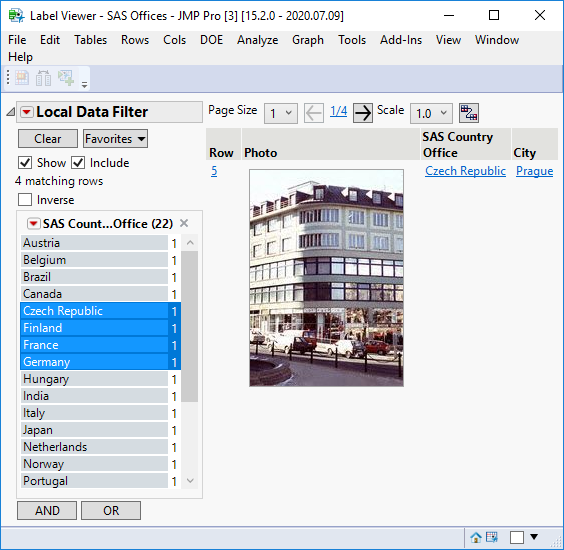- Subscribe to RSS Feed
- Mark Topic as New
- Mark Topic as Read
- Float this Topic for Current User
- Bookmark
- Subscribe
- Mute
- Printer Friendly Page
Discussions
Solve problems, and share tips and tricks with other JMP users.- JMP User Community
- :
- Discussions
- :
- Re: row editor
- Mark as New
- Bookmark
- Subscribe
- Mute
- Subscribe to RSS Feed
- Get Direct Link
- Report Inappropriate Content
row editor
Hi,
when we use row editor we have the information on all columns for a line.
Is it possible to configure the row editor only on certain columns and have the photo displayed if we have a column with photos ?
best regards
Accepted Solutions
- Mark as New
- Bookmark
- Subscribe
- Mute
- Subscribe to RSS Feed
- Get Direct Link
- Report Inappropriate Content
Re: row editor
Q: "thanks for your reply, I tested and I have the following message "alert. Nothing to display".
I have several colums labelled."
A: This is because it picks up the first labelled column it finds to build a data filter. I just found out that this approach does not work for picture columns. A simple solution is to open the table and reorder the columns so that the first label column from left to right has a categorical or numerical type. I will code something more robust later. Once the LabelViewer window is up you can change the filter.
Q: "Question: Is the hover label editor (than I discover with your message) able to look for a photo in a folder of photos (*.jpeg), to put it inside the hover label for the correct line. It will be more simple and it will avoid a database too big."
Set Graphlet( Picture(PictureBox(Open( cwd || local:_Species || ".jpg", "jpg"))), Click(Web( "file://" || cwd || local:_Species || ".jpg" )) )Please see the attached IrisLocalImages.zip for a complete example.
- Mark as New
- Bookmark
- Subscribe
- Mute
- Subscribe to RSS Feed
- Get Direct Link
- Report Inappropriate Content
Re: row editor
The Row Editor will display photos
but it always displays all columns. You could write a simple script that would handle your request.I also suggest that you add your request to the JMP Wish List, so it can be reviewed for possible addition to a future release.
- Mark as New
- Bookmark
- Subscribe
- Mute
- Subscribe to RSS Feed
- Get Direct Link
- Report Inappropriate Content
Re: row editor
hi,
thanks for your answer Jim.
but, the image is too small as in your copy screen.
and how to access to the script of the editor?
I would like to change the size of the image and make a selection for the columns.
best regards
- Mark as New
- Bookmark
- Subscribe
- Mute
- Subscribe to RSS Feed
- Get Direct Link
- Report Inappropriate Content
Re: row editor
- Mark as New
- Bookmark
- Subscribe
- Mute
- Subscribe to RSS Feed
- Get Direct Link
- Report Inappropriate Content
Re: row editor
ok Jim, thanks for your answer.
all the best
- Mark as New
- Bookmark
- Subscribe
- Mute
- Subscribe to RSS Feed
- Get Direct Link
- Report Inappropriate Content
Re: row editor
Hi @Françoise,
This is not exactly what you are asking about but is close: the LabelViewer Addin will show only the labeled columns for a given row, and has support for controlling the size of the images it displays: Label Viewer: exploring multiple images and text associated with a single visual element using Hover...
- Mark as New
- Bookmark
- Subscribe
- Mute
- Subscribe to RSS Feed
- Get Direct Link
- Report Inappropriate Content
Re: row editor
Hi,
thanks for your answer.
I understandt hat I must adapt and use the script "labelviewer.jsl".
is this good?
I start in Scripting and this script seems complicated to me.
It will be difficult to do it !
best regards
- Mark as New
- Bookmark
- Subscribe
- Mute
- Subscribe to RSS Feed
- Get Direct Link
- Report Inappropriate Content
Re: row editor
@Françoise Fair enough. Please check the Addin page again. I just attached an adapter file named "LabelViewer_dt.jsl". Once you have the Addin installed, you just have to open e execute that script and it will open the LabelViewer window for the current window. It assumes that the data table has at least one labeled column. If you want to see images, their columns have to be labeled also. Here is what it displays for SAS Office:
- Mark as New
- Bookmark
- Subscribe
- Mute
- Subscribe to RSS Feed
- Get Direct Link
- Report Inappropriate Content
Re: row editor
Hi,
thanks for your reply, I tested and I have the following message "alert. Nothing to display".
I have several colums labelled.
I have an another question: when I have a file with photos, I import the photos in a column with the expression format in a JMP database. This requires to compress the photos (to avoid a database too big when you have many and many photos), importing them and attaching them to the right line with a common identifier in Jmp. You need time to do it.
Question: Is the hover label editor (than I discover with your message) able to look for a photo in a folder of photos (*.jpeg), to put it inside the hover label for the correct line. It will be more simple and it will avoid a database too big.
we all need to resize the photo inside the hover label.
best regard
- Mark as New
- Bookmark
- Subscribe
- Mute
- Subscribe to RSS Feed
- Get Direct Link
- Report Inappropriate Content
Re: row editor
Q: "thanks for your reply, I tested and I have the following message "alert. Nothing to display".
I have several colums labelled."
A: This is because it picks up the first labelled column it finds to build a data filter. I just found out that this approach does not work for picture columns. A simple solution is to open the table and reorder the columns so that the first label column from left to right has a categorical or numerical type. I will code something more robust later. Once the LabelViewer window is up you can change the filter.
Q: "Question: Is the hover label editor (than I discover with your message) able to look for a photo in a folder of photos (*.jpeg), to put it inside the hover label for the correct line. It will be more simple and it will avoid a database too big."
Set Graphlet( Picture(PictureBox(Open( cwd || local:_Species || ".jpg", "jpg"))), Click(Web( "file://" || cwd || local:_Species || ".jpg" )) )Please see the attached IrisLocalImages.zip for a complete example.
Recommended Articles
- © 2026 JMP Statistical Discovery LLC. All Rights Reserved.
- Terms of Use
- Privacy Statement
- Contact Us