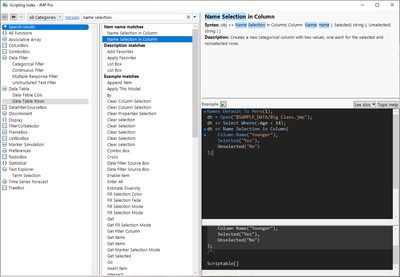- Subscribe to RSS Feed
- Mark Topic as New
- Mark Topic as Read
- Float this Topic for Current User
- Bookmark
- Subscribe
- Mute
- Printer Friendly Page
Discussions
Solve problems, and share tips and tricks with other JMP users.- JMP User Community
- :
- Discussions
- :
- Re: "Name Selection in Column" function in JSL
- Mark as New
- Bookmark
- Subscribe
- Mute
- Subscribe to RSS Feed
- Get Direct Link
- Report Inappropriate Content
"Name Selection in Column" function in JSL
is there JSL equivalent of menu function
Rows=> Row Selection => Name Selection In Column?
let's say there's column A and I used select where to select rows in Column A. How to create Column B with value 1 for selected rows and 0 for not selected?
- Mark as New
- Bookmark
- Subscribe
- Mute
- Subscribe to RSS Feed
- Get Direct Link
- Report Inappropriate Content
Re: "Name Selection in Column" function in JSL
<< Name Selection In Column() is a message you can send to data table. This seems to only support strings for values though, so if you need numbers you have to use some other method
Names Default To Here(1);
dt = Open("$SAMPLE_DATA/Big Class.jmp");
dt << Select Where(:Age < 14);
dt << Name Selection in Column(
Column Name("Younger"),
Selected("Yes"),
Unselected("No")
);Here is other method if you wish to use numbers (similar idea could be used for other values, but you have to initialize empty list using Repeat() instead of J())
Names Default To Here(1);
dt = Open("$SAMPLE_DATA/Big Class.jmp");
dt << Select Where(:Age < 14);
selrows = dt << Get Selected Rows;
vals = J(1, N Rows(dt), 0);
vals[selrows] = 1;
dt << New Column("Selection", Numeric, Nominal, Values(vals));
- Mark as New
- Bookmark
- Subscribe
- Mute
- Subscribe to RSS Feed
- Get Direct Link
- Report Inappropriate Content
Re: "Name Selection in Column" function in JSL
Regarding the part about that jsl command only supporting strings, I just tried it with a 0 / 1 (removed quotes), and it worked ok. Resulted in a nominal numeric column. So, at least on JMP 17.2, it works. Though as you say, may not be always supported.
Recommended Articles
- © 2026 JMP Statistical Discovery LLC. All Rights Reserved.
- Terms of Use
- Privacy Statement
- Contact Us