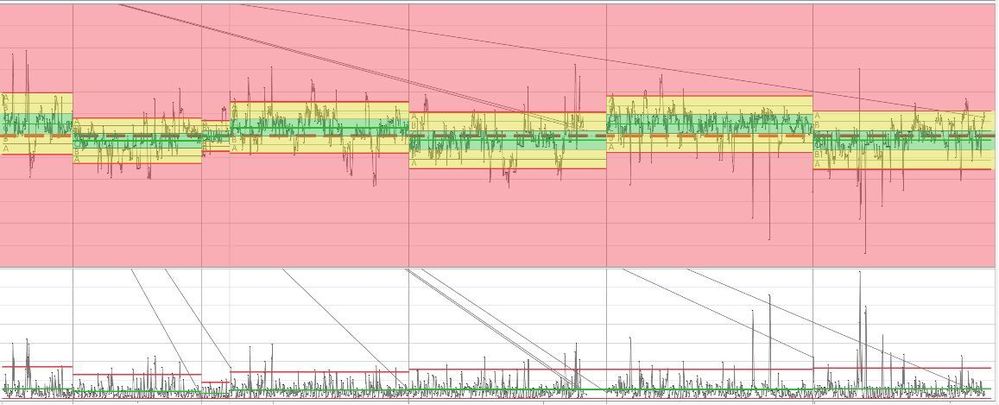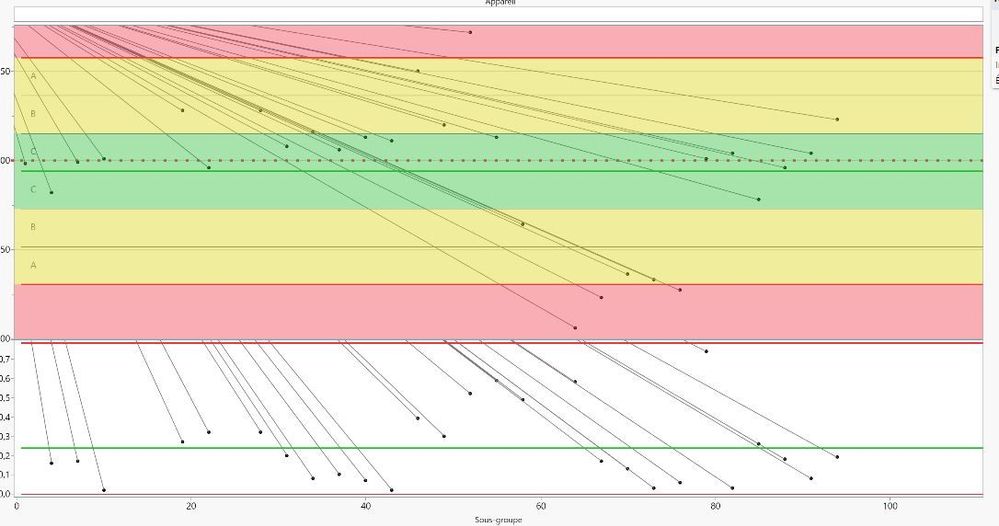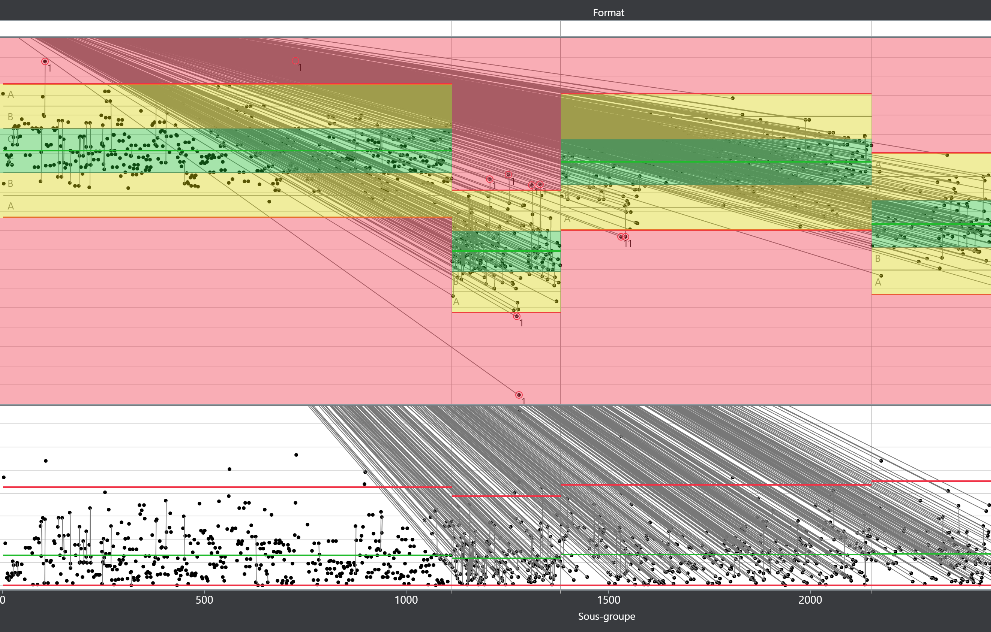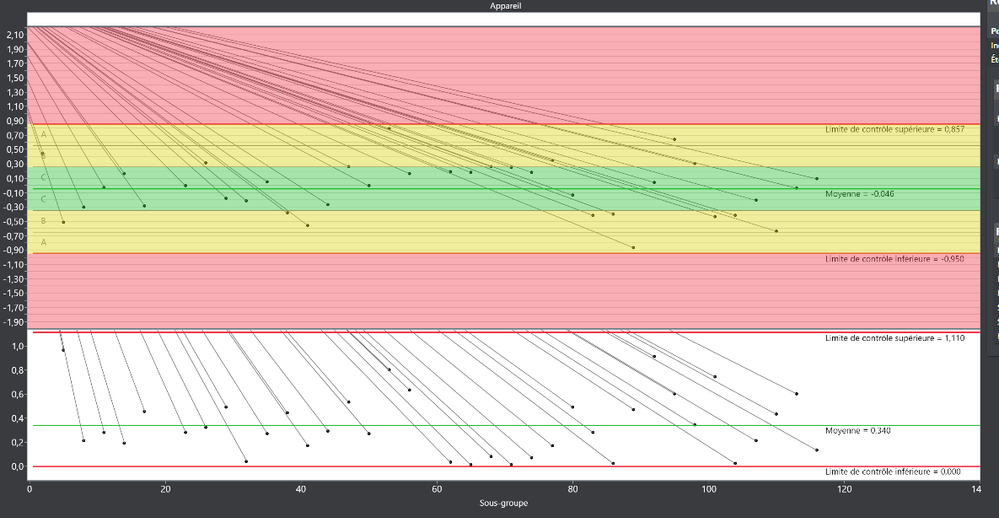- Subscribe to RSS Feed
- Mark Topic as New
- Mark Topic as Read
- Float this Topic for Current User
- Bookmark
- Subscribe
- Mute
- Printer Friendly Page
Discussions
Solve problems, and share tips and tricks with other JMP users.- JMP User Community
- :
- Discussions
- :
- Re: problème avec HTML et carte de contrôle
- Mark as New
- Bookmark
- Subscribe
- Mute
- Subscribe to RSS Feed
- Get Direct Link
- Report Inappropriate Content
problème avec HTML et carte de contrôle
bonjour,
j'ai une carte de contrôle IMR comme ceci:
mais quand je la transforme en HTML (publier dans le fichier), j'ai des nouveaux traits qui apparaissent.
quelle solution pour supprimer les traits obliques?
cdlt
- Mark as New
- Bookmark
- Subscribe
- Mute
- Subscribe to RSS Feed
- Get Direct Link
- Report Inappropriate Content
Re: problème avec HTML et carte de contrôle
Hello Françoise,
Thank you for reaching out. Could you please share which version of JMP was used to generate this report?
- Mark as New
- Bookmark
- Subscribe
- Mute
- Subscribe to RSS Feed
- Get Direct Link
- Report Inappropriate Content
Re: problème avec HTML et carte de contrôle
Hi,
JMP 17.0.0
all the best !
- Mark as New
- Bookmark
- Subscribe
- Mute
- Subscribe to RSS Feed
- Get Direct Link
- Report Inappropriate Content
Re: problème avec HTML et carte de contrôle
Hello,
toujours pas de solution?
parce que celà devient très ennuyeux.
cordialement
- Mark as New
- Bookmark
- Subscribe
- Mute
- Subscribe to RSS Feed
- Get Direct Link
- Report Inappropriate Content
Re: problème avec HTML et carte de contrôle
Hello Françoise,
Please reach out to the technical support team and report this problem.
Thank you.
- Mark as New
- Bookmark
- Subscribe
- Mute
- Subscribe to RSS Feed
- Get Direct Link
- Report Inappropriate Content
Re: problème avec HTML et carte de contrôle
Thank you for reporting this bug. Our development team is working to correct it in a future version of JMP.
The extraneous lines appear in the saved HTML output when there are excluded rows in the data table, or when using the data filter to filter the output. One approach you could take if you are trying to exclude rows is to make a subset table (Tables > Subset) with only the rows you want to use for the Control Chart, and create the Control Chart Builder output from that. Then, the HTML file should not display any extraneous lines.
- Mark as New
- Bookmark
- Subscribe
- Mute
- Subscribe to RSS Feed
- Get Direct Link
- Report Inappropriate Content
Re: problème avec HTML et carte de contrôle
bonjour,
merci pour votre réponse mais je ne peux pas utiliser votre solution;
est-ce que le problème est résolu car celà devient de plus en plus pénible.
cordialement
- Mark as New
- Bookmark
- Subscribe
- Mute
- Subscribe to RSS Feed
- Get Direct Link
- Report Inappropriate Content
Re: problème avec HTML et carte de contrôle
hi,
some news about this bug in Jmp??
regards
- Mark as New
- Bookmark
- Subscribe
- Mute
- Subscribe to RSS Feed
- Get Direct Link
- Report Inappropriate Content
Re: problème avec HTML et carte de contrôle
Hello @Françoise,
Our development team is working to address this bug. They aim to have it resolved in the next major release of JMP.
Recommended Articles
- © 2026 JMP Statistical Discovery LLC. All Rights Reserved.
- Terms of Use
- Privacy Statement
- Contact Us