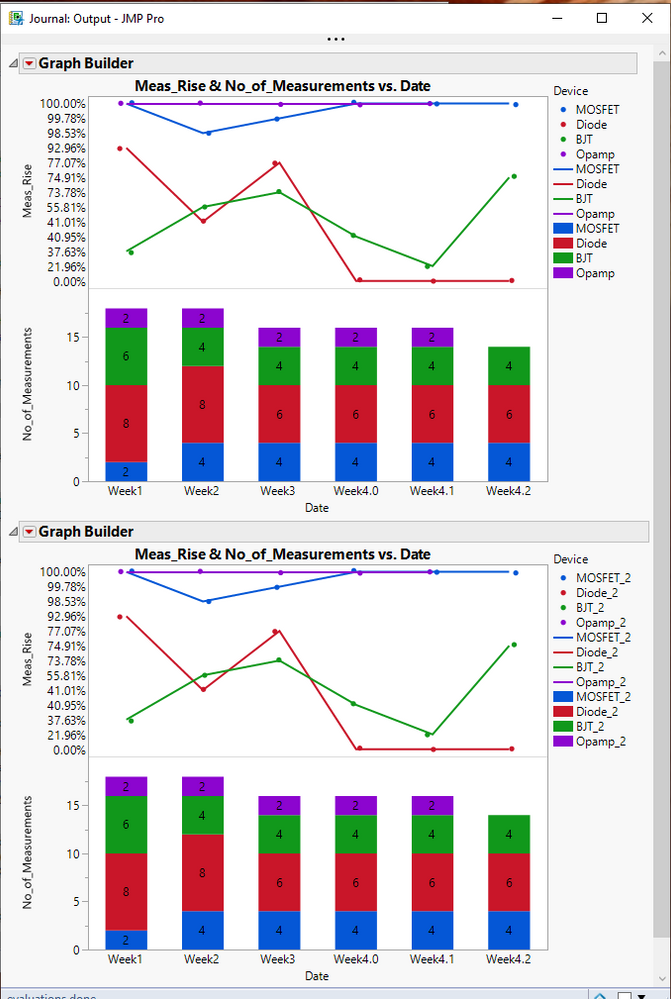- Due to inclement weather, JMP support response times may be slower than usual during the week of January 26.
To submit a request for support, please send email to support@jmp.com.
We appreciate your patience at this time. - Register to see how to import and prepare Excel data on Jan. 30 from 2 to 3 p.m. ET.
- Subscribe to RSS Feed
- Mark Topic as New
- Mark Topic as Read
- Float this Topic for Current User
- Bookmark
- Subscribe
- Mute
- Printer Friendly Page
Discussions
Solve problems, and share tips and tricks with other JMP users.- JMP User Community
- :
- Discussions
- :
- plotting multiple graphs from a large data table
- Mark as New
- Bookmark
- Subscribe
- Mute
- Subscribe to RSS Feed
- Get Direct Link
- Report Inappropriate Content
plotting multiple graphs from a large data table
Hi,
I have a data table in which I track rise in measurement for different devices in different weeks and every day in current week.This table is dynamic and can have 30-40 products in some weeks.I need to plot rise trend and no of measurements in a graph.If I plot all devices the graph becomes clumsy.So I create a column device_number and would like to plot 5 devices in one graph.At the end I want to combine all grpahs into one page.I manually selected 4 devices and generated the following script to plot the graph.But how do I extend this as per my requirement.
Looking for ideas to make this work on tables that change dynamically.
| Device | Date | Meas_Rise | No_of_Measurements | Device_Number |
| MOSFET | Week1 | 100.00% | 2 | 1 |
| MOSFET | Week2 | 98.53% | 4 | 1 |
| MOSFET | Week3 | 99.78% | 4 | 1 |
| MOSFET | Week4.0 | 100.00% | 4 | 1 |
| MOSFET | Week4.1 | 100.00% | 4 | 1 |
| MOSFET | Week4.2 | 100.00% | 4 | 1 |
| Diode | Week1 | 92.96% | 8 | 2 |
| Diode | Week2 | 41.01% | 8 | 2 |
| Diode | Week3 | 77.07% | 6 | 2 |
| Diode | Week4.0 | 0.00% | 6 | 2 |
| Diode | Week4.1 | 0.00% | 6 | 2 |
| Diode | Week4.2 | 0.00% | 6 | 2 |
| BJT | Week1 | 37.63% | 6 | 3 |
| BJT | Week2 | 55.81% | 4 | 3 |
| BJT | Week3 | 73.78% | 4 | 3 |
| BJT | Week4.0 | 40.95% | 4 | 3 |
| BJT | Week4.1 | 21.96% | 4 | 3 |
| BJT | Week4.2 | 74.91% | 4 | 3 |
| Opamp | Week1 | 100.00% | 2 | 4 |
| Opamp | Week2 | 100.00% | 2 | 4 |
| Opamp | Week3 | 100.00% | 2 | 4 |
| Opamp | Week4.0 | 100.00% | 2 | 4 |
| Opamp | Week4.1 | 100.00% | 2 | 4 |
| Opamp | Week4.2 | 100.00% | 2 | 4 |
- Mark as New
- Bookmark
- Subscribe
- Mute
- Subscribe to RSS Feed
- Get Direct Link
- Report Inappropriate Content
Re: plotting multiple graphs from a large data table
Here is one approach to solve your problem. It loops through your data, 4 devices at a time, generating a chart and then moving the graph to a JMP Journal window, and then moving on to the next 4 devices. I have attached a sample data table that I used for the development. Please note, that the first 4 devices and the second 4 devices generate the same look of the graph, since all of the data are the same, except for the device names.
The script is not real robust. It assumes that there are multiples of 4 devices, all graphs are to be output in a single column down the output page, etc. I am providing the JSL as a starting place for a possible solution, not the final, robust piece of code it probably should be
Add Properties to Table(
{New Script(
"Option C",
dt = Current Data Table();
// JMP changed the way Row Order Levels works in JMP 15, so 2 different
// methods to set the option has to be handled
If( Num( Word( 1, JMP Version(), "." ) ) >= 15,
dt:Device << set Property( "Value Order", {Row Order Levels( 1 )} );
dt:Device << set Property( "Row Order Levels", 1 );
);
// Get a list of the DeviceNames found in the order they exist in the
// data table
Summarize( dt, DeviceNames = By( dt:Device ) );
// Create a window to save all of the graphs to
nw = New Window( "Output", <<journal );
// Loop across all of the Devices, 4 at a time to build the graph
For( i = 1, i <= N Items( DeviceNames ), i = i + 4,
// Get a list of the current 4 devices
DeviceList = {};
For( k = i, k <= i + 3, k++,
Insert Into( DeviceList, DeviceNames[k] )
);
// Select the rows where the current 4 devices are found
dt << select where( Contains( DeviceList, :Device ) );
// Create a subset of the data with only the 4 current devices in it
dtSub = dt << Subset( invisible, Selected Rows( 1 ), Selected columns only( 0 ) );
// Wait for the new data table to be completed before processing
wait(0);
// Run the Graph Code, substituting in the new device's names where required
Eval(
Substitute(
Expr(
gb = dtSub << Graph Builder(invisible,
Size( 534, 448 ),
Show Control Panel( 0 ),
Variables(
X( :Date ),
Y( :Meas_Rise ),
Y( :Name( "No_of_Measurements" ) ),
Overlay( :Device )
),
Elements(
Position( 1, 1 ),
Points( X, Y, Legend( 6 ) ),
Line( X, Y, Legend( 10 ) )
),
Elements(
Position( 1, 2 ),
Bar(
X,
Y,
Legend( 20 ),
Bar Style( "Stacked" ),
Label( "Label by Value" )
)
),
SendToReport(
Dispatch(
{},
"400",
ScaleBox,
{Legend Model(
6,
Base( 0, 0, 0, Item ID( __dev1__, 1 ) ),
Base( 1, 0, 0, Item ID( __dev2__, 1 ) ),
Base( 2, 0, 0, Item ID( __dev3__, 1 ) ),
Base( 3, 0, 0, Item ID( __dev4__, 1 ) )
)}
)
)
)
),
Expr( __dev1__ ), DeviceList[1],
Expr( __dev2__ ), DeviceList[2],
Expr( __dev3__ ), DeviceList[3],
Expr( __dev4__ ), DeviceList[4]
)
);
// Add the output from the graph to the output window
nw << append( Report( gb ) );
// Cleanup the current working items to get ready for the next 4 devices
report(gb) << delete;
Close( dtSub, nosave );
);
)}
)
- Mark as New
- Bookmark
- Subscribe
- Mute
- Subscribe to RSS Feed
- Get Direct Link
- Report Inappropriate Content
Re: plotting multiple graphs from a large data table
I'm using JMP 12 and summarize function sorts column values alphabetically.
Is there a clean way to get column values w/o aplhabetizing?I checked other posts but could not find a good way to do this.
Recommended Articles
- © 2026 JMP Statistical Discovery LLC. All Rights Reserved.
- Terms of Use
- Privacy Statement
- Contact Us