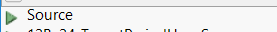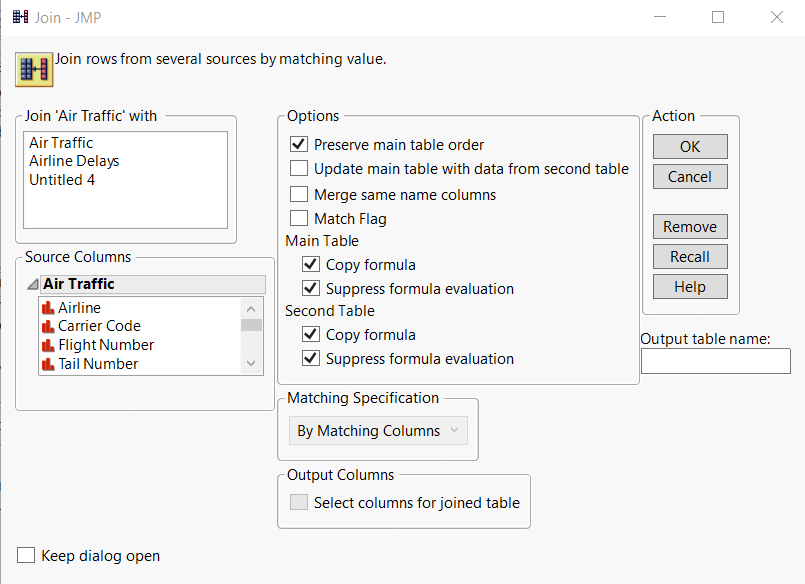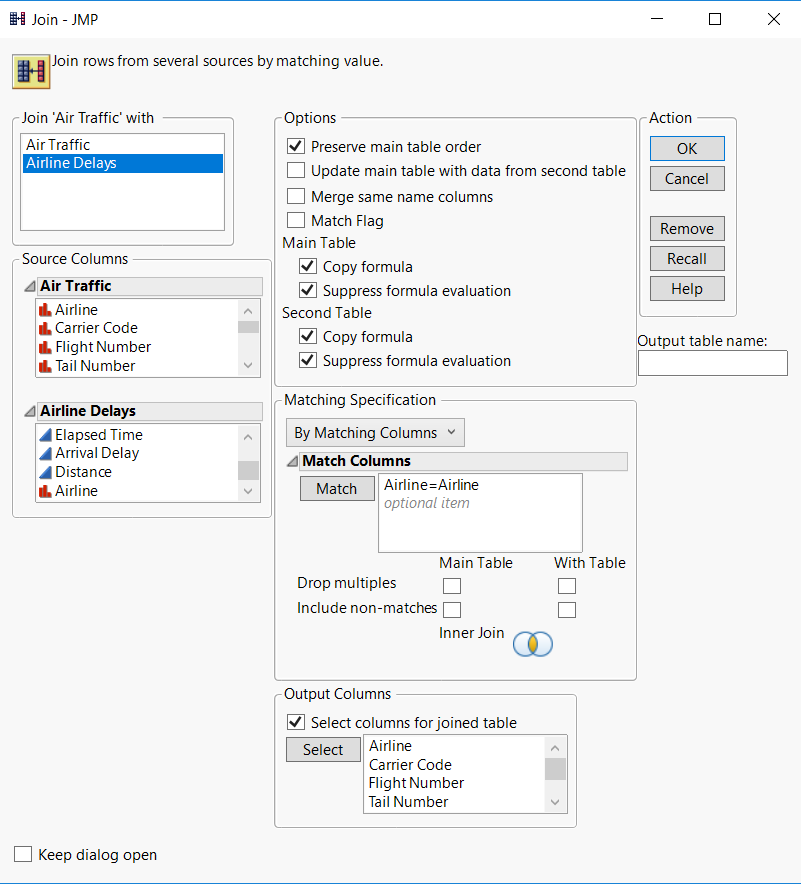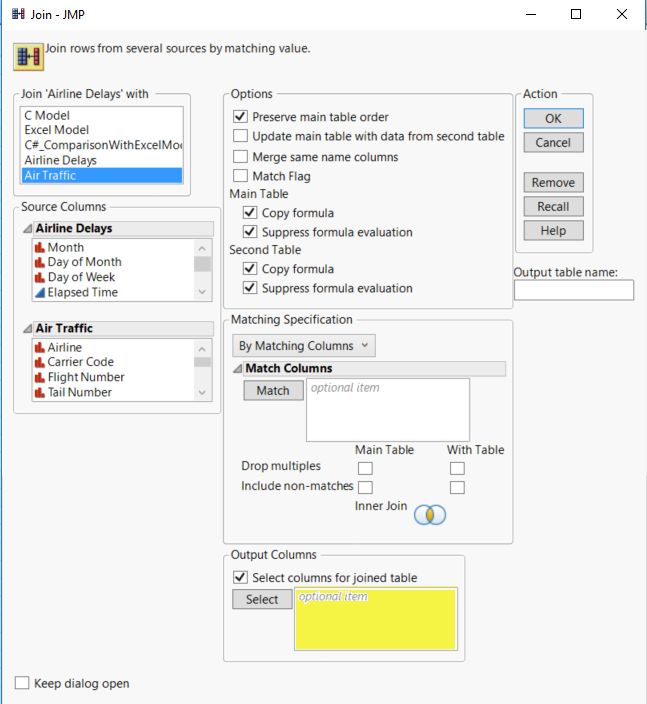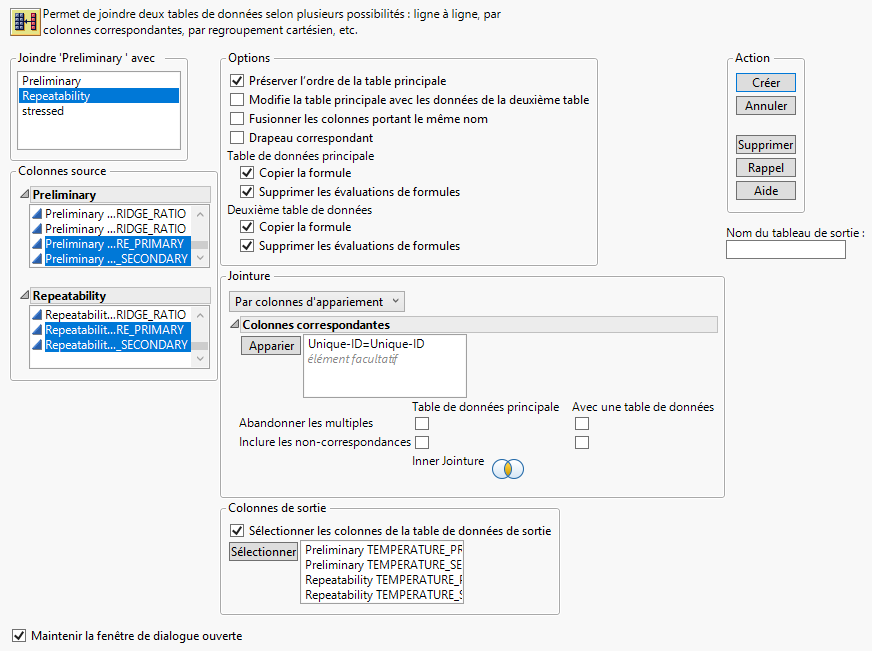- Subscribe to RSS Feed
- Mark Topic as New
- Mark Topic as Read
- Float this Topic for Current User
- Bookmark
- Subscribe
- Mute
- Printer Friendly Page
Discussions
Solve problems, and share tips and tricks with other JMP users.- JMP User Community
- :
- Discussions
- :
- join data table output culumns
- Mark as New
- Bookmark
- Subscribe
- Mute
- Subscribe to RSS Feed
- Get Direct Link
- Report Inappropriate Content
join data table output culumns
hello,
i need join with a script 2 data tables and select output columns for a new data table.
Can you help me ?
Best regards,
Anthony
Accepted Solutions
- Mark as New
- Bookmark
- Subscribe
- Mute
- Subscribe to RSS Feed
- Get Direct Link
- Report Inappropriate Content
Re: join data table output culumns
Once you generate the table - there will be a "source" with a green button which looks like this .
Right click and "Edit" to get the script that JMP generated.
Uday
- Mark as New
- Bookmark
- Subscribe
- Mute
- Subscribe to RSS Feed
- Get Direct Link
- Report Inappropriate Content
Re: join data table output culumns
Hello @AnthonyS,
There are a couple of ways to acheive what you want.
1. By using the JMP Scripting Language (JSL)
2. By using the click and point interactive interface in JMP
I will show how to do both in my response and feel free to ask any questions.
Approach 1 :
// Open Sample Data Tables
dt1 = Open( "$SAMPLE_DATA/Air Traffic.jmp" );
dt2 = Open( "$SAMPLE_DATA/Airline Delays.jmp" );
// Join Tables
dt3 = dt1 << Join(With(dt2 ),
Select( :Airline, :Carrier Code, :Flight Number, :Tail Number ),
SelectWith( :Arrival Delay, :Distance ),
By Matching Columns( :Airline = :Airline ),
Drop multiples( 1, 1 ),
Include Nonmatches( 0, 0 ),
Preserve main table order( 1 )
);
Approach 2 :
When you open a data table in JMP, navigate to Tables > Join , when you click on the Join you will see the following screen - this enables you to chose the tables with which you want to perform the join and also allows you to select columns for the joined table.
Uday
- Mark as New
- Bookmark
- Subscribe
- Mute
- Subscribe to RSS Feed
- Get Direct Link
- Report Inappropriate Content
Re: join data table output culumns
thx
My problème in that i need select columns in data table joint (Reference), but the active data table is the last oppenin (Repeatablility).
how i can specify the active data table in the join fonction?
my script is in attachment
- Mark as New
- Bookmark
- Subscribe
- Mute
- Subscribe to RSS Feed
- Get Direct Link
- Report Inappropriate Content
Re: join data table output culumns
@AnthonyS,
Please look at my previous response. If you were to select interactively , at the end of the Join Platfrom there is an option that allows you to select columns from both tables during the join. The same concept applies if you were scripting.
Uday
- Mark as New
- Bookmark
- Subscribe
- Mute
- Subscribe to RSS Feed
- Get Direct Link
- Report Inappropriate Content
Re: join data table output culumns
Yes but in your example you select just the "Air Traffic" Columns but i need select the "Airline Delays" columns too.
- Mark as New
- Bookmark
- Subscribe
- Mute
- Subscribe to RSS Feed
- Get Direct Link
- Report Inappropriate Content
Re: join data table output culumns
Which you are able to do - in your screenshot. So your problem is solved.
While my example does not demonstrate selection from "Airline Delays" as long as you are able to do it- I am not sure what other problems you are running into ?
Uday
- Mark as New
- Bookmark
- Subscribe
- Mute
- Subscribe to RSS Feed
- Get Direct Link
- Report Inappropriate Content
Re: join data table output culumns
in script ^^
- Mark as New
- Bookmark
- Subscribe
- Mute
- Subscribe to RSS Feed
- Get Direct Link
- Report Inappropriate Content
Re: join data table output culumns
Once you generate the table - there will be a "source" with a green button which looks like this .
Right click and "Edit" to get the script that JMP generated.
Uday
- Mark as New
- Bookmark
- Subscribe
- Mute
- Subscribe to RSS Feed
- Get Direct Link
- Report Inappropriate Content
Re: join data table output culumns
Does this script help you?
Pre = Open( "Preliminary.jmp" );
Repeat = Open( "Repeatability.jmp" );
Ref = Repeat << join(
With( Pre ),
Output Table Name( "Reference" ),
Select(
"SampleID-W",
"Repeatability MEAN_BRIDGE_RATIO"
)
);- Mark as New
- Bookmark
- Subscribe
- Mute
- Subscribe to RSS Feed
- Get Direct Link
- Report Inappropriate Content
Re: join data table output culumns
Thx Jim,
but i already tried this script unsuccessful.
Recommended Articles
- © 2026 JMP Statistical Discovery LLC. All Rights Reserved.
- Terms of Use
- Privacy Statement
- Contact Us