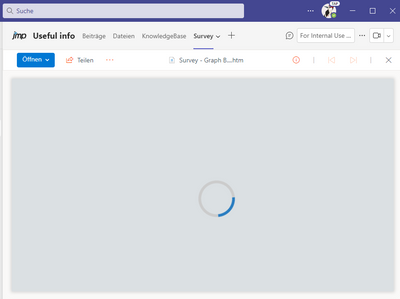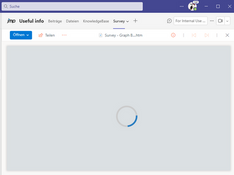- Subscribe to RSS Feed
- Mark Topic as New
- Mark Topic as Read
- Float this Topic for Current User
- Bookmark
- Subscribe
- Mute
- Printer Friendly Page
Discussions
Solve problems, and share tips and tricks with other JMP users.- JMP User Community
- :
- Discussions
- :
- Re: interactive html in Teams Channels
- Mark as New
- Bookmark
- Subscribe
- Mute
- Subscribe to RSS Feed
- Get Direct Link
- Report Inappropriate Content
interactive html in Teams Channels
I generated an interactive html in Jmp and included it in a MS Teams channel.
Unfortunately, instead of the graph, I just see the loading animation.
Same issue when I open the interactive html via the Sharepoint Web site.
Is it a sharepoint issue or a jmp issue?
Does somebody know why the interactive html behaves like this - can I change the Sharepoint settings?
- Mark as New
- Bookmark
- Subscribe
- Mute
- Subscribe to RSS Feed
- Get Direct Link
- Report Inappropriate Content
Re: interactive html in Teams Channels
Hi @hogi ,
Thank you for starting this discussion. What you are trying to do is something that used to be available in file sharing applications, like OneDrive, GoogleDrive, and Drop Box, but they all eventually dropped support for it. I suspect one of the reasons could have been to avoid the responsibility of security risks in allowing the end user to open a web site with potentially harmful JavaScript code. In response to this limiting users ability to share their Interactive HTML content safely and to provide JMP specific enhancements, we created JMP Live.
I don't know if Teams Channels or SharePoint provide support for this capability, but it may be turned off by default.
I tried a simpler html example than what JMP produces and found the following in the browser debugging console when trying to view it in SharePoint:
"Blocked script execution in 'about:srcdoc' because the document's frame is sandboxed and the 'allow-scripts' permission is not set"
I believe this is referring to the JavaScript code in the HTML file. Unfortunately, I don't have access to a setting that allows SharePoint to grant this permission. It may be a setting available to the SharePoint administrator. I suspect this would be the same with html pages with JavaScript output from any other application.
I had less success with Teams Channels, since I was unable to open the browser console, but I suspect the same security restriction is limiting the display of HTML files requiring JavaScript to display.
Perhaps someone with more experience with SharePoint or Teams Channels administration would know how to enable viewing web pages using JavaScript in these systems.
~John
- Mark as New
- Bookmark
- Subscribe
- Mute
- Subscribe to RSS Feed
- Get Direct Link
- Report Inappropriate Content
Re: interactive html in Teams Channels
At the moment, when I want to share an interactive Jmp file via Teams or Sharepoint, my colleagues just see:
... and think that there is an issue with Jmp - or an issue with my Jmp file.
For them, it's hard to find out that actually it's a Teams / Sharepoint issue with the interactive JavaScript code.
@John_Powell_JMP , for a future version of Jmp, would it be possible to slightly change the code of the interactive HTML?
Instead of starting right-away with the start animation, the HTML code could check if Java Code can be executed and if not: show a warning that it's actually the browser or the site which prevents the page to be loaded correctly. Then it could show a suggestion to download the file and open it from the hard drive.
- Mark as New
- Bookmark
- Subscribe
- Mute
- Subscribe to RSS Feed
- Get Direct Link
- Report Inappropriate Content
Re: interactive html in Teams Channels
Having similar issue @hogi
- Mark as New
- Bookmark
- Subscribe
- Mute
- Subscribe to RSS Feed
- Get Direct Link
- Report Inappropriate Content
Re: interactive html in Teams Channels
Hi @hogi ,
Thank you for posting this question. To have it considered for a future release, please add a Wish for it in the JMP Wish List. I have entered an internal wish for it, but votes on external wishes can help make things happen sooner.
Please let us know if you do, then @Jackie_ and anyone else finding this post could vote on it.
@Jackie_, thanks for letting me know that you would also like something like this if it is possible.
Thanks,
~John
- Mark as New
- Bookmark
- Subscribe
- Mute
- Subscribe to RSS Feed
- Get Direct Link
- Report Inappropriate Content
Re: interactive html in Teams Channels
Sure, I can do.
Here it is - ready for voting:
Interactive HTML - catch problems
- Mark as New
- Bookmark
- Subscribe
- Mute
- Subscribe to RSS Feed
- Get Direct Link
- Report Inappropriate Content
Re: interactive html in Teams Channels
@hogi ,
Thank you for creating and sharing the JMP Wish.
If you want to try something with the current version of JMP, the following is a general approach you can use to warn users that a file you want to share requires JavaScript to be enabled.
You can create a wrapper HTML file for the file you want to share that includes a warning and share both files. Then, figure out a way to stop colleagues from opening the original file you want to share.
The content of the wrapper file will look like the following. You would need to set the iframe src attribute to the name of the html file that contains JavaScript code.
Recommended Articles
- © 2026 JMP Statistical Discovery LLC. All Rights Reserved.
- Terms of Use
- Privacy Statement
- Contact Us