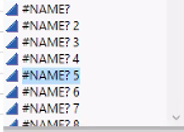- Subscribe to RSS Feed
- Mark Topic as New
- Mark Topic as Read
- Float this Topic for Current User
- Bookmark
- Subscribe
- Mute
- Printer Friendly Page
Discussions
Solve problems, and share tips and tricks with other JMP users.- JMP User Community
- :
- Discussions
- :
- Re: import of a Excel file with column name containing formulas
- Mark as New
- Bookmark
- Subscribe
- Mute
- Subscribe to RSS Feed
- Get Direct Link
- Report Inappropriate Content
import of a Excel file with column name containing formulas
Hello all,
I would like to import an Excel file in JMP. However, the column name are formulas that allow to import names from another Excel sheet and it doesn't work. Here are the names of the imported column:
Do you know if the is a way to import a such Excel file?
Thank you in advance,
Sébastien
- Mark as New
- Bookmark
- Subscribe
- Mute
- Subscribe to RSS Feed
- Get Direct Link
- Report Inappropriate Content
Re: import of a Excel file with column name containing formulas
I suspect you will have to save the Excel Spreadsheet to a csv file and then read that into JMP
- Mark as New
- Bookmark
- Subscribe
- Mute
- Subscribe to RSS Feed
- Get Direct Link
- Report Inappropriate Content
Re: import of a Excel file with column name containing formulas
Hello Jim,
Thanks for your answer. However, it is not an option to save the Excel file as a CSV...
Is there any other way to make it work?
Thanks,
Sébastien
- Mark as New
- Bookmark
- Subscribe
- Mute
- Subscribe to RSS Feed
- Get Direct Link
- Report Inappropriate Content
Re: import of a Excel file with column name containing formulas
Have you tried opening the Excel sheet, and using the JMP Addin for Excel to move the data? If the table isn't too large, you could try to cut and paste it.
- Mark as New
- Bookmark
- Subscribe
- Mute
- Subscribe to RSS Feed
- Get Direct Link
- Report Inappropriate Content
Re: import of a Excel file with column name containing formulas
Jim,
Thank's a lot for you answer!
I tried the copy paste to import the data from Excel to JMP and it works!
Do you have any idea why it does not work by importing them from JMP?
Thanks a lot!
Sébastien
- Mark as New
- Bookmark
- Subscribe
- Mute
- Subscribe to RSS Feed
- Get Direct Link
- Report Inappropriate Content
Re: import of a Excel file with column name containing formulas
I suspect it has something to do with the having to do a a reference lookup from the input cell.
- Mark as New
- Bookmark
- Subscribe
- Mute
- Subscribe to RSS Feed
- Get Direct Link
- Report Inappropriate Content
Re: import of a Excel file with column name containing formulas
Here is the formulae contained in the column name:
=CONCAT('SHEETAA'!$O2;" (ppb)")
Is there a way to fix it?
Recommended Articles
- © 2026 JMP Statistical Discovery LLC. All Rights Reserved.
- Terms of Use
- Privacy Statement
- Contact Us