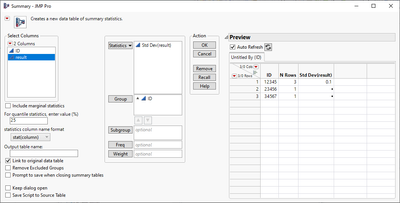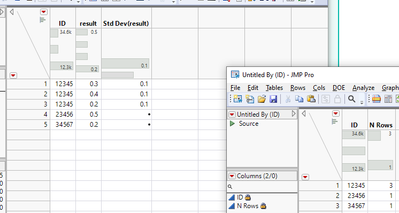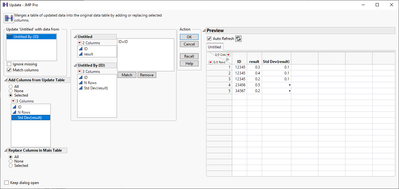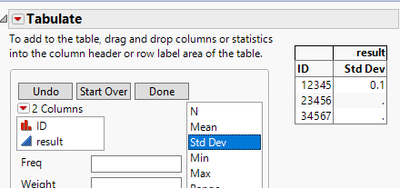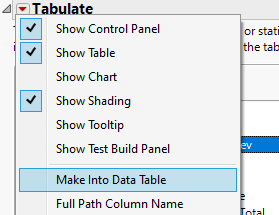- Subscribe to RSS Feed
- Mark Topic as New
- Mark Topic as Read
- Float this Topic for Current User
- Bookmark
- Subscribe
- Mute
- Printer Friendly Page
Discussions
Solve problems, and share tips and tricks with other JMP users.- JMP User Community
- :
- Discussions
- :
- Re: how to use jsl to calculate standard deviation by ID
- Mark as New
- Bookmark
- Subscribe
- Mute
- Subscribe to RSS Feed
- Get Direct Link
- Report Inappropriate Content
how to use jsl to calculate standard deviation by ID
Hi, I have a table similar to this, and I wanted to select IDs where there are more than one entry and calculate standard deviation of the result grouped by ID. For example, in this case, I need to select ID 12345 and calculate standard deviation of the first 3 results.
I know I can do this by tabulate, but my actual table is very big, more than 1 million rows, tabulate by ID and calculate standard deviation turns out to be extremely time consuming. Most IDs in my actual table have only one row. Is there anyway I can do something like this and then calculate standard deviation for the remaining results group by ID? Thank you for your suggestion!
select where(n rows(grouping columns (:ID))>1)
| ID | result |
| 12345 | 0.3 |
| 12345 | 0.4 |
| 12345 | 0.2 |
| 23456 | 0.5 |
| 34567 | 0.2 |
Accepted Solutions
- Mark as New
- Bookmark
- Subscribe
- Mute
- Subscribe to RSS Feed
- Get Direct Link
- Report Inappropriate Content
Re: how to use jsl to calculate standard deviation by ID
Select your grouping column (ID)
Then select the column you wish to perform the calculation on and pick Standard Deviation (note the Grouping by id)
- Mark as New
- Bookmark
- Subscribe
- Mute
- Subscribe to RSS Feed
- Get Direct Link
- Report Inappropriate Content
Re: how to use jsl to calculate standard deviation by ID
Select your grouping column (ID)
Then select the column you wish to perform the calculation on and pick Standard Deviation (note the Grouping by id)
- Mark as New
- Bookmark
- Subscribe
- Mute
- Subscribe to RSS Feed
- Get Direct Link
- Report Inappropriate Content
Re: how to use jsl to calculate standard deviation by ID
Few more options
Create summary table
After you have the summary table, you can click on the stddev column and hold mouse down for some time. This allows you to "pick" the column and drop it to your original table
You could also have used Update with the summary table
You can create similar table using Tabulate (note that id is nominal)
Then from red triangle, make into data table
you can then use Update (or join) to get the results back to your table.
There are also many scripting options, here is one using Summarize()
Names Default To Here(1);
dt = Current Data Table();
Summarize(ids = by(:ID), stddevs = Std dev(:result));
show(ids, stddevs);
// ids = {"12345", "23456", "34567"}; // note that these are strings even if they were numbers originally
// stddevs = [0.1, ., .];
Recommended Articles
- © 2026 JMP Statistical Discovery LLC. All Rights Reserved.
- Terms of Use
- Privacy Statement
- Contact Us