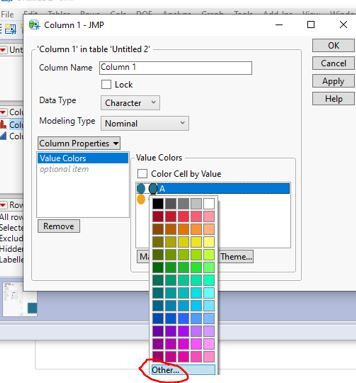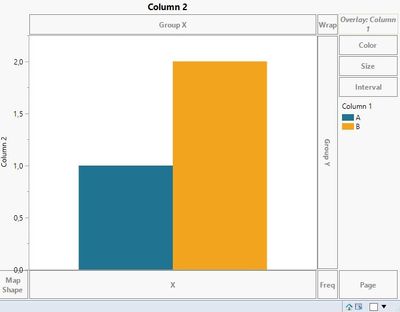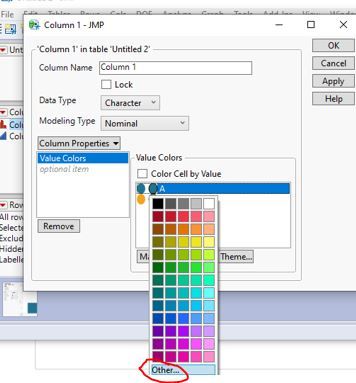- Subscribe to RSS Feed
- Mark Topic as New
- Mark Topic as Read
- Float this Topic for Current User
- Bookmark
- Subscribe
- Mute
- Printer Friendly Page
Discussions
Solve problems, and share tips and tricks with other JMP users.- JMP User Community
- :
- Discussions
- :
- how to set user defined colors for column property "value colors" by jsl?
- Mark as New
- Bookmark
- Subscribe
- Mute
- Subscribe to RSS Feed
- Get Direct Link
- Report Inappropriate Content
how to set user defined colors for column property "value colors" by jsl?
Hello JMP-experts,
I wonder if there is a way to set the user defined colors in below shown color menu by any script?
For value colors I want to use colors which are not available in the proposed default colors. Once I have defined these additional user defined colors by myself then I can use as I want. However after new installing jmp it is gone and I have to do the same exerice again. Therefore I would like to automate by script to set these colors.
I did not find this color menu in the documetation and have no idea how to access with JSL :(
Do you have any ideas?
thanks ivo
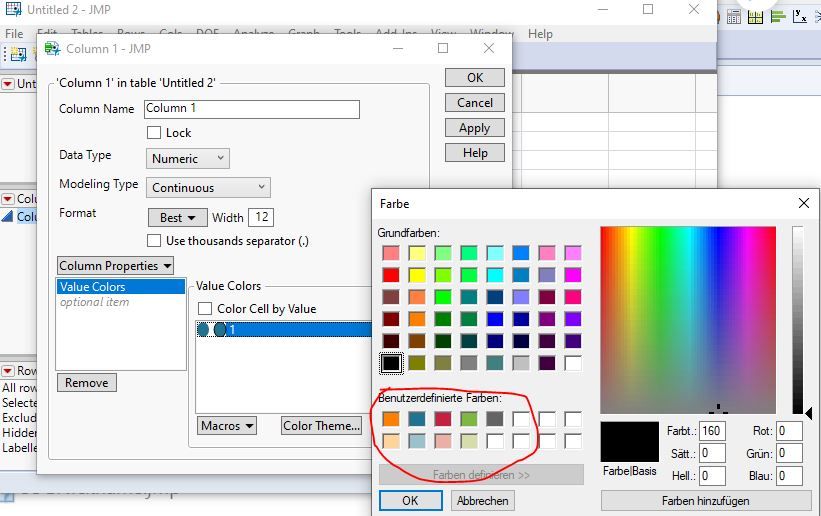
Accepted Solutions
- Mark as New
- Bookmark
- Subscribe
- Mute
- Subscribe to RSS Feed
- Get Direct Link
- Report Inappropriate Content
Re: how to set user defined colors for column property "value colors" by jsl?
just want to share the solution we found….
These user defined colors are stored in the jmp folder: C:\Users\username\AppData\Roaming\SAS\JMP\15
The name of the file is JMP.PFSCC. The file can be copied to new version of JMP or to other user, even via jsl script :)
- Mark as New
- Bookmark
- Subscribe
- Mute
- Subscribe to RSS Feed
- Get Direct Link
- Report Inappropriate Content
Re: how to set user defined colors for column property "value colors" by jsl?
Hi @ivo
try the following and see if it gets you where you want
names default to here (1);
dt = Open( "$SAMPLE_DATA/Big Class.jmp" );
dt:name <<
Set Property(
"Value Colors",
{"ALFRED" = -13912408, "ALICE" = -4042310, "AMY" = -4354269, "BARBARA" = -13400361, "CAROL" = -2668175, "CHRIS" = -10628061, "CLAY" =
-12893483, "DANNY" = -2600622, "DAVID" = -12921289, "EDWARD" = -9351208, "ELIZABETH" = -2661054, "FREDERICK" = -13576604, "HENRY" = -9282864,
"JACLYN" = -6995852, "JAMES" = -1524612, "JANE" = -9458080, "JEFFREY" = -14452073, "JOE" = -6391856, "JOHN" = -2745505, "JUDY" = -10199751,
"KATIE" = -7150697, "KIRK" = -10513726, "LAWRENCE" = -8381519, "LESLIE" = -3502441, "LEWIS" = -3615440, "LILLIE" = -13925307, "LINDA" =
-11502354, "LOUISE" = -7449196, "MARION" = -9229791, "MARK" = -4074344, "MARTHA" = -13050224, "MARY" = -12565885, "MICHAEL" = -2068529,
"PATTY" = -4494272, "PHILLIP" = -11824110, "ROBERT" = -8734293, "SUSAN" = -13849421, "TIM" = -13294235, "WILLIAM" = -1078076}
)
<< Color Cell by Value;
generally, i would suggest setting the colors once manually from the menu. then, you can export the script of the column using this nifty add in
Copy-Script-For-Selected-Column-s-to-Clipboard
let us know if it works
ron
- Mark as New
- Bookmark
- Subscribe
- Mute
- Subscribe to RSS Feed
- Get Direct Link
- Report Inappropriate Content
Re: how to set user defined colors for column property "value colors" by jsl?
thanks for the fast answer Ron. Unfortunately this is not what I am was looking for. My Goal is to set the colors as shown in the screen shot by jsl script. I start with empty user defined colors, then run the script, and as result the colors should be set as shown in the screen shot.
Do you have an idea how to make this happen?
thanks ivo
- Mark as New
- Bookmark
- Subscribe
- Mute
- Subscribe to RSS Feed
- Get Direct Link
- Report Inappropriate Content
Re: how to set user defined colors for column property "value colors" by jsl?
You can create your own color theme and then apply it to Value Colors either in the Col Info dialog or using the Set Property message in JSL. Here is the help on creating a color theme using JSL:
https://www.jmp.com/support/help/en/15.1/#page/jmp/graphics-functions.shtml#ww4847088
Look for Add Color Theme.
The Scripting Index also has information on color themes and column properties.
I hope this is what you are looking for,
Melanie
- Mark as New
- Bookmark
- Subscribe
- Mute
- Subscribe to RSS Feed
- Get Direct Link
- Report Inappropriate Content
Re: how to set user defined colors for column property "value colors" by jsl?
Thank you Melanie. A lot to read. But also not what I am was looking for.
Maybe I explain a little more background for my use case.
- in our company we use coparate design colors (color themes by JSL as mentioned by you are in place)
- for exploratory data analyse we use graph builder, e.g.
- when using a color code there is sometimes the need to change the color (e.g. I want to have our coparate design red and green instead of above blue and yellow)
- this I do via column property as below. And since there is non of our coparate design colors available here in this color menu I defined them all manually here as user defined color. With this I can now pick them and everything is fine.
- My Goal is now to define these Colors which I defined manually in this menu via an JSL script. So I want to automated the step of typing in the color and creating this user defind colors in this menu shown above. But so far I have no idea how to access via JSL
thanks ivo
- Mark as New
- Bookmark
- Subscribe
- Mute
- Subscribe to RSS Feed
- Get Direct Link
- Report Inappropriate Content
Re: how to set user defined colors for column property "value colors" by jsl?
Thank you Melanie. A lot to read. But also not what I am was looking for.
Maybe I explain a little more background for my use case.
- in our company we use coparate design colors (color themes by JSL as mentioned by you are in place)
- for exploratory data analyse we use graph builder, e.g.
- when using a color code there is sometimes the need to change the color (e.g. I want to have our coparate design red and green instead of above blue and yellow)
- this I do via column property as below. And since there is non of our coparate design colors available here in this color menu I defined them all manually here as user defined color. With this I can now pick them and everything is fine.
- My Goal is now to define these Colors which I defined manually in this menu via an JSL script. So I want to automated the step of typing in the color and creating this user defind colors in this menu shown above. But so far I have no idea how to access via JSL
thanks ivo
- Mark as New
- Bookmark
- Subscribe
- Mute
- Subscribe to RSS Feed
- Get Direct Link
- Report Inappropriate Content
Re: how to set user defined colors for column property "value colors" by jsl?
just want to share the solution we found….
These user defined colors are stored in the jmp folder: C:\Users\username\AppData\Roaming\SAS\JMP\15
The name of the file is JMP.PFSCC. The file can be copied to new version of JMP or to other user, even via jsl script :)
Recommended Articles
- © 2026 JMP Statistical Discovery LLC. All Rights Reserved.
- Terms of Use
- Privacy Statement
- Contact Us