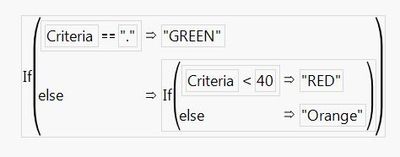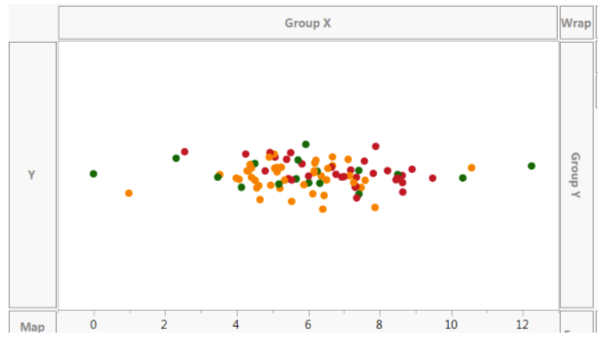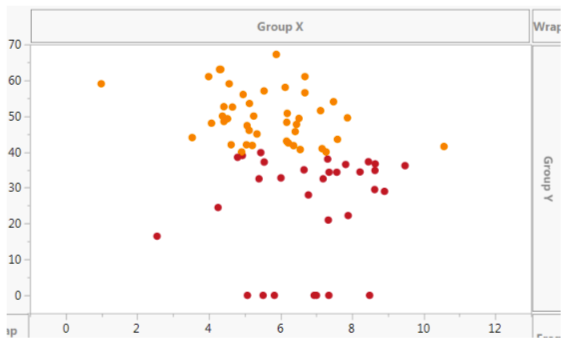- Subscribe to RSS Feed
- Mark Topic as New
- Mark Topic as Read
- Float this Topic for Current User
- Bookmark
- Subscribe
- Mute
- Printer Friendly Page
Discussions
Solve problems, and share tips and tricks with other JMP users.- JMP User Community
- :
- Discussions
- :
- Re: how to enter both text (character) and numeric (continuous) data in the same...
- Mark as New
- Bookmark
- Subscribe
- Mute
- Subscribe to RSS Feed
- Get Direct Link
- Report Inappropriate Content
how to enter both text (character) and numeric (continuous) data in the same coloumn in JMP 13.2
Hi,
In one of the Data Table columns in JMP, I want to have both, text (e.g, WAITING) and numbers in different rows of the same column. However, when I try to write text in a cell it says that data type is not correct.
Is there a straightforward solution please? (straightforward = using clicks, not programming).
Thanks
- Mark as New
- Bookmark
- Subscribe
- Mute
- Subscribe to RSS Feed
- Get Direct Link
- Report Inappropriate Content
Re: how to enter both text (character) and numeric (continuous) data in the same coloumn in JMP 13.2
Hi Jim,
Tried, but it did not work as I intended; although I am not sure if I used it correctly or not (picture enclosed).
Thanks anyway. I guess, for now I will go witht he other solution to assign a number to text.
- Mark as New
- Bookmark
- Subscribe
- Mute
- Subscribe to RSS Feed
- Get Direct Link
- Report Inappropriate Content
Re: how to enter both text (character) and numeric (continuous) data in the same coloumn in JMP 13.2
You have to use an Is Missing() function to test for missing values
If(isMissing(Criteria) == 1, "GREEN",
Criteria<40, "RED",
"Orange"
);
- Mark as New
- Bookmark
- Subscribe
- Mute
- Subscribe to RSS Feed
- Get Direct Link
- Report Inappropriate Content
Re: how to enter both text (character) and numeric (continuous) data in the same coloumn in JMP 13.2
Also, the numeric missing would be entered without quotes, for example:
myval = 1;
Is missing( myval ); //returns 0
myval = .;
Is missing( myval ); //returns 1- Mark as New
- Bookmark
- Subscribe
- Mute
- Subscribe to RSS Feed
- Get Direct Link
- Report Inappropriate Content
Re: how to enter both text (character) and numeric (continuous) data in the same coloumn in JMP 13.2
Another related issue has arisen meanwhile.
I changed the missing values (.) to 0 in a JMP data table, using the Value Label feature under Column Properties (Thanks to Jim for orignally bringing this feature to my attention and to Mark for for further clarifying it in the discussion above). The value label (0) seems to work as the numerical data and is shown up when the data is plotted in Graph Builder (see the top figure in the enclosed document). However, as soon as another factor is assigned to the Y-axis, the value labels data points disappear (the bottom figure in the enclosed document)!
I wonder if there is a solution to this issue please. Thanks
All results appear in the scatter plot with ONLY X - axis factor plotted:
As soon as another factor is placed on the Y - axis the value label data (green dots) disappear!! Note that the green dots have been assigned 0 value – the same value as for the 6 red dots at the bottom:
- Mark as New
- Bookmark
- Subscribe
- Mute
- Subscribe to RSS Feed
- Get Direct Link
- Report Inappropriate Content
Re: how to enter both text (character) and numeric (continuous) data in the same coloumn in JMP 13.2
I think that you want to "eat your cake and have it, too." Either the value is unknown (missing) or it is known (not missing). Using a value label was meant as a short cut in the data column. The JMP platforms, such as Graph Builder, generally work with the values, not the labels. An observation will not (should not) be included in a linear regression, for example, if its response or predictor value is missing, regardless of any assigned label.
You might re-think your approach and see if the label is actually necessary in the first place. Does it make sense to plot something that is unknown? (I can understand if you want to analyze the number of missing values but not individual observations.)
- Mark as New
- Bookmark
- Subscribe
- Mute
- Subscribe to RSS Feed
- Get Direct Link
- Report Inappropriate Content
Re: how to enter both text (character) and numeric (continuous) data in the same coloumn in JMP 13.2
Yes probably that's the case! :)
Thanks for the explaination, Mark.
- « Previous
-
- 1
- 2
- Next »
Recommended Articles
- © 2026 JMP Statistical Discovery LLC. All Rights Reserved.
- Terms of Use
- Privacy Statement
- Contact Us