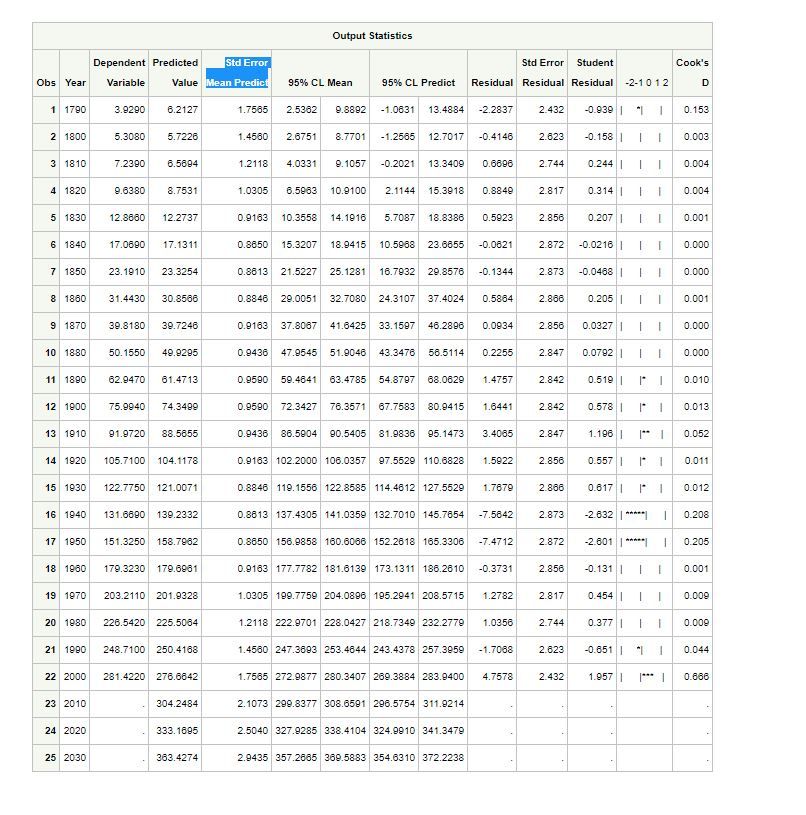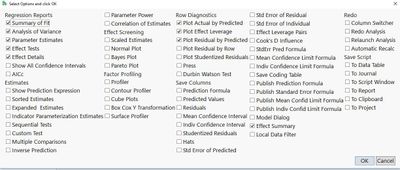- Subscribe to RSS Feed
- Mark Topic as New
- Mark Topic as Read
- Float this Topic for Current User
- Bookmark
- Subscribe
- Mute
- Printer Friendly Page
Discussions
Solve problems, and share tips and tricks with other JMP users.- JMP User Community
- :
- Discussions
- :
- Re: how to add Std Error Mean Predict column in our data sheet in JMP
- Mark as New
- Bookmark
- Subscribe
- Mute
- Subscribe to RSS Feed
- Get Direct Link
- Report Inappropriate Content
how to add Std Error Mean Predict column in our data sheet in JMP
hi all
i am doing my project and for my report i need to have the Std Error Mean Predict column in my data sheet for all dependent variables. the picture below is the out put using SAS. i need to have the highlighted column added to my data sheet in JMP. is there any way to do that with out coding?
- Mark as New
- Bookmark
- Subscribe
- Mute
- Subscribe to RSS Feed
- Get Direct Link
- Report Inappropriate Content
Re: how to add Std Error Mean Predict column in our data sheet in JMP
You need to provide the information about what you are doing in JMP? What platform, model, etc. are you using in JMP?
- Mark as New
- Bookmark
- Subscribe
- Mute
- Subscribe to RSS Feed
- Get Direct Link
- Report Inappropriate Content
Re: how to add Std Error Mean Predict column in our data sheet in JMP
im using JMP pro. i want to calculate interval estimate when a particulat independent variable is known. and for that i need to have MSE for that particular independent variable.
@txnelson wrote:You need to provide the information about what you are doing in JMP? What platform, model, etc. are you using in JMP?
- Mark as New
- Bookmark
- Subscribe
- Mute
- Subscribe to RSS Feed
- Get Direct Link
- Report Inappropriate Content
Re: how to add Std Error Mean Predict column in our data sheet in JMP
- Mark as New
- Bookmark
- Subscribe
- Mute
- Subscribe to RSS Feed
- Get Direct Link
- Report Inappropriate Content
Re: how to add Std Error Mean Predict column in our data sheet in JMP
See the image below. These are all of the options you can choose to save or add to your data table for a given report in Fit Model.
To get this menu hold your Alt key down and click the red hot spot by your Response in the upper left corner of the Fit Model report.
You can also set up your preferences to output any of the columns for every analysis that you do.
HTH
Recommended Articles
- © 2026 JMP Statistical Discovery LLC. All Rights Reserved.
- Terms of Use
- Privacy Statement
- Contact Us