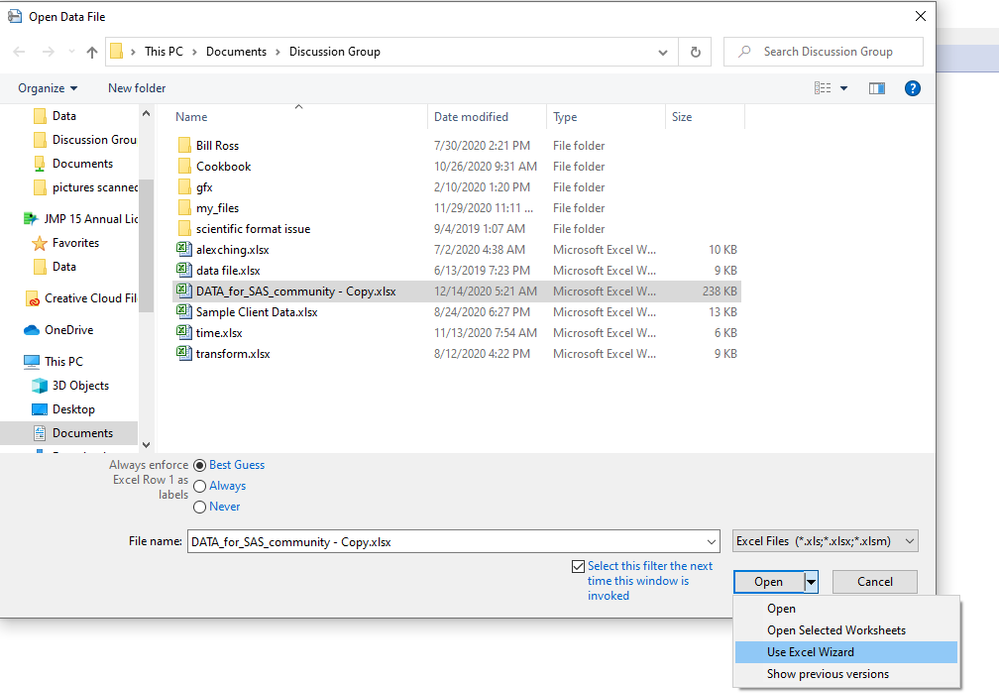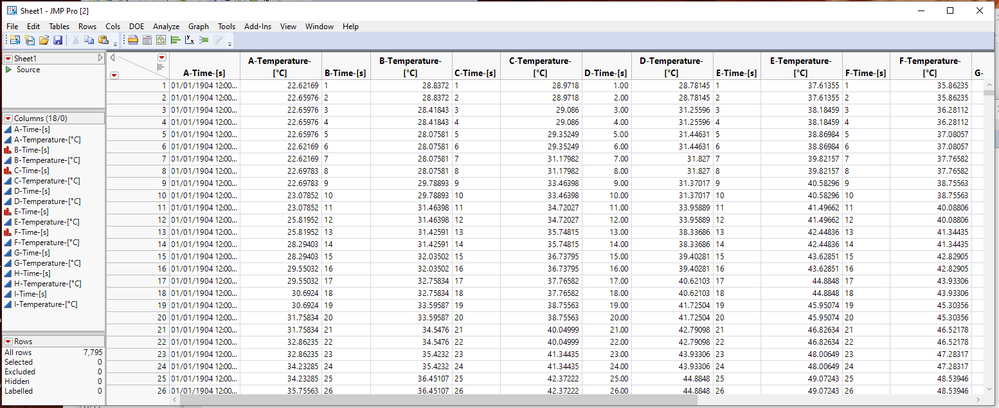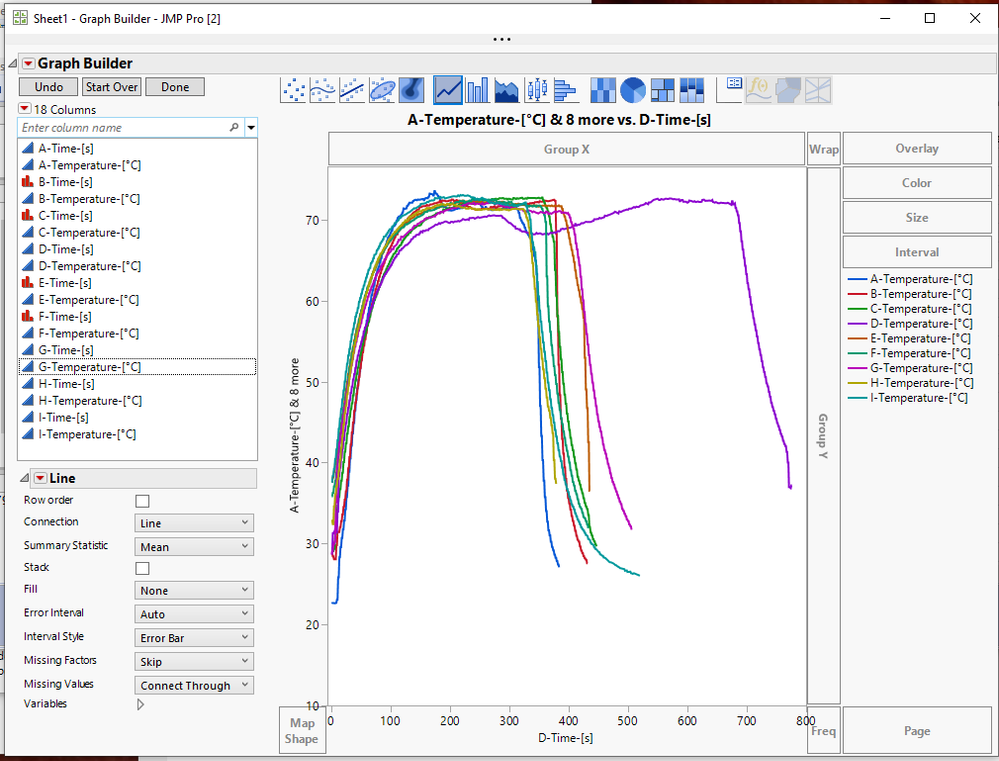- Subscribe to RSS Feed
- Mark Topic as New
- Mark Topic as Read
- Float this Topic for Current User
- Bookmark
- Subscribe
- Mute
- Printer Friendly Page
Discussions
Solve problems, and share tips and tricks with other JMP users.- JMP User Community
- :
- Discussions
- :
- Re: HI Re: graph Builder with several X lines
- Mark as New
- Bookmark
- Subscribe
- Mute
- Subscribe to RSS Feed
- Get Direct Link
- Report Inappropriate Content
graph Builder with several X lines
Hi,
I have an excel sheet, with several row series,
each series containing one row of "time [second]," and one row of "temp"
I would like to cmobine all the temp data to one graph, (one y axis - temp, and one x axis time)
in excel it is very easy make that, but how i doing that in JMP ?
Accepted Solutions
- Mark as New
- Bookmark
- Subscribe
- Mute
- Subscribe to RSS Feed
- Get Direct Link
- Report Inappropriate Content
Re: HI Re: graph Builder with several X lines
Thank you for the Excel file. It makes the task an easy one.
Go to
File=>Open
In the Open dialog box
Navigate to the folder that has the Excel file.
Select to read in xlsx files
Click on the Excel file
Specify to use the JMP Excel Wizard to help to open the file
In the JMP Excel Wizard window,
Specify 3 as the Number of rows with column headers
Specify 4 as the Data starts on row
Click on Import

The data table will open and it will look like
Open the Graph Builder platform by clicking on the Graph Builder Icon on the icon bar at the top of the window
In the Graph Builder window
Drag the column D-Time to the X axis drop area. The D-Time column is selected, since it contains all of the values for the Times
Select all of the Temperature columns, and drag them to the Y axis drop area
Click on the Line Chart Icon at the top of the window
You will now have a screen that looks like
You need to take the time to read the Discovering JMP and the Essential Graphing documents from the JMP Documentation Library under the Help pull down menu
- Mark as New
- Bookmark
- Subscribe
- Mute
- Subscribe to RSS Feed
- Get Direct Link
- Report Inappropriate Content
Re: graph Builder with several X lines
I suggest that you first read the documentation for Graph Builder in the Essential Graphing guide. The explanations and examples should make it clear how to organize your data in a JMP data table and how to cast your variables (data columns) in to the plotting roles.
- Mark as New
- Bookmark
- Subscribe
- Mute
- Subscribe to RSS Feed
- Get Direct Link
- Report Inappropriate Content
Re: graph Builder with several X lines
JMP needs for the data to be in a different structure. Your data looks like
But without the "Label" column.
An easy way to convert your data is to add a Label column, and give it the Values like displayed in the above data table.
Then go to the Tables pull down menu and select Transpose
Tables=>Transpose
and specify all of the Col columns as the Transpose Columns, and the Label column as the Label

It will give you a table that looks like
Now you can go to Graph Builder and create the graph by dragging all of the selecting all of the Time columns and dragging them to the X drop area, and then selecting all of the Temp columns and dragging them to the Y drop area and then clicking on the Line Chart icon at the top of the window
- Mark as New
- Bookmark
- Subscribe
- Mute
- Subscribe to RSS Feed
- Get Direct Link
- Report Inappropriate Content
Re: graph Builder with several X lines
Thanks for the detailed answer,
It is very helpful!
If possible, more question about it. When I tried use it , the beginning of the data table look like this:
1142A-U-L2-09-Time-[s]
1142A-U-L2-09-Temperature-[°C]
1142A-U-L2-10-Time-[s]
1142A-U-L2-10-Temperature-[°C]
1.00
22.62169
1
28.8372
2.00
22.65976
2
28.8372
3.00
22.65976
3
28.41843
4.00
22.65976
4
28.41843
5.00
22.65976
5
28.07581
6.00
22.62169
6
28.07581
My question is how the graph builder know how to connect between the correct time and temperature ? is it due the similarity of columns names? or due the columns orders?
Thanks In advance.
- Mark as New
- Bookmark
- Subscribe
- Mute
- Subscribe to RSS Feed
- Get Direct Link
- Report Inappropriate Content
Re: graph Builder with several X lines
- Mark as New
- Bookmark
- Subscribe
- Mute
- Subscribe to RSS Feed
- Get Direct Link
- Report Inappropriate Content
Re: graph Builder with several X lines
un fortunately this is impossible, the Work network is disconnected form the global Internet.
- Mark as New
- Bookmark
- Subscribe
- Mute
- Subscribe to RSS Feed
- Get Direct Link
- Report Inappropriate Content
Re: graph Builder with several X lines
OK, so let's start with the basic format of your Excel table. From the data provided in your previous response, is this what your Excel table looks like?
or does your Excel table look like this?
- Mark as New
- Bookmark
- Subscribe
- Mute
- Subscribe to RSS Feed
- Get Direct Link
- Report Inappropriate Content
HI Re: graph Builder with several X lines
Hi,
It take time, but I I finally succeeded to uplode the excel file.
attached.
Thanks for all the help
- Mark as New
- Bookmark
- Subscribe
- Mute
- Subscribe to RSS Feed
- Get Direct Link
- Report Inappropriate Content
Re: HI Re: graph Builder with several X lines
Thank you for the Excel file. It makes the task an easy one.
Go to
File=>Open
In the Open dialog box
Navigate to the folder that has the Excel file.
Select to read in xlsx files
Click on the Excel file
Specify to use the JMP Excel Wizard to help to open the file
In the JMP Excel Wizard window,
Specify 3 as the Number of rows with column headers
Specify 4 as the Data starts on row
Click on Import

The data table will open and it will look like
Open the Graph Builder platform by clicking on the Graph Builder Icon on the icon bar at the top of the window
In the Graph Builder window
Drag the column D-Time to the X axis drop area. The D-Time column is selected, since it contains all of the values for the Times
Select all of the Temperature columns, and drag them to the Y axis drop area
Click on the Line Chart Icon at the top of the window
You will now have a screen that looks like
You need to take the time to read the Discovering JMP and the Essential Graphing documents from the JMP Documentation Library under the Help pull down menu
- Mark as New
- Bookmark
- Subscribe
- Mute
- Subscribe to RSS Feed
- Get Direct Link
- Report Inappropriate Content
Re: HI Re: graph Builder with several X lines
This is really detailed solution. Thanks.
One more question for future cases:
If the time columns is not with the same frequency (e.g. , "Time 1 "frequency is 1 sec, and "Time 2 " frequency is two seconds per row. ) is it possible to plot all the "time - temp" series on the same graph ?
Thank for the advice about the documentation, I will take time to read it.
Recommended Articles
- © 2026 JMP Statistical Discovery LLC. All Rights Reserved.
- Terms of Use
- Privacy Statement
- Contact Us