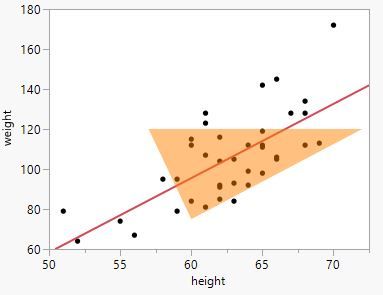- Subscribe to RSS Feed
- Mark Topic as New
- Mark Topic as Read
- Float this Topic for Current User
- Bookmark
- Subscribe
- Mute
- Printer Friendly Page
Discussions
Solve problems, and share tips and tricks with other JMP users.- JMP User Community
- :
- Discussions
- :
- diagrammes géochimiques
- Mark as New
- Bookmark
- Subscribe
- Mute
- Subscribe to RSS Feed
- Get Direct Link
- Report Inappropriate Content
diagrammes géochimiques
Bonjour à tous,
Je cherche à insérer des limites de domaine dans un graphique. Vous trouverez dans le document ci-joint un exemple de diagramme géochimique que je cherche à reproduire. J'ai toutes les coordonnées des points permettant de tracer les droites.
Je vous remercie par avance pour vos conseils et vos propositions
Cordialement
Mikael
Accepted Solutions
- Mark as New
- Bookmark
- Subscribe
- Mute
- Subscribe to RSS Feed
- Get Direct Link
- Report Inappropriate Content
Re: diagrammes géochimiques
JMP has a library of graphic primitives' that allows one to add lines, objects, text etc. to any of the JMP standard graphics.
Documentation is found in the Scripting Guide, available in the JMP Documentation Library, under the Help pull down menu.
Below is a simple example script
Names Default To Here( 1 );
Open( "$SAMPLE_DATA/Big Class.jmp" );
biv = Bivariate( Y( :weight ), X( :height ), FitLine );
rbiv = biv << report;
framebox = rbiv[frame box( 1 )];
framebox <<
Add Graphics Script(
Transparency( 0.5 );
Fill Color( {1.0, 0.5, 0.0} );
Polygon( [60, 72, 57], [75, 120, 120] );
);- Mark as New
- Bookmark
- Subscribe
- Mute
- Subscribe to RSS Feed
- Get Direct Link
- Report Inappropriate Content
Re: diagrammes géochimiques
JMP has a library of graphic primitives' that allows one to add lines, objects, text etc. to any of the JMP standard graphics.
Documentation is found in the Scripting Guide, available in the JMP Documentation Library, under the Help pull down menu.
Below is a simple example script
Names Default To Here( 1 );
Open( "$SAMPLE_DATA/Big Class.jmp" );
biv = Bivariate( Y( :weight ), X( :height ), FitLine );
rbiv = biv << report;
framebox = rbiv[frame box( 1 )];
framebox <<
Add Graphics Script(
Transparency( 0.5 );
Fill Color( {1.0, 0.5, 0.0} );
Polygon( [60, 72, 57], [75, 120, 120] );
);- Mark as New
- Bookmark
- Subscribe
- Mute
- Subscribe to RSS Feed
- Get Direct Link
- Report Inappropriate Content
Re: diagrammes géochimiques
Merci beaucoup
Mikael
Recommended Articles
- © 2026 JMP Statistical Discovery LLC. All Rights Reserved.
- Terms of Use
- Privacy Statement
- Contact Us