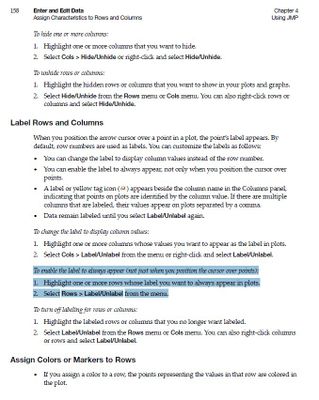- Subscribe to RSS Feed
- Mark Topic as New
- Mark Topic as Read
- Float this Topic for Current User
- Bookmark
- Subscribe
- Mute
- Printer Friendly Page
Discussions
Solve problems, and share tips and tricks with other JMP users.- JMP User Community
- :
- Discussions
- :
- data labels?
- Mark as New
- Bookmark
- Subscribe
- Mute
- Subscribe to RSS Feed
- Get Direct Link
- Report Inappropriate Content
data labels?
How do I add labels to data points in plot? Can I choose which column are used as the label
Accepted Solutions
- Mark as New
- Bookmark
- Subscribe
- Mute
- Subscribe to RSS Feed
- Get Direct Link
- Report Inappropriate Content
Re: data labels?
You can select the points you want labeled and choose Rows -> Label/Unlabel.
Another option in JMP 11 and beyond is to hover over the point until the label appears. Then move the pointer into the label and you can pin it in place.
To choose the column(s) used for the labels select the column(s) and choose Cols -> Label/Unlabel.
-Jeff
- Mark as New
- Bookmark
- Subscribe
- Mute
- Subscribe to RSS Feed
- Get Direct Link
- Report Inappropriate Content
Re: data labels?
JMP Help is remarkably helpful. I recommend following the instructions on page 158 of the Using JMP book (in JMPv11) that is installed with the package. You can find it under Help -> Books -> Using JMP.
- Mark as New
- Bookmark
- Subscribe
- Mute
- Subscribe to RSS Feed
- Get Direct Link
- Report Inappropriate Content
Re: data labels?
Thanks. Strongly agree p.158 of Using JMP 11.1 2nd ed. is very useful, in particular for my analysis, the adding labels for only particular rows / data of interest, the section highlighted below was the exact instructions I needed. Thanks again!
- Mark as New
- Bookmark
- Subscribe
- Mute
- Subscribe to RSS Feed
- Get Direct Link
- Report Inappropriate Content
Re: data labels?
You can select the points you want labeled and choose Rows -> Label/Unlabel.
Another option in JMP 11 and beyond is to hover over the point until the label appears. Then move the pointer into the label and you can pin it in place.
To choose the column(s) used for the labels select the column(s) and choose Cols -> Label/Unlabel.
-Jeff
- Mark as New
- Bookmark
- Subscribe
- Mute
- Subscribe to RSS Feed
- Get Direct Link
- Report Inappropriate Content
Re: data labels?
Thanks. Very helpful, worked for me. See my response to Kevin's advise as well.
Recommended Articles
- © 2026 JMP Statistical Discovery LLC. All Rights Reserved.
- Terms of Use
- Privacy Statement
- Contact Us