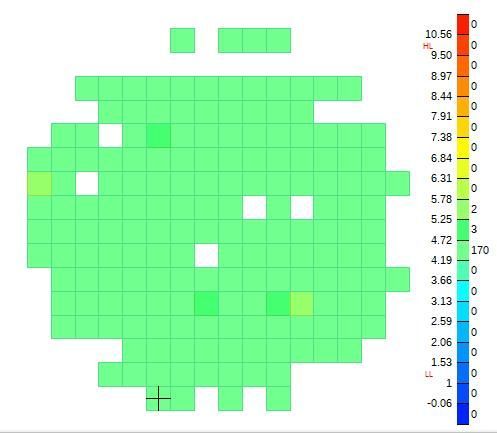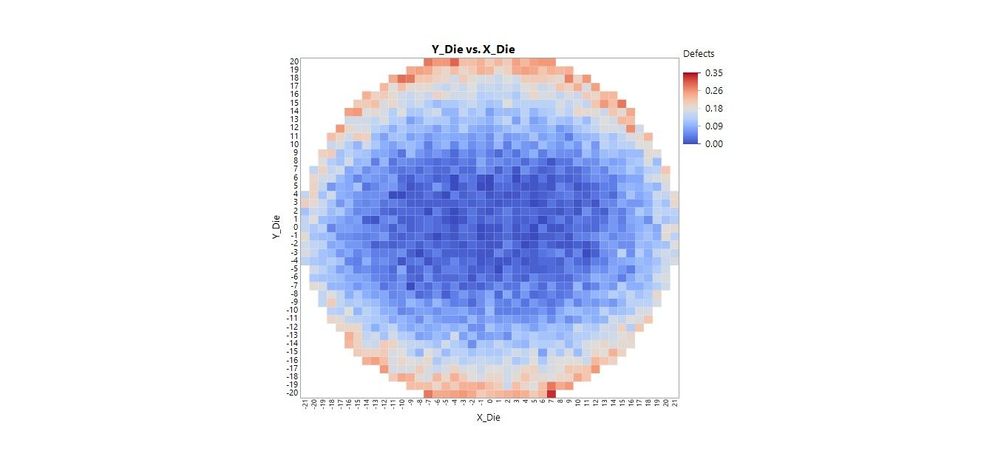- Subscribe to RSS Feed
- Mark Topic as New
- Mark Topic as Read
- Float this Topic for Current User
- Bookmark
- Subscribe
- Mute
- Printer Friendly Page
Discussions
Solve problems, and share tips and tricks with other JMP users.- JMP User Community
- :
- Discussions
- :
- creating a map of cell by cell value
- Mark as New
- Bookmark
- Subscribe
- Mute
- Subscribe to RSS Feed
- Get Direct Link
- Report Inappropriate Content
creating a map of cell by cell value
Hi JMPers,
I'm trying to create a plot of column Z by a matrix of X & Y, (X & Y have discrete values, Z is continues).
was only able to create contour plots but I'm trying to get something like this:
does anyone have an Idea?
would love a solution in a script format....
Accepted Solutions
- Mark as New
- Bookmark
- Subscribe
- Mute
- Subscribe to RSS Feed
- Get Direct Link
- Report Inappropriate Content
Re: creating a map of cell by cell value
Hi Boaz,
What you are showing would be accomplished with the Heatmap option from Graph Builder. Please refer to this script for an example:
dt = Open( "$SAMPLE_DATA/Wafer Stacked.jmp" );
dt:X_Die << Set Modeling Type( "Ordinal" );
dt:Y_Die << Set Modeling Type( "Ordinal" );
dt << Graph Builder(
Size( 554, 521 ),
Show Control Panel( 0 ),
Variables( X( :X_Die ), Y( :Y_Die ), Color( :Defects ) ),
Elements( Heatmap( X, Y, Legend( 4 ) ) )
);- Mark as New
- Bookmark
- Subscribe
- Mute
- Subscribe to RSS Feed
- Get Direct Link
- Report Inappropriate Content
Re: creating a map of cell by cell value
I suggest that you create a shape map of your x and y matrix, and then use Graph Builder to generate the choropleth map.
See the Maps section in the Essential Graphics document in the JMP Documentation Library under the Help pull down menu
- Mark as New
- Bookmark
- Subscribe
- Mute
- Subscribe to RSS Feed
- Get Direct Link
- Report Inappropriate Content
Re: creating a map of cell by cell value
Building on the reply from @txnelson, please find attached some (now rather old) code that might get you started. It probably does more (and perhaps less . . . ) than you need. Use 'Help > Scripting Guide' and other documentation to figure out how it works.
- Mark as New
- Bookmark
- Subscribe
- Mute
- Subscribe to RSS Feed
- Get Direct Link
- Report Inappropriate Content
Re: creating a map of cell by cell value
Hi Boaz,
What you are showing would be accomplished with the Heatmap option from Graph Builder. Please refer to this script for an example:
dt = Open( "$SAMPLE_DATA/Wafer Stacked.jmp" );
dt:X_Die << Set Modeling Type( "Ordinal" );
dt:Y_Die << Set Modeling Type( "Ordinal" );
dt << Graph Builder(
Size( 554, 521 ),
Show Control Panel( 0 ),
Variables( X( :X_Die ), Y( :Y_Die ), Color( :Defects ) ),
Elements( Heatmap( X, Y, Legend( 4 ) ) )
);- Mark as New
- Bookmark
- Subscribe
- Mute
- Subscribe to RSS Feed
- Get Direct Link
- Report Inappropriate Content
Re: creating a map of cell by cell value
Thanks,
Got exactly what I wanted!
Recommended Articles
- © 2026 JMP Statistical Discovery LLC. All Rights Reserved.
- Terms of Use
- Privacy Statement
- Contact Us