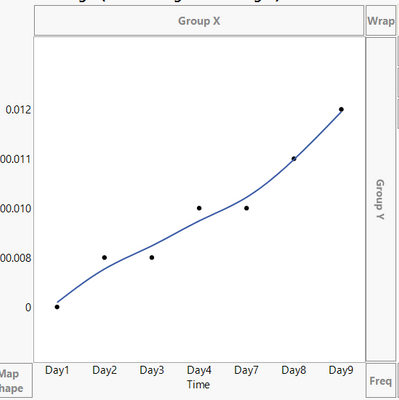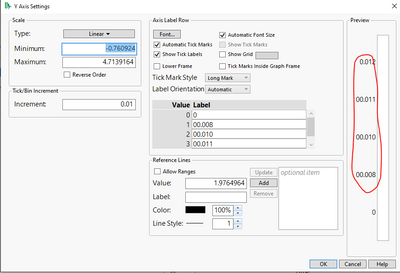- Subscribe to RSS Feed
- Mark Topic as New
- Mark Topic as Read
- Float this Topic for Current User
- Bookmark
- Subscribe
- Mute
- Printer Friendly Page
Discussions
Solve problems, and share tips and tricks with other JMP users.- JMP User Community
- :
- Discussions
- :
- Re: Y axis is wrong in Graph Builder
- Mark as New
- Bookmark
- Subscribe
- Mute
- Subscribe to RSS Feed
- Get Direct Link
- Report Inappropriate Content
Y axis is wrong in Graph Builder
| Day1 | 0 |
| Day2 | 0.008 |
| Day3 | 0.008 |
| Day4 | 0.010 |
| Day7 | 0.010 |
| Day8 | 0.011 |
| Day9 | 0.012 |
I want to plot a simple figure: Day vs Weight with Graph Builder. But the y axis looks incorrect. It uses my data value in axis, and I can't change it to, e.g. 0, 0.004, 0.008, 0.012...
Accepted Solutions
- Mark as New
- Bookmark
- Subscribe
- Mute
- Subscribe to RSS Feed
- Get Direct Link
- Report Inappropriate Content
Re: Y axis is wrong in Graph Builder
Hi Jeff,
My weight column is continuous. I just found out that I have value ordering in my column property. Once I removed it, the y axis became normal. Thank you for your help!
- Mark as New
- Bookmark
- Subscribe
- Mute
- Subscribe to RSS Feed
- Get Direct Link
- Report Inappropriate Content
Re: Y axis is wrong in Graph Builder
Your Time column appears to be a Character column, not a Numeric column. Go into the Col Info dialog and change the Data Type to Numeric, and the Modeling Type to Continuous
- Mark as New
- Bookmark
- Subscribe
- Mute
- Subscribe to RSS Feed
- Get Direct Link
- Report Inappropriate Content
Re: Y axis is wrong in Graph Builder
Thanks for answering my question. I changed what you suggested, unfortunately it didn't solve the problem.
- Mark as New
- Bookmark
- Subscribe
- Mute
- Subscribe to RSS Feed
- Get Direct Link
- Report Inappropriate Content
Re: Y axis is wrong in Graph Builder
Check the Modeling Type on your weight column. I think you'll see that it's either Ordinal or Nominal. Change it to Continuous and the axis will be numeric and continuous also.
- Mark as New
- Bookmark
- Subscribe
- Mute
- Subscribe to RSS Feed
- Get Direct Link
- Report Inappropriate Content
Re: Y axis is wrong in Graph Builder
Hi Jeff,
My weight column is continuous. I just found out that I have value ordering in my column property. Once I removed it, the y axis became normal. Thank you for your help!
Recommended Articles
- © 2026 JMP Statistical Discovery LLC. All Rights Reserved.
- Terms of Use
- Privacy Statement
- Contact Us