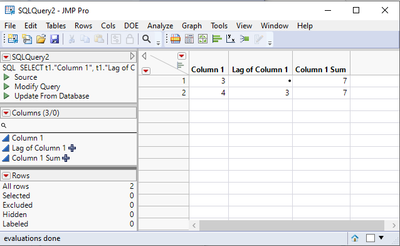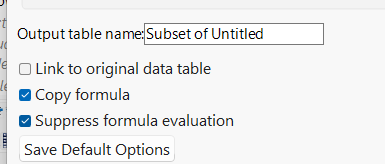- Subscribe to RSS Feed
- Mark Topic as New
- Mark Topic as Read
- Float this Topic for Current User
- Bookmark
- Subscribe
- Mute
- Printer Friendly Page
Discussions
Solve problems, and share tips and tricks with other JMP users.- JMP User Community
- :
- Discussions
- :
- Why is there such unexpected re-calculation of columns without formulas?
- Mark as New
- Bookmark
- Subscribe
- Mute
- Subscribe to RSS Feed
- Get Direct Link
- Report Inappropriate Content
Why is there such unexpected re-calculation of columns without formulas?
I often use JMP to prototype data pipelines, calculating column values in one table, then querying data into another table based on calculation results. I noticed a behaviour that looks to me very strange and counterintuitive. Say, I have a table with three columns:
The second and the third columns are calculated as Lag ( :Column 1 ) and Col Sum ( :Column 1 ).
Now I query the rows into a new table where :Column 1 > 2. The result is:
":Lag of Column 1" and ":Column 1 Sum" get re-calculated, since the table inherited the formulas. This is understandable.
But what if I delete the formulas and update the table? Then, since I do not have formulas and I do not re-calculate values in the destination table, I will see the data as it is in the the source table, right? Guess what, wrong! Nothing changes. I still see null, 3 and 7, 7 not 2, 3 and 10, 10.
Is this a defect? Or is this as expected? How can this be explained?
Thanks!
Accepted Solutions
- Mark as New
- Bookmark
- Subscribe
- Mute
- Subscribe to RSS Feed
- Get Direct Link
- Report Inappropriate Content
Re: Why is there such unexpected re-calculation of columns without formulas?
Not a nice workaround, but you can suppress formula eval temporarily from the original table, run the query and re-enable formula evaluation (this should in my opinion already happen by Query Builder).
Also, I would contact JMP support about this as there is some weirdness going on, JMP Support
- Mark as New
- Bookmark
- Subscribe
- Mute
- Subscribe to RSS Feed
- Get Direct Link
- Report Inappropriate Content
Re: Why is there such unexpected re-calculation of columns without formulas?
Ouch, a surprisingly toxic mixture: Query Builder and Column formulas!
Some settings like in Subset
would remove lot of headache.
Besides that: a nice magnifying glass for the nuts and bolts of JMP : )
Which version of JMP? Can you share the steps from the log?
I tested it with JMP 18.2.2 and 19.0, where Lag() gets executed after executing the query, Col Sum() doesn't.
After removing the formulas, everything is fine.
[maybe: did you reference an old data table "untitled" - with formulas?]
names default to here(1);
dt = New Table( "Untitled",
Add Rows( 4 ),
New Column( "Column 1",
Format( "Best", 12 ),
Set Values( [1, 2, 3, 4] )
),
New Column( "Sum[Column 1]",
Formula( Col Sum( :Column 1 ) )
),
New Column( "Lag[Column 1]",
Formula( Lag( :Column 1, 1) )
)
);
dt << run formulas();
wait(0);
queryDT= Expr(New SQL Query(
Connection( "JMP" ),
Select(
Column( "Column 1", "t1" ),
Column( "Sum[Column 1]", "t1" ),
Column( "Lag[Column 1]", "t1" )
),
From( Table( "Untitled", Alias( "t1" ) ) ),
Where(
GT(
Column( "Column 1", "t1" ),
2,
UI( Comparison( Base( "Continuous" ) ) )
)
)
) << Run Foreground);
queryDT;
Column (dt, 2) << delete formula();
Column (dt, 3) << delete formula();
wait(0);
queryDT;
wait(0);
dt << set name("input");
- Mark as New
- Bookmark
- Subscribe
- Mute
- Subscribe to RSS Feed
- Get Direct Link
- Report Inappropriate Content
Re: Why is there such unexpected re-calculation of columns without formulas?
JMP Pro V.17
Tables are attached.
- Mark as New
- Bookmark
- Subscribe
- Mute
- Subscribe to RSS Feed
- Get Direct Link
- Report Inappropriate Content
Re: Why is there such unexpected re-calculation of columns without formulas?
Are you making the query to JMP data table? Are you removing formulas from which table? Can you share example datasets to replicate the issue?
- Mark as New
- Bookmark
- Subscribe
- Mute
- Subscribe to RSS Feed
- Get Direct Link
- Report Inappropriate Content
Re: Why is there such unexpected re-calculation of columns without formulas?
Yes, the second table in the second screenshot is a result of the querying first JMP data table in the first screenshot. Tables are attached - place them in the same folder and execute "Update From Database" script in the second one. The second table does not have formulas; yet, the results are as if the formulas existed and got evaluated.
- Mark as New
- Bookmark
- Subscribe
- Mute
- Subscribe to RSS Feed
- Get Direct Link
- Report Inappropriate Content
Re: Why is there such unexpected re-calculation of columns without formulas?
Not a nice workaround, but you can suppress formula eval temporarily from the original table, run the query and re-enable formula evaluation (this should in my opinion already happen by Query Builder).
Also, I would contact JMP support about this as there is some weirdness going on, JMP Support
- Mark as New
- Bookmark
- Subscribe
- Mute
- Subscribe to RSS Feed
- Get Direct Link
- Report Inappropriate Content
Re: Why is there such unexpected re-calculation of columns without formulas?
suggestion for JMP 19.1:
Query Builder: disable formula column
- Mark as New
- Bookmark
- Subscribe
- Mute
- Subscribe to RSS Feed
- Get Direct Link
- Report Inappropriate Content
Re: Why is there such unexpected re-calculation of columns without formulas?
Ah, I misinterpreted the
But what if I delete the formulas and update the table?
OK, still the same in JMP19.
So, JMP runs the query (including the formulas) - and fills the columns in the target table with the new results?
This is actually what I expected with 'Update'. But why can't JMP do such a 'keep the table, just update the data' update if a new column has been added in the meantime? Concerning Column4, it looks more like it's deleting everything that was there and replacing it with the new query results.
Maybe: it takes the query result - but copies and applies the old column settings?
... thereby removing the column formula - and hiding the issue?
- Mark as New
- Bookmark
- Subscribe
- Mute
- Subscribe to RSS Feed
- Get Direct Link
- Report Inappropriate Content
Re: Why is there such unexpected re-calculation of columns without formulas?
Yes, this workaround works. Another clumsy workaround I use is to query all rows into an intermediate table without formulas and then query this intermediate table.
- Mark as New
- Bookmark
- Subscribe
- Mute
- Subscribe to RSS Feed
- Get Direct Link
- Report Inappropriate Content
Re: Why is there such unexpected re-calculation of columns without formulas?
What was the response from JMP Support?
Recommended Articles
- © 2026 JMP Statistical Discovery LLC. All Rights Reserved.
- Terms of Use
- Privacy Statement
- Contact Us