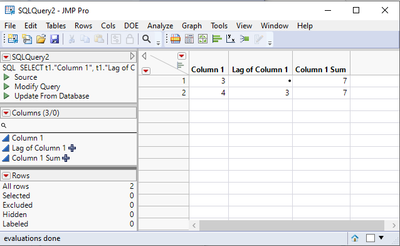- Subscribe to RSS Feed
- Mark Topic as New
- Mark Topic as Read
- Float this Topic for Current User
- Bookmark
- Subscribe
- Mute
- Printer Friendly Page
Discussions
Solve problems, and share tips and tricks with other JMP users.- JMP User Community
- :
- Discussions
- :
- Why is there such unexpected re-calculation of columns without formulas?
- Mark as New
- Bookmark
- Subscribe
- Mute
- Subscribe to RSS Feed
- Get Direct Link
- Report Inappropriate Content
Why is there such unexpected re-calculation of columns without formulas?
I often use JMP to prototype data pipelines, calculating column values in one table, then querying data into another table based on calculation results. I noticed a behaviour that looks to me very strange and counterintuitive. Say, I have a table with three columns:
The second and the third columns are calculated as Lag ( :Column 1 ) and Col Sum ( :Column 1 ).
Now I query the rows into a new table where :Column 1 > 2. The result is:
":Lag of Column 1" and ":Column 1 Sum" get re-calculated, since the table inherited the formulas. This is understandable.
But what if I delete the formulas and update the table? Then, since I do not have formulas and I do not re-calculate values in the destination table, I will see the data as it is in the the source table, right? Guess what, wrong! Nothing changes. I still see null, 3 and 7, 7 not 2, 3 and 10, 10.
Is this a defect? Or is this as expected? How can this be explained?
Thanks!
- Mark as New
- Bookmark
- Subscribe
- Mute
- Subscribe to RSS Feed
- Get Direct Link
- Report Inappropriate Content
Re: Why is there such unexpected re-calculation of columns without formulas?
I did not contact them. I'd rather count on this community and myself :)
- Mark as New
- Bookmark
- Subscribe
- Mute
- Subscribe to RSS Feed
- Get Direct Link
- Report Inappropriate Content
Re: Why is there such unexpected re-calculation of columns without formulas?
Hm, I prefer an official fix vs. "workarounds".
get it fixed - and forget about it.
find a workaround and don't forget!!
- and don't forget to tell every colleague!
- Mark as New
- Bookmark
- Subscribe
- Mute
- Subscribe to RSS Feed
- Get Direct Link
- Report Inappropriate Content
Re: Why is there such unexpected re-calculation of columns without formulas?
Concerning "community and myself" - I added the topic to
Caution: Places where Jmp does something unexpected
On the other hand, I am quite confident that this issue can be resolved in the GUI.
Options similar to those in Subset could help the customer to understand the issue, and the default option should be to remove or disable the formula column.
Let's see if this behavior is considered a bug: TS-00244891.
If not, it will take longer, as we first need to collect enough Kudos on the wish list: Query Builder: disable formula column
- « Previous
-
- 1
- 2
- Next »
Recommended Articles
- © 2026 JMP Statistical Discovery LLC. All Rights Reserved.
- Terms of Use
- Privacy Statement
- Contact Us