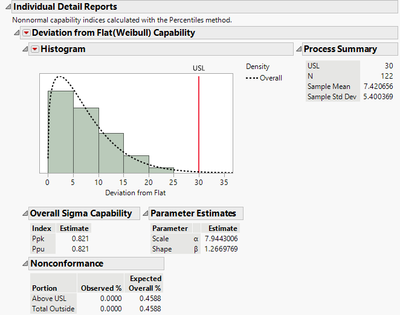- Subscribe to RSS Feed
- Mark Topic as New
- Mark Topic as Read
- Float this Topic for Current User
- Bookmark
- Subscribe
- Mute
- Printer Friendly Page
Discussions
Solve problems, and share tips and tricks with other JMP users.- JMP User Community
- :
- Discussions
- :
- Why Ppk results with different calculating methods are different for same data
- Mark as New
- Bookmark
- Subscribe
- Mute
- Subscribe to RSS Feed
- Get Direct Link
- Report Inappropriate Content
Why Ppk results with different calculating methods are different for same data
There are 2 calculating method for the attached data:
1.Distribution Method: Ppk = 0.821
2. Process Capablity method: Analyze/ Quality and Process/ Process Capablity, Distribution option select nonparametric,Ppk = 1.394
Which Ppk result should I choose? Why?
Accepted Solutions
- Mark as New
- Bookmark
- Subscribe
- Mute
- Subscribe to RSS Feed
- Get Direct Link
- Report Inappropriate Content
Re: Why Ppk results with different calculating methods are different for same data
Hi @chenxiaobin ,
It's as Jarmo mentioned, you are using two different distributions. In the distribution platform, you are using the Weibull distribution, while in the Process Capability platform, you are using the default, which is a Normal distribution. All of these calculations, ppk, cpk, etc., depend on the distribution used because this changes the definition of the mean and standard deviation used to calculate those values.
If you launch the Process Capability platform and cast your column of interest in the Y, Process role, then under Process Subgrouping, be sure to select Constant Subgroup Size and set it to 1. Then under Distribution Options, select Weibull under the Distribution drop-down menu. But now you need to make sure the Platform understands that you want to use a non default distribution. Click on your Y process, then click on the Set Process Distribution button under Distribution Options.
This will give you your process capability and if you go to the red hot-button by Process Capability and select Individual Detail Reports, it will bring up the histogram and distribution overlay. Here, you get the 0.821 ppk as you do with the Distribution platform.
Hope this helps!,
DS
- Mark as New
- Bookmark
- Subscribe
- Mute
- Subscribe to RSS Feed
- Get Direct Link
- Report Inappropriate Content
Re: Why Ppk results with different calculating methods are different for same data
Seems like different distributions are being used, you can find statistical details from JMP Help page
Quality and Process Methods > Process Capability > Statistical Details for the Process Capability Pl... . If you come across things like this, sometimes it is useful to select "?" tool from the toolbar and click on the report, it will open a help page for you regarding that platform (or part of platform).
- Mark as New
- Bookmark
- Subscribe
- Mute
- Subscribe to RSS Feed
- Get Direct Link
- Report Inappropriate Content
Re: Why Ppk results with different calculating methods are different for same data
Hi @chenxiaobin ,
It's as Jarmo mentioned, you are using two different distributions. In the distribution platform, you are using the Weibull distribution, while in the Process Capability platform, you are using the default, which is a Normal distribution. All of these calculations, ppk, cpk, etc., depend on the distribution used because this changes the definition of the mean and standard deviation used to calculate those values.
If you launch the Process Capability platform and cast your column of interest in the Y, Process role, then under Process Subgrouping, be sure to select Constant Subgroup Size and set it to 1. Then under Distribution Options, select Weibull under the Distribution drop-down menu. But now you need to make sure the Platform understands that you want to use a non default distribution. Click on your Y process, then click on the Set Process Distribution button under Distribution Options.
This will give you your process capability and if you go to the red hot-button by Process Capability and select Individual Detail Reports, it will bring up the histogram and distribution overlay. Here, you get the 0.821 ppk as you do with the Distribution platform.
Hope this helps!,
DS
- Mark as New
- Bookmark
- Subscribe
- Mute
- Subscribe to RSS Feed
- Get Direct Link
- Report Inappropriate Content
Re: Why Ppk results with different calculating methods are different for same data
Hi DS,
Thanks for your help.
My colleague insists that 0.821 Ppk is not reasonable, because Ho (The data is from the Weibull distribution) is rejected (p-value is less than 0.05) .
His suggestion: Nonnormal capability indices calculated with the Percentiles method should be used for the data. Ppk = 1.263.
Can you give some suggestion? Thanks in advance.
Xiaobin
Recommended Articles
- © 2026 JMP Statistical Discovery LLC. All Rights Reserved.
- Terms of Use
- Privacy Statement
- Contact Us