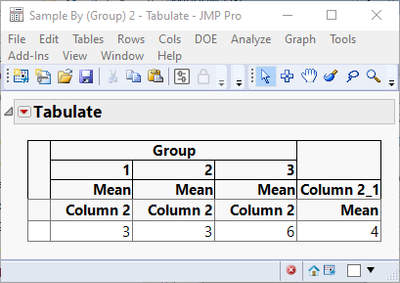- Subscribe to RSS Feed
- Mark Topic as New
- Mark Topic as Read
- Float this Topic for Current User
- Bookmark
- Subscribe
- Mute
- Printer Friendly Page
Discussions
Solve problems, and share tips and tricks with other JMP users.- JMP User Community
- :
- Discussions
- :
- Re: Weighted mean
- Mark as New
- Bookmark
- Subscribe
- Mute
- Subscribe to RSS Feed
- Get Direct Link
- Report Inappropriate Content
Weighted mean
In this example, I would like to calculate Column 2 mean based on mean of each Group. Group 3 has two values, and the mean of Group 3 is (3+9)/2= 6. So I would need to get the by-Group column 2 mean : (3+3+(3+9)/2) /3 = 4.
When I use Tabulate or Column Mean (:Column2 ) to get the statistics, each individual column2 values were used separately for calculating the mean (3+3+3+9)/4 = 4.5.
How to get the correct "by-Group" mean?
Thanks
- Mark as New
- Bookmark
- Subscribe
- Mute
- Subscribe to RSS Feed
- Get Direct Link
- Report Inappropriate Content
Re: Weighted mean
I do not really understand which means you are trying to calculate? You want to take the mean of Column 2 by Group? I do no tunderstand how subgroup needs to play into this. Trying a couple of things to see if it does what you need:
1. Create a new column and add this formula:
Col Mean( :Column 2, :Group, :Subgroup )2. if you want that same idea but do not need Subgroup to be part of the by:
Col Mean( :Column 2, :Group)(same result because of the unfortunate way you choose your example table)
To match your example calculation (3+3+6) /3 = 4 you would do just the Subgroup column but that does not match your words where you talk about Group:
Col Mean( :Column 2, :Subgroup )I hope that what you are looking for is in here somewhere!
- Mark as New
- Bookmark
- Subscribe
- Mute
- Subscribe to RSS Feed
- Get Direct Link
- Report Inappropriate Content
Re: Weighted mean
I edited my question to make it clearer.
Thanks!
- Mark as New
- Bookmark
- Subscribe
- Mute
- Subscribe to RSS Feed
- Get Direct Link
- Report Inappropriate Content
Re: Weighted mean
Hello @GroupSquareWolf,
If I understand correctly your topic, here is the solution :
- Right-click on your column "Group", select "New Formula Column" and then "Group By".
- Then right-click on your "Column 2", select "New Formula Column", "Aggregate", "Mean".
JMP should give you mean calculated by the variable you have specified as "GroupBy".
Here by following these two steps, the formula in the column will be the same as the second script option proposed by @pauldeen.
Hope this helps you,
"It is not unusual for a well-designed experiment to analyze itself" (Box, Hunter and Hunter)
- Mark as New
- Bookmark
- Subscribe
- Mute
- Subscribe to RSS Feed
- Get Direct Link
- Report Inappropriate Content
Re: Weighted mean
To get what you want, I would calculate the values outside of Tabulate, and then just use Tabulate for the formatting.
Names Default To Here( 1 );
dt = New Table( "Sample",
Add Rows( 4 ),
New Column( "Group", Numeric, "Ordinal", Format( "Best", 12 ), Set Values( [1, 2, 3, 3] ) ),
New Column( "Subgroup", Numeric, "Continuous", Format( "Best", 12 ), Set Values( [1, 1, 1, 2] ) ),
New Column( "Column 2", Numeric, "Continuous", Format( "Best", 12 ), Set Values( [3, 3, 3, 9] ) )
);
dtSum1 =dt << Summary(
Group( :Group ),
Mean( :Column 2 ),
Freq( "None" ),
Weight( "None" ),
statistics column name format( "column" ),
Link to original data table( 0 )
);
dtSum2 = dtSum1 << Summary(
Mean( :Column 2 ),
Freq( "None" ),
Weight( "None" ),
statistics column name format( "column" ),
Link to original data table( 0 )
);
dtSum2:Column 2 << set name( "Column 2_1" );
dtSum1 << Concatenate( dtSum2, Append to First Table(0));
dtSum1 << Tabulate(
Show Control Panel( 0 ),
Add Table(
Column Table(
Grouping Columns( :Group ),
Statistics( Mean ),
Analysis Columns( :Column 2 )
),
Column Table( Analysis Columns( :Column 2_1 ), Statistics( Mean ) )
)
);- Mark as New
- Bookmark
- Subscribe
- Mute
- Subscribe to RSS Feed
- Get Direct Link
- Report Inappropriate Content
Re: Weighted mean
So you want the mean of "Column 2" by "Group" --> use tables --> summary:
Then in the new table that opens take a column mean:
Result:
- Mark as New
- Bookmark
- Subscribe
- Mute
- Subscribe to RSS Feed
- Get Direct Link
- Report Inappropriate Content
Re: Weighted mean
Thank you all for your help!!!
The example is a simplified version of what we tried to do with a large data set that has thousands of data points and hundreds of groups. I was hoping that there is a solution without creating an additional data table so that we can keep every thing in the same Data Table, which looks like not an option.
- Mark as New
- Bookmark
- Subscribe
- Mute
- Subscribe to RSS Feed
- Get Direct Link
- Report Inappropriate Content
Re: Weighted mean
Recommended Articles
- © 2026 JMP Statistical Discovery LLC. All Rights Reserved.
- Terms of Use
- Privacy Statement
- Contact Us